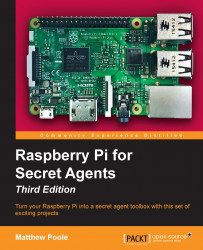In this chapter, we took a look at the versions of the Raspberry Pi that are now available, looked at their different parts, and learned a bit about how the Pi came to be.
We also learned about the importance of a good power supply and how a powered USB hub can help alleviate some of the power drain caused by hungry USB peripherals.
We then took our Raspberry Pi out of its box and gave it an operating system in order to prepare it for being the centerpiece of our secret agent toolkit, by installing Raspbian onto our SD card before popping it into the card slot.
Raspbian was booted and configured and the filesystem was expanded using the GUI-based or the raspi-config configuration utility. We also learned a few helpful Linux commands and how to set up remote connections from SSH clients over the network.
Finally, we learned how to keep Raspbian up to date and how to create a complete backup image of our precious SD card.
In the upcoming chapter, we'll be connecting sound gadgets to the Pi and getting our feet wet in the big pond of spy techniques.