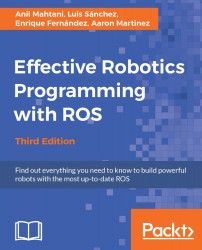In this chapter, we have installed ROS Kinetic on different physical and virtual devices (PC, VirtualBox, and BeagleBone Black) in Ubuntu. With these steps, you should have everything needed to start working with ROS installed on your system, and you can also practice the examples in this book. You also have the option of installing ROS using the source code. This option is for advanced users and we recommend you use only the installation from the apt repositories as it is more common and normally does not give any errors or problems.
It is a good idea to play around with ROS and its installation on a virtual machine. That way, if you have problems with the installation or with something else, you can reinstall a new copy of your operating system and start again.
Normally, with virtual machines, you will not have access to real hardware, such as sensors or actuators. In any case, you can use it for testing the algorithms.