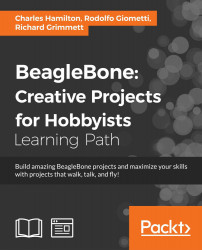Nowadays intrusion detection systems are quite common but really expensive. In this chapter, I'm going to show how we can implement a cheap intrusion detection system with a reasonable quality using our BeagleBone Black and two (or more) webcams.
The system will be able to alert the user by sending an e-mail with a photo of the intruder.
As mentioned earlier, we're going to use two webcams connected with our BeagleBone Black via a USB bus. Then, we'll install and run a special motion detection software that is able to detect a movement into a dynamic scene. When the program detects a movement, it will take one or more photos of the moving object and then send the pictures via e-mail to a user's account.
This time, the connections are very simple since they are just done using several USB cables.
In the previous chapters, we have seen how to set up a webcam (see Chapter 3, Aquarium...