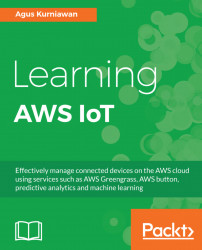The Internet of Things (IoT) market has increased a lot in the past few years, and the adoption and development of IoT have an upward trend. Analysis and predictions say that enterprise IoT platforms are the future of IoT. AWS IoT is currently leading the market with its wide range of device support SDKs and its versatile management console. This book initially introduces you to the IoT platforms and how they make our IoT development easy. It then covers the complete AWS IoT suite and how it can be used to develop secure communication between internet-connected things, such as sensors, actuators, embedded devices, and smart applications. The book also covers the various modules of AWS—AWS Greengrass, AWS device SDKs, AWS IoT Platform, AWS Button, AWS Management consoles, AWS-related CLI, and API references, all with practical use cases. Toward the end, the book supplies security-related best practices in order to make bidirectional communication more secure. When you've finished this book, you'll be up and running with the AWS IoT suite and building IoT projects.
This book is for anyone who wants to get started with the AWS IoT suite and implement it with practical use cases. This book acts as an extensive guide, on completion of which you will be in a position to start building IoT projects using the AWS IoT platform and start using cloud services for your projects.
Chapter 1, Getting Started with AWS IoT, introduces the book and presents the platforms, hardware, and tools that will be used, getting started to use AWS IoT.
Chapter 2, Connecting IoT Devices to AWS IoT Platform, will show you how to build an IoT application that involves the AWS IoT platform.
Chapter 3, Optimizing IoT Computing Using AWS Greengrass, walks through how to deploy AWS Greengrass on local IoT devices to enable customers to build IoT devices that can execute local applications.
Chapter 4, Building Local AWS Lambda with AWS Greengrass, will teach the reader how to deploy local AWS Lambda with AWS Greengrass to enable IoT devices use a local AWS server.
Chapter 5, Expanding IoT Capabilities with AWS IoT Button, will show how to work with AWS IoT button and integrate it with their IoT projects.
Chapter 6, Visualizing AWS IoT Data, will build IoT data visualizations that are obtained from IoT devices.
Chapter 7, Building Predictive Analytics for AWS IoT, will explain how to manage AWS IoT data and make predictive analytics to get insight from data.
Chapter 8, Securing AWS IoT, will show how to secure AWS IoT between AWS IoT servers and IoT devices.
As the practical examples involve the use of AWS, an AWS account is required. The hardware requirements for this book include the following:
- Raspberry Pi 3
- Arduino Yún
- AWS IoT Button
- SimpleLink™ Wi-Fi® CC3220SF Wireless LaunchPad
- DHT22 Sensor
- LEDs
- Breadboard
- Jumper cables
The software requirements are as follows:
- AWS License
- Arduino Software
- Python and its libraries
- Node.js
You can download the example code files for this book from your account at www.packtpub.com. If you purchased this book elsewhere, you can visit www.packtpub.com/support and register to have the files emailed directly to you.
You can download the code files by following these steps:
- Log in or register at www.packtpub.com.
- Select the
SUPPORTtab. - Click on
Code Downloads & Errata. - Enter the name of the book in the
Searchbox and follow the onscreen instructions.
Once the file is downloaded, please make sure that you unzip or extract the folder using the latest version of:
- WinRAR/7-Zip for Windows
- Zipeg/iZip/UnRarX for Mac
- 7-Zip/PeaZip for Linux
The code bundle for the book is also hosted on GitHub at https://github.com/PacktPublishing/Learning-AWS-IoT . We also have other code bundles from our rich catalog of books and videos available at https://github.com/PacktPublishing/. Check them out!
We also provide a PDF file that has color images of the screenshots/diagrams used in this book. You can download it from https://www.packtpub.com/sites/default/files/downloads/LearningAWSIoT_ColorImages.pdf.
There are a number of text conventions used throughout this book.
CodeInText: Indicates code words in text, database table names, folder names, filenames, file extensions, pathnames, dummy URLs, user input, and Twitter handles. Here is an example: "To install the AWS IoT SDK for JavaScript, you can do so through the npm package."
A block of code is set as follows:
device
.on('connect', function() {
console.log('connected');
device.subscribe('topic_1');
device.publish('topic_1', JSON.stringify({ test_data: 1}));
});When we wish to draw your attention to a particular part of a code block, the relevant lines or items are set in bold:
device
.on('message', function(topic, payload) {
console.log('recv:', topic, payload.toString());
});
console.log('Sensor subscriber started.');Any command-line input or output is written as follows:
$ npm install aws-iot-device-sdkBold: Indicates a new term, an important word, or words that you see onscreen. For example, words in menus or dialog boxes appear in the text like this. Here is an example: "You can click on the Get started button in the ".Configuring a device section
Feedback from our readers is always welcome.
General feedback: Email [email protected] and mention the book title in the subject of your message. If you have questions about any aspect of this book, please email us at [email protected].
Errata: Although we have taken every care to ensure the accuracy of our content, mistakes do happen. If you have found a mistake in this book, we would be grateful if you would report this to us. Please visit www.packtpub.com/submit-errata, selecting your book, clicking on the Errata Submission Form link, and entering the details.
Piracy: If you come across any illegal copies of our works in any form on the Internet, we would be grateful if you would provide us with the location address or website name. Please contact us at [email protected] with a link to the material.
If you are interested in becoming an author: If there is a topic that you have expertise in and you are interested in either writing or contributing to a book, please visit authors.packtpub.com.
Please leave a review. Once you have read and used this book, why not leave a review on the site that you purchased it from? Potential readers can then see and use your unbiased opinion to make purchase decisions, we at Packt can understand what you think about our products, and our authors can see your feedback on their book. Thank you!
For more information about Packt, please visit packtpub.com.