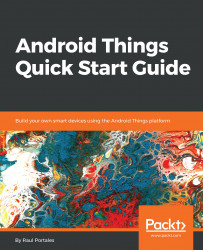As we stated in the introductory chapter, displays are optional on Android Things by design, but that does not mean that we cannot have them. Given that the iMX7D developer kit includes a touchscreen and the Raspberry Pi has an HDMI output, giving the user access to this UI should be reasonably simple.
We can indeed create a UI, and what's even more interesting is that we can use the Android framework to build it. That allows us to reuse our knowledge of views and layouts to build beautiful UIs for our IoT projects; even animations if we want to.
As a simple example, we are going to build an app that has a toggle control to change the status of the red LED and that displays the temperature from the sensor. With this example we show the flow from the UI to the peripherals (LED), and...