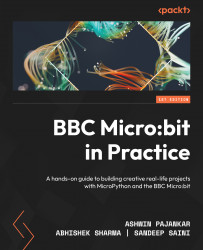Conventions used
There are a number of text conventions used throughout this book.
Code in text: Indicates code words in text, database table names, folder names, filenames, file extensions, pathnames, dummy URLs, user input, and Twitter handles. Here is an example: “This is because the str1 and pi variables are not of the same data type.”
A block of code is set as follows:
>>> print("This is a test string)
Traceback (most recent call last):
File "<stdin>", line 1
SyntaxError: invalid syntax
Any command-line input or output is written as follows:
PS C:\Users\Ashwin> ufs ls mylib.py main.py test.txt
Bold: Indicates a new term, an important word, or words that you see onscreen. For instance, words in menus or dialog boxes appear in bold. Here is an example: “Select System info from the Administration panel.”
Tips or important notes
Appear like this.