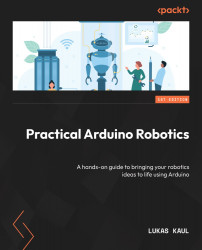Tuning and testing
There are a few parameters that we need to tune in order for the robot to function as expected. We can start with the directions in which the wheels turn. Our code assumes that if we pass a positive value to a motor’s SetPwm() function, the associated wheel spins forward. You can test this out by pressing the up arrow in the control pad on your phone and checking whether the wheels turn forward. If they spin the wrong way, you can either swap the order of the way the motor cables are plugged into the motor controller, or you can swap the values of the motor_dir_pin_A and motor_dir_pin_B variables for that motor.
The value of the button_increment variable determines how much the pmw value is increased for every button pressed on the control pad. The best value depends on the battery and the motors that you use. One press should be just enough to get the motors spinning reliably. You can do some testing and adjust the value accordingly.
The value of line_follow_pwm_offset...