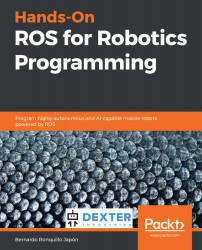The book takes a practical approach to things and will encourage you to practice what you are learning with a physical robot. We choose GoPiGo3 (https://www.dexterindustries.com/gopigo3/) because of its modularity, moderate cost, and the fact that it's based on the Raspberry Pi. You can acquire a Raspberry Pi board from online stores worldwide. Before purchasing any component of the kit, we recommend that you first read Chapter 1, Assembling the Robot, to get basic information on all the components that you will need to purchase. To purchase GoPiGo3 kit, you can visit https://www.dexterindustries.com/gopigo3/ and apply the coupon code BRJAPON@PACKT to get a 10% discount.
Some knowledge of Python and/or C++ programming and familiarity with single-board computers such as the Raspberry Pi are required to get the most out of this book.
Finally, you will need a laptop with Ubuntu 16.04 Xenial Xerus or Ubuntu 18.04 Bionic Beaver. The code of the book has been tested using both operating systems. If you have to start from scratch, we recommend that you use Ubuntu 18.04 because it is the latest Long-term Support (LTS) version provided by Canonical and will be supported until April 2023.
All the installation instructions you'll need are given in the Technical requirements section at the beginning of each chapter.