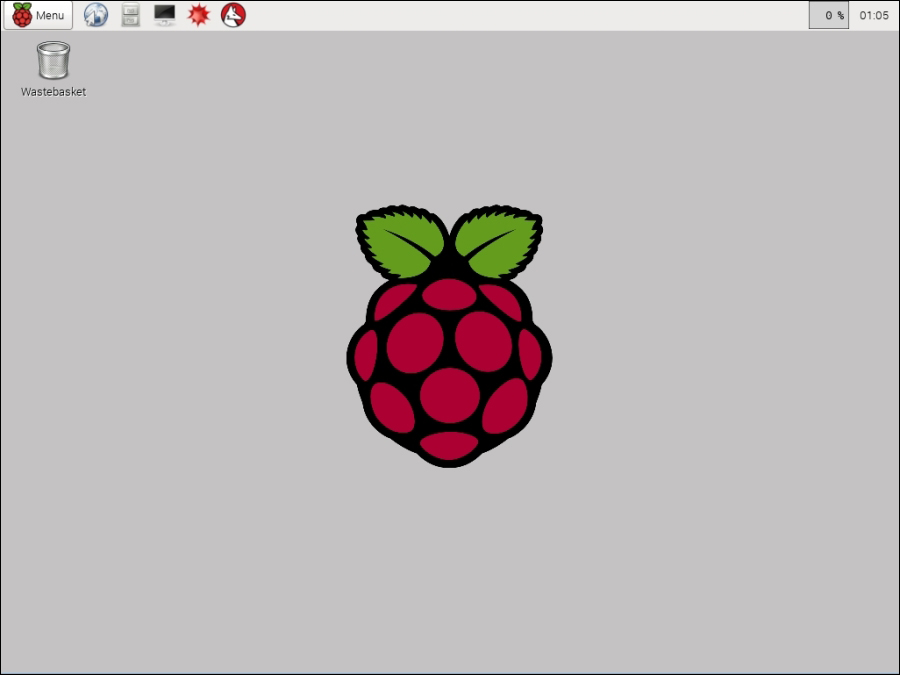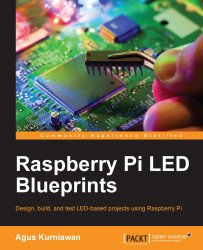Raspberry Pi is a low-cost, credit card-sized computer that you can use to develop a general-purpose computer. There are several Raspberry Pi models that you can use to develop what you want. For illustration, this book will use a Raspberry Pi 2 board. Check https://www.raspberrypi.org/products/, which offers the Raspberry Pi 2 Model B board.
You can also see a video of the unboxing of Raspberry Pi 2 Model B from element14 on YouTube at https://www.youtube.com/watch?v=1iavT62K5q8.
To make Raspberry Pi work, we need an OS that acts as a bridge between the hardware and the user. There are many OS options that you can use for Raspberry Pi. This book uses Raspbian as an OS platform for Raspberry Pi. Raspbian OS is an operating system based on Debian with a targeting ARM processor. You can use another OS platform for Raspberry Pi from https://www.raspberrypi.org/downloads/. To deploy Raspbian with Raspberry Pi 2 Model B, we need a microSD card of at least 4 GB in size, but the recommended size is 8 GB. For testing purposes, we will use Raspbian as an operating system platform for Raspberry Pi.
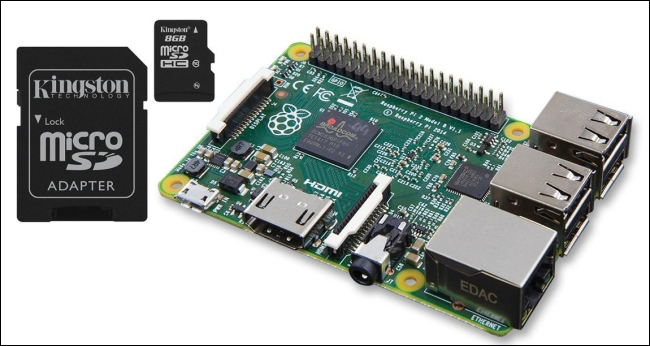
You can set up your Raspberry Pi with the Raspbian image by following the instructions on this website, QUICK START GUIDE, https://www.raspberrypi.org/help/quick-start-guide/.
After having installed and deployed Raspbian, you can run the Raspbian desktop GUI by typing the following command on the terminal:
startx
This command makes Raspbian load the GUI module from the OS libraries. You can then see the Raspbian desktop GUI as follows: