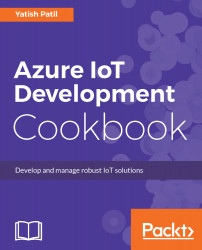The Azure IoT Hub metrics maintain and give insights the overall IoT services, devices, communications, and more. These are very informative metrics in case you require Azure's support to drill down to any root cause of your IoT solution.
The diagnostic metrics of the Azure IoT Hub
How to do it...
Lets use the Metrics of IoT Hub:
- Log in to the Azure portal and navigate to the IoT Hub service.
- Select the IoT Hub for which you want to view the metrics:

- Select the metric from the available list:

- This dashboard view for the selected metrics will be provided. You can filter for the chart type or period for which you want to look back into the data:

- If any alerts are configured, you can see the alerts raised: