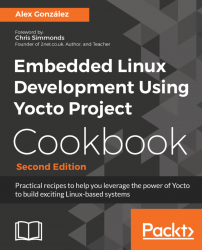This recipe will explain how to set up your host Linux system with Poky, the Yocto Project reference system.
Poky uses the OpenEmbedded build system and, as such, uses the BitBake tool, a task scheduler written in Python which is forked from Gentoo's Portage tool. You can think of BitBake as the make utility in Yocto. It will parse the configuration and recipe metadata, schedule a task list, and run through it.
BitBake is also the command-line interface to Yocto.
Poky and BitBake are two of the open source projects used by Yocto:
- The Poky project is maintained by the Yocto community. You can download Poky from its Git repository at http://git.yoctoproject.org/cgit/cgit.cgi/poky/.
- Development discussions can be followed and contributed to by visiting the development mailing list at https://lists.yoctoproject.org/listinfo/poky.
- Poky development takes place in the master branch. Before merging submitted patches into the master, maintainers test them in the master-next branch.
- Stable Yocto releases have their own branch. Yocto 2.4 is maintained in the
rockobranch, and Yocto releases are tagged in that branch.
- BitBake, on the other hand, is maintained by both the Yocto and OpenEmbedded communities, as the tool is used by both. BitBake can be downloaded from its Git repository at http://git.openembedded.org/bitbake/.
- Development discussions can be followed and contributed to by visiting the development mailing list at http://lists.openembedded.org/mailman/listinfo/bitbake-devel.
- Bitbake also uses master and master-next in the same way, but then creates a new branch per release, for example 1.32, with tags going into the corresponding release branch.
The Poky distribution only supports virtualized QEMU machines for the following architectures:
- ARM (qemuarm, qemuarm64)
- x86 (qemux86)
- x86-64 (qemux86-64)
- PowerPC (qemuppc)
- MIPS (qemumips, qemumips64)
Apart from these, it also supports some reference hardware BSPs, representative of the architectures just listed. These are:
- Texas Instruments BeagleBone (beaglebone)
- Freescale MPC8315E-RDB (mpc8315e-rdb)
- Intel x86-based PCs and devices (genericx86 and genericx86-64)
- Ubiquiti Networks EdgeRouter Lite (edgerouter)
To develop on different hardware, you will need to complement Poky with hardware-specific Yocto layers. This will be covered later on.
The Poky project incorporates a stable BitBake release, so to get started with Yocto, we only need to install Poky in our Linux host system.
Note
Note that you can also install BitBake independently through your distribution's package management system. This is not recommended and can be a source of problems, as BitBake needs to be compatible with the metadata used in Yocto. If you have installed BitBake from your distribution, please remove it.
The current Yocto release is 2.4, or Rocko, so we will install that into our host system. We will use the /opt/yocto folder as the installation path:
$ sudo install -o $(id -u) -g $(id -g) -d /opt/yocto$ cd /opt/yocto$ git clone --branch rocko git://git.yoctoproject.org/poky
The previous instructions use Git (the source code management system command-line tool) to clone the Poky repository, which includes BitBake, into a new poky directory under /opt/yocto, and point it to the rocko stable branch.
Poky contains three metadata directories, meta, meta-poky, and meta-yocto-bsp, as well as a template metadata layer, meta-skeleton, which can be used as a base for new layers. Poky's three metadata directories are explained here:
meta: This directory contains the OpenEmbedded-core metadata, which supports the ARM, ARM64, x86, x86-64, PowerPC, MIPS, and MIPS64 architectures and the QEMU emulated hardware. You can download it from its Git repository at http://git.openembedded.org/openembedded-core/.
Development discussions can be followed and contributed to by visiting the development mailing list at http://lists.openembedded.org/mailman/listinfo/openembedded-core.
- More information about OpenEmbedded, the build framework for embedded Linux used by the Yocto Project, can be found at http://www.openembedded.org
- The official Yocto Project documentation can be accessed at http://www.yoctoproject.org/docs/2.4/mega-manual/mega-manual.html