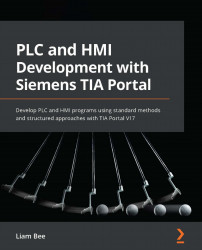Summary
This chapter has explored faceplates and how to create an interface and use a faceplate. By building frameworks and standard objects that use faceplates, UDTs, and standard program blocks, the ease with which projects can be developed increases significantly.
When working with faceplates, it is important to remember that they are encapsulated and have no access to HMI tags or global scripts. In order to use a faceplate, the interface needs to be set up appropriately. It's also worth noting that faceplates must be created in the Project library, and only released faceplates can actually be used in a screen. Similarly, in order to modify a faceplate, the typed version must be edited in the Project library.
The next chapter covers navigation and alarms in the Unified environment. This includes how to raise, accept, and clear alarms, and the differences between PLC-driven alarming and conventional alarming.