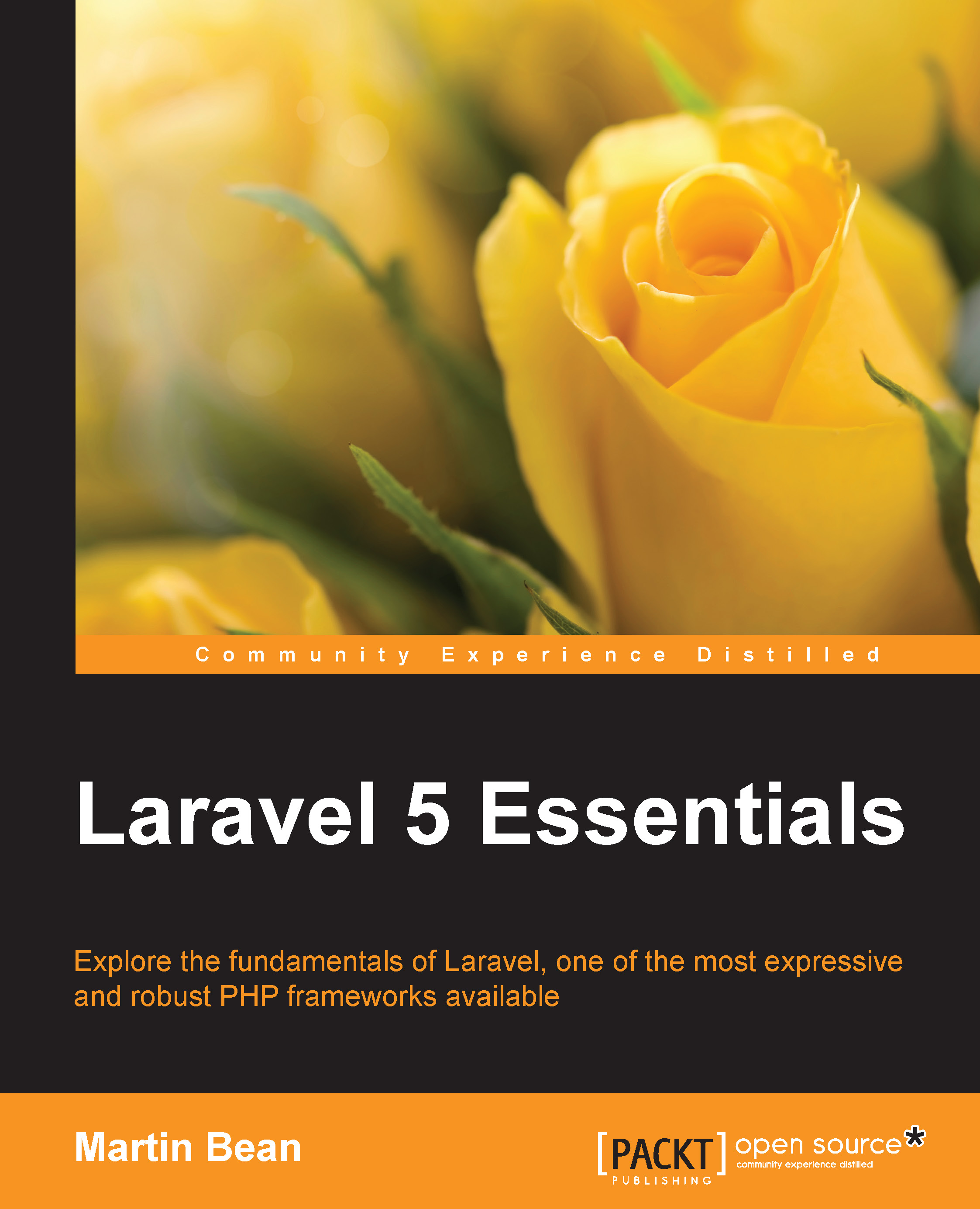-
Book Overview & Buying
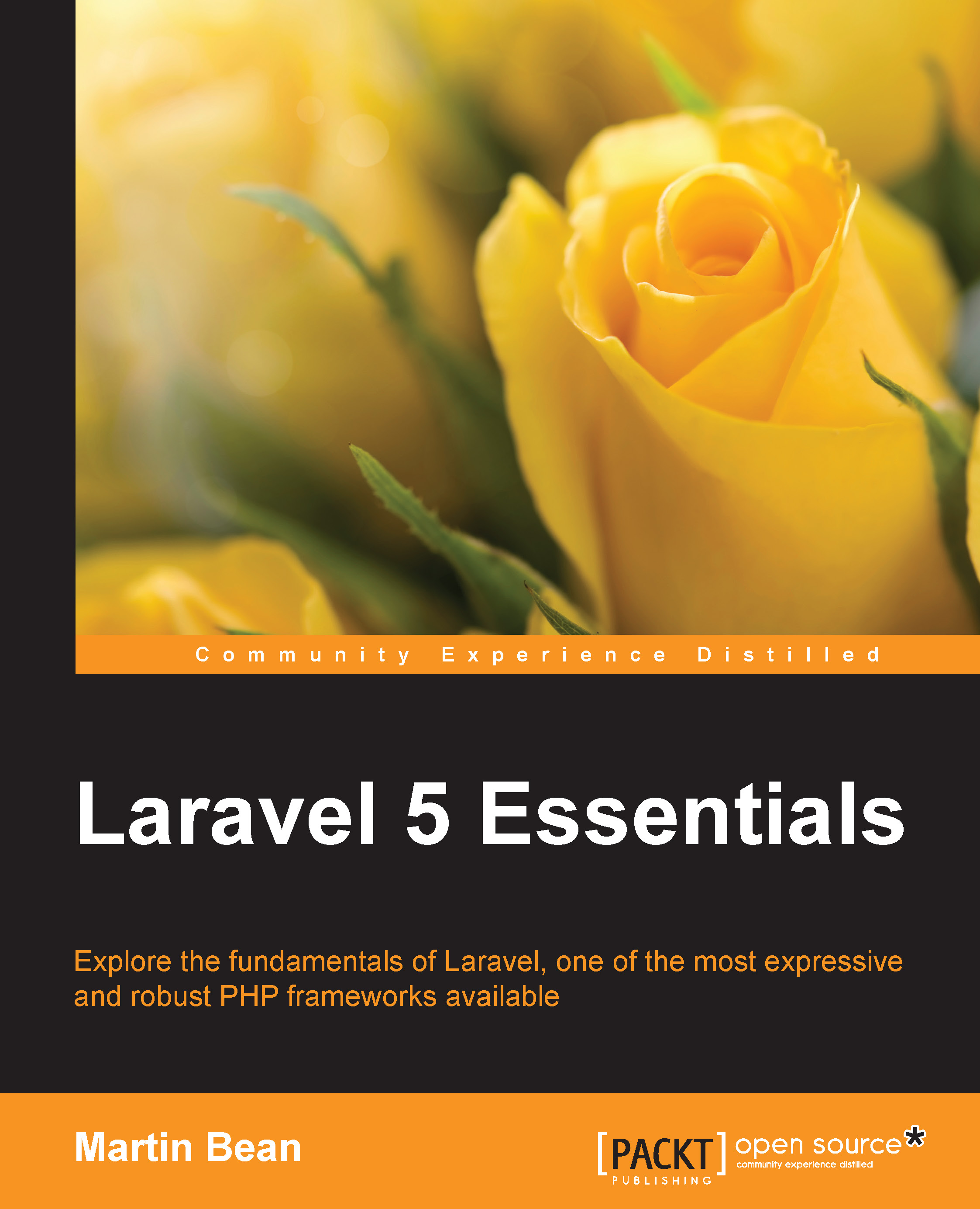
-
Table Of Contents
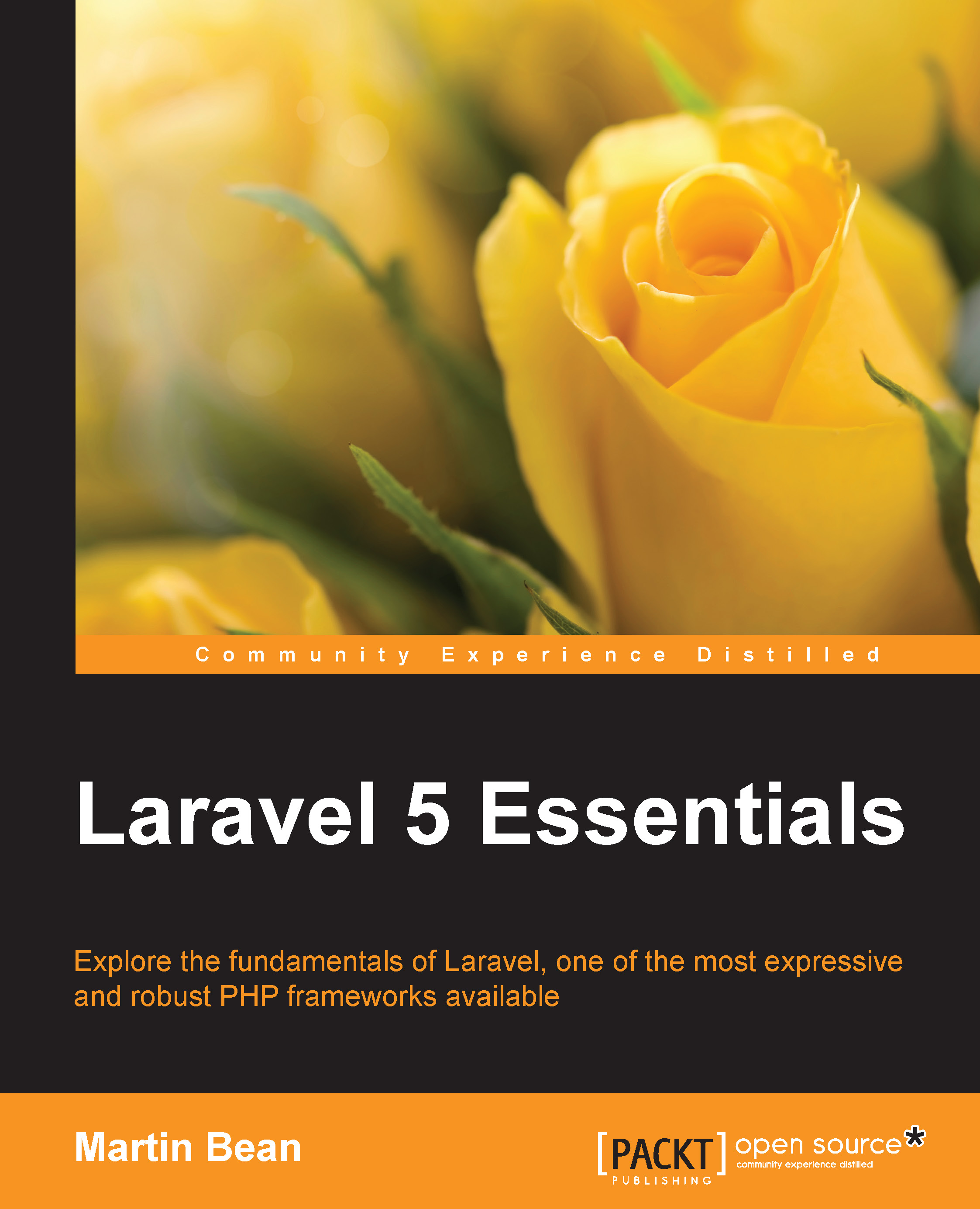
Laravel 5 Essentials
By :
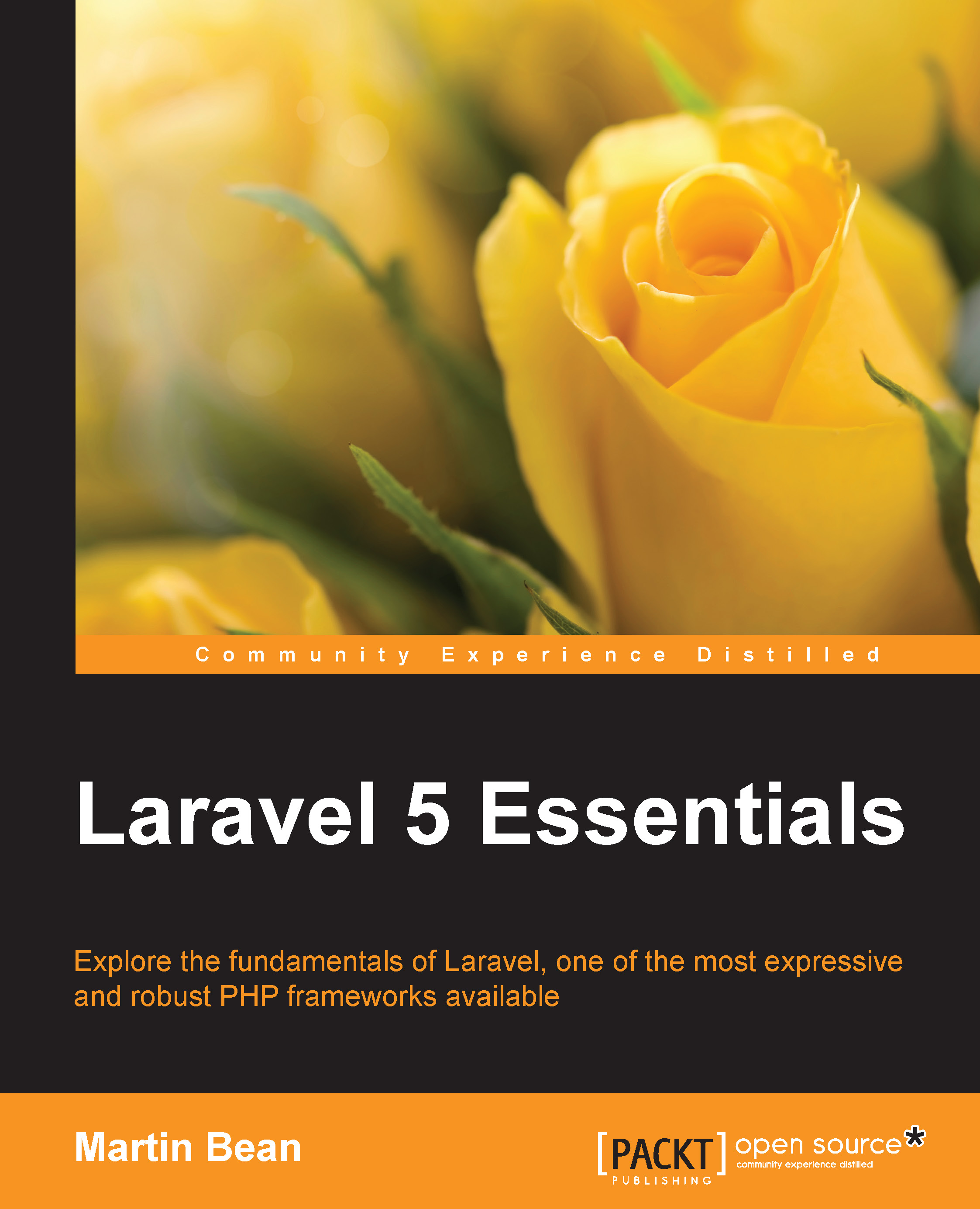
Laravel 5 Essentials
By:
Overview of this book
 Free Chapter
Free Chapter
 Sign In
Start Free Trial
Sign In
Start Free Trial
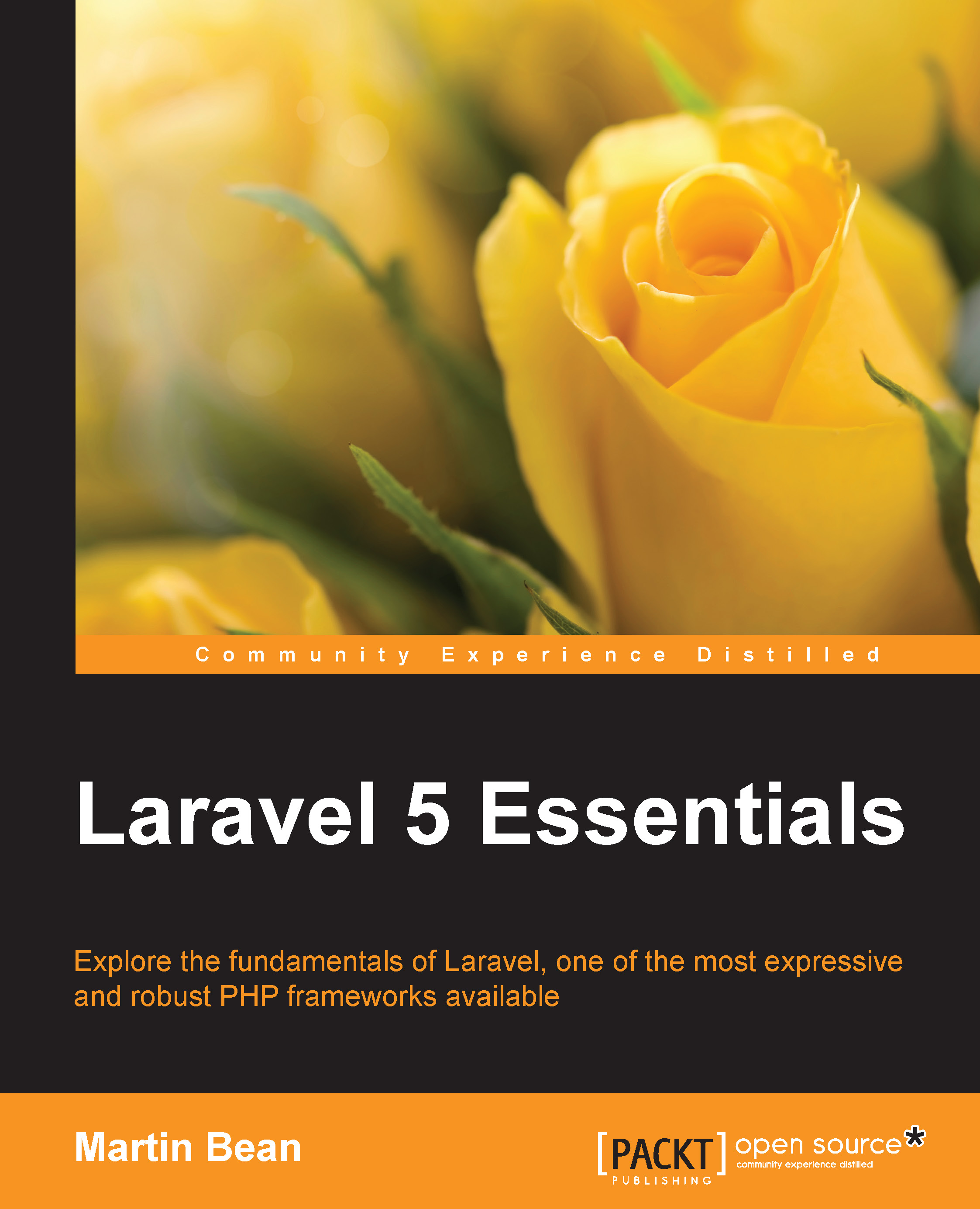
 Free Chapter
Free Chapter
PHP frameworks aren't new, but one of the newest on the block is Laravel. Since version 3, Laravel has exploded in popularity to become one of the most popular and widely used PHP frameworks in a short span of time. At the time of writing, the Laravel repository on GitHub has more stars than its more mature contemporaries such as Symfony, CakePHP, CodeIgniter, and Yii. So what is it about Laravel that makes it so popular?
In this chapter, we will cover the following topics:
We will look at its key features and how they have made Laravel an indispensable tool for many web developers. We will compare writing PHP applications with and without a framework, and see how using a framework can aid in writing more robust and better-structured PHP applications. Then, we will take a closer look at the anatomy of a Laravel application and the third-party packages that it leverages. After reading this chapter, you will have the knowledge needed to get started and build your first Laravel application.