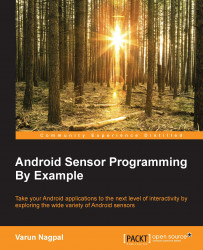Welcome to Android Sensor Programming By Example. This book will provide you the skills required to use sensors in your Android applications. It will walk you through all the fundamentals of sensors and will provide a thorough understanding of the Android Sensor Framework. This book will cover a wide variety of sensors available on the Android Platform. You will learn how to write code for the infrastructure (service, threads, database) required to process high volumes of sensor data. This book will also teach you how to connect and use sensors in external devices (such as Android Wear) from the Android app using the Google Fit platform.
You will learn from many real-world sensor-based applications such, as the Pedometer app to detect daily steps, the Weather app to detect temperature, altitude, absolute and humidity, the Driving app to detect risky driving behavior, and the Fitness tracker app to track heart rate, weight, daily steps, and calories burned.
Chapter 1, Sensor Fundamentals, provides you a thorough understanding of the fundamentals and framework of Android sensors. It walks you through the different types of sensors and the sensor coordinate system in detail.
Chapter 2, Playing with Sensors, guides you through various classes, callbacks, and APIs of the Android Sensor framework. It walks you through a sample application, which provides a list of available sensors and their values and individual capabilities, such as the range of values, power consumption, minimum time interval, and so on.
Chapter 3, The Environmental Sensors – The Weather Utility App, explains the usage of various environment sensors. We develop a weather utility app to compute altitude, absolute humidity, and dew point using temperature, pressure, and relative humidity sensors.
Chapter 4, The Light and Proximity Sensors, teaches you how to use proximity and light sensors. It explains the difference between wakeup and non-wakeup sensors and explains the concept of the hardware FIFO sensor queue. As a learning exercise, we develop a small application that turns on/off a flashlight using a proximity sensor, and it also adjusts screen brightness using a light sensor.
Chapter 5, The Motion, Position, and Fingerprint Sensors, explains the working principle of motion sensors (accelerometer, gyroscope, linear acceleration, gravity, and significant motion), position sensors (magnetometer and orientation), and the fingerprint sensor. We learn the implementation of these sensors with the help of three examples. The first example explains how to use the accelerometer sensor to detect phone shake. The second example teaches how to use the orientation, magnetometer, and accelerometer sensors to build a compass, and in the third example, we learn how to use the fingerprint sensor to authenticate a user.
Chapter 6, The Step Counter and Detector Sensors – The Pedometer App, explains how to use the step detector and step counter sensors. Through a real-world pedometer application, we learn how to analyze and process the accelerometer and step detector sensor data to develop an algorithm for detecting the type of step (walking, jogging, sprinting). We also look at how to drive the pedometer data matrix (total steps, distance, duration, average speed, average step frequency, calories burned, and type of step) from the sensor data.
Chapter 7, The Google Fit Platform and APIs – The Fitness Tracker App, introduces you to the new Google Fit platform. It walks you through the different APIs provided by the Google Fit platform and explains how to request automated collection and storage of sensor data in a battery-efficient manner without the app being alive in the background all the time. As a learning exercise, we develop a fitness tracker application that collects and processes the fitness sensor data, including the sensor data obtained from remotely connected Android Wear devices.
Bonus Chapter, Sensor Fusion and Sensor – Based APIs (the Driving Events Detection App), guides you through the working principle of sensor-based Android APIs (activity recognition, geo-fence, and fused location) and teaches you various aspects of sensor fusion. Through a real-world application, you will learn how to use multiple sensors along with input from sensor-based APIs to detect risky driving behavior. Through the same application, you will also learn how to develop the infrastructure (service, threads, and database) required to process high volumes of sensor data in the background for a longer duration of time. This chapter is available online at the link https://www.packtpub.com/sites/default/files/downloads/SensorFusionandSensorBasedAPIs_TheDrivingEventDetectionApp_OnlineChapter.pdf
You will need a Windows or a Mac system with Android Studio to run the examples in this book. All the examples are developed using Android Studio, but you can still execute them on Eclipse with ADT by exporting them to an Eclipse project structure. You are encouraged to run all the examples in the book on a real Android device as there is no official support for sensors in the Android emulator. An open source sensor simulator is available, and it will simulate some of the sensors on the Android emulator in real time. It is available at https://code.google.com/p/openintents/wiki/SensorSimulator.
This book is targeted at Android developers who want to thoroughly understand sensors and write sensor-based applications or want to enhance their existing applications with additional sensor functionality. A basic knowledge of Android development is required.
In this book, you will find a number of text styles that distinguish between different kinds of information. Here are some examples of these styles and an explanation of their meaning.
Code words in text, database table names, folder names, filenames, file extensions, pathnames, dummy URLs, user input, and Twitter handles are shown as follows: "Fingerprint sensor APIs require install time permission in the AndroidManifest.xml file."
A block of code is set as follows:
@Override
protected void onCreate(Bundle savedInstanceState) {
super.onCreate(savedInstanceState);
mSensorManager = (SensorManager)
getSystemService(Context.SENSOR_SERVICE);
mSensor = mSensorManager.getDefaultSensor
(Sensor.TYPE_SIGNIFICANT_MOTION);
New terms and important words are shown in bold.
Feedback from our readers is always welcome. Let us know what you think about this book-what you liked or disliked. Reader feedback is important for us as it helps us develop titles that you will really get the most out of.
To send us general feedback, simply e-mail <[email protected]>, and mention the book's title in the subject of your message.
If there is a topic that you have expertise in and you are interested in either writing or contributing to a book, see our author guide at https://www.packtpub.com/authors.
Now that you are the proud owner of a Packt book, we have a number of things to help you to get the most from your purchase.
You can download the example code files for this book from your account at http://www.packtpub.com. If you purchased this book elsewhere, you can visit http://www.packtpub.com/support and register to have the files e-mailed directly to you.
You can download the code files by following these steps:
- Log in or register to our website using your e-mail address and password.
- Hover the mouse pointer on the SUPPORT tab at the top.
- Click on Code Downloads & Errata.
- Enter the name of the book in the Search box.
- Select the book for which you're looking to download the code files.
- Choose from the drop-down menu where you purchased this book from.
- Click on Code Download.
You can also download the code files by clicking on the Code Files button on the book's webpage at the Packt Publishing website. This page can be accessed by entering the book's name in the Search box. Please note that you need to be logged in to your Packt account.
Once the file is downloaded, please make sure that you unzip or extract the folder using the latest version of:
- WinRAR / 7-Zip for Windows
- Zipeg / iZip / UnRarX for Mac
- 7-Zip / PeaZip for Linux
Although we have taken every care to ensure the accuracy of our content, mistakes do happen. If you find a mistake in one of our books-maybe a mistake in the text or the code-we would be grateful if you could report this to us. By doing so, you can save other readers from frustration and help us improve subsequent versions of this book. If you find any errata, please report them by visiting http://www.packtpub.com/submit-errata, selecting your book, clicking on the Errata Submission Form link, and entering the details of your errata. Once your errata are verified, your submission will be accepted and the errata will be uploaded to our website or added to any list of existing errata under the Errata section of that title.
To view the previously submitted errata, go to https://www.packtpub.com/books/content/support and enter the name of the book in the search field. The required information will appear under the Errata section.
Piracy of copyrighted material on the Internet is an ongoing problem across all media. At Packt, we take the protection of our copyright and licenses very seriously. If you come across any illegal copies of our works in any form on the Internet, please provide us with the location address or website name immediately so that we can pursue a remedy.
Please contact us at <[email protected]> with a link to the suspected pirated material.
We appreciate your help in protecting our authors and our ability to bring you valuable content.
If you have a problem with any aspect of this book, you can contact us at <[email protected]>, and we will do our best to address the problem.