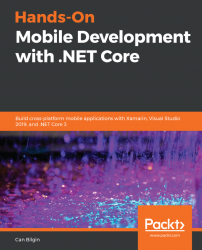Overview of this book
.NET Core is the general umbrella term used for Microsoft’s cross-platform toolset. Xamarin, used for developing mobile applications, is one of the app model implementations for .NET Core infrastructure.
In this book, you'll learn how to design, architect, and develop attractive, maintainable, and robust mobile applications for multiple platforms, including iOS, Android, and UWP, with the toolset provided by Microsoft using Xamarin, .NET Core, and Azure Cloud Services. This book will take you through various phases of application development using Xamarin, from environment setup, design, and architecture to publishing, with the help of real-world scenarios. Throughout the book, you'll learn how to develop mobile apps using Xamarin, Xamarin.Forms, and .NET Standard. You'll even be able to implement a web-based backend composed of microservices with .NET Core using various Azure services including, but not limited to, Azure App Services, Azure Active Directory, Notification Hub, Logic Apps, Azure Functions, and Cognitive Services. The book then guides you in creating data stores using popular database technologies such as Cosmos DB, SQL, and Realm.
Finally, you will be able to set up an efficient and maintainable development pipeline to manage the application life cycle using Visual Studio App Center and Visual Studio Services.