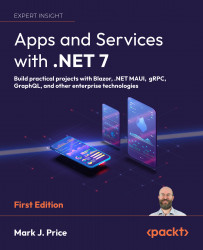Cleaning up data resources
When you are done with a SQL Server database, you can clean up the resources used.
Removing Azure resources
You can now remove the resources used by SQL Database to save costs:
Warning! If you do not remove the resources used by an Azure SQL Database, then you will incur costs.
- In the Azure portal, find the resource group named
apps-services-net7. - Click Delete.
- Enter the name of the resource group.
- Click Delete.
Removing Docker resources
You could now remove the resources used by Docker, but many of the other chapters in this book will need to connect to a Northwind database in SQL Server.
If you have completed all the chapters in the book, or plan to use full SQL Server or Azure SQL Database, and now want to remove all the Docker resources, then follow these steps:
- At the command prompt or terminal, stop the
azuresqledgecontainer, as shown in the following command:docker stop azuresqledge - At the command prompt or terminal, remove the
azuresqledgecontainer, as shown in the following command:docker rm azuresqledgeRemoving the container will delete all data inside it.