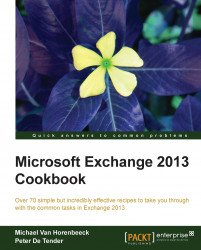In this section, we explain how the backup configuration should be performed, by making use of the Windows Server 2012 built-in backup tool. We start by showing you how the backup component itself is installed locally on the Exchange Server 2013 machine, how the Exchange backup job configuration might look like, and how you can perform a backup test yourself, storing the backup files on a separate volume.
Windows Server 2012 built-in backup component is fully supported for Exchange Server 2013 backup operations. As this component is not installed by default, we first have to install this feature. Because Windows Server Backup cannot take Exchange backups from a remote computer, it needs to be installed locally. Installing Windows Server 2012 backup:
From the Windows Server 2012 Server Manager go to Configure this local server, choose option 2 Add roles and features as shown in the following screenshot, which will launch the...