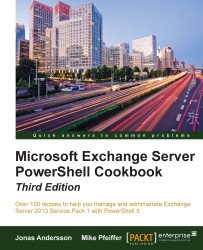There may be times when database replication issues arise in your environment. These issues could be caused by hardware failures, network issues, or, in extremely rare cases, log file corruption, and leave you with failed database copies that need to be reseeded. This recipe outlines the process of reseeding database copies using the Exchange Management Shell.
Let's see how to reseed a database copy using the following steps:
To reseed a database copy, suspend the replication using the following command syntax:
Suspend-MailboxDatabaseCopy -Identity DB01\MBX2 ' -Confirm:$false
Next, you're ready to reseed the database. Use the
Update-MailboxDatabaseCopycmdlet, as shown in the following command:Update-MailboxDatabaseCopy -Identity DB01\MBX2 ' -DeleteExistingFiles