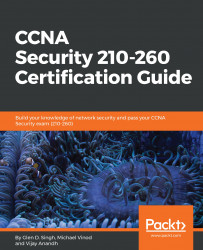Whenever we are discussing the topic of IDS/IPS, we often uses terms and phrases that may sound a bit unusual or sometimes seem out of context:
- Sensor: The component used to detect and monitor traffic
- Risk: The likelihood of loss or damage caused by a threat
- Threat: Anything that can take advantage of a vulnerability on a system
- Vulnerability: A weakness or flaw in a system
- Risk rating: Consists of the severity, the fidelity, and the target value rating (TVR)
- False positive: The sensor generates an alert but no actual threat exists
- False negative: The sensor does not generate an alert but a threat exists
- True positive: The sensor generates an alert and a threat exists
- True negative: The sensor does not generate an alert and there are no threats