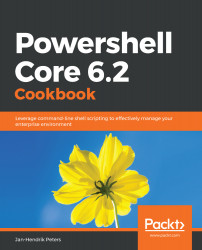Administrators use PowerShell on Windows quite naturally to manage the operating system. However, PowerShell is also a useful tool on Linux to manage the operating system. While not every function on Linux is implemented in dedicated PowerShell modules, we can still use the powerful processing capabilities of PowerShell to manage the OS.
This chapter might look like a biased comparison in favor of Windows, but that is not the case. It merely illustrates the necessity of more PowerShell cmdlets that work with Linux as well as Windows operating systems.
In this chapter, we will cover the following recipes:
- Enabling a Windows feature
- Installing a Linux package group
- Creating Windows accounts
- Creating Linux accounts
- Modifying the Windows Registry
- Modifying Linux configuration files
- Registering a new Windows service
- Enabling a new Linux daemon
- Planning...