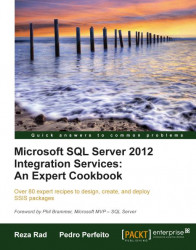WMI stands for Windows Management Instrumentation and this Task provides easy access to information form the management objects of Windows-based operating systems. For example: the number of hard drivers, CPU usage statistics, a list of running processes, and any other information can be fetched with WMI. We use a language named WQL to fetch information from WMI, which is a query language for WMI.
As WMI provides extensive access to management information for our system and the operating system, SSIS provides two tasks for WMI. In this recipe, we take a look at the WMI Data Reader Task and read the running processes' information and load its data into a file.
Create an empty destination file at this address: C:\SSIS\Ch02_Control Flow Tasks\R10_WMI Data Reader Task\Files\RunningProcesses.txt.