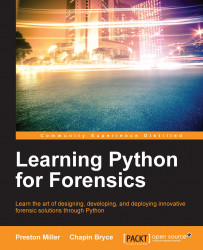Our script is capable of parsing both Windows XP- and Windows 7-based UserAssist keys. However, let's focus our attention on the differences between the CSV and XLSX output options. Using the xlsxwriter module and seeing the output should make the advantages of writing directly to an Excel file over CSV clear. While you do lose the portability of the CSV document, you gain a lot more functionality. The following is a screenshot of running the userassist.py script against a Vista NTUSER.DAT and creating an XLSX output:

The CSV output is not capable of preserving Python objects or crafting report-ready spreadsheets. The upside of a CSV report, besides the portability, is that writing the module itself is very simple. We were able to write the main logic in just a few lines of code compared with over 100 lines for the Excel document, which clearly took more time to develop.
Being able to write a customized Excel report is great, but comes at a time cost. It might...