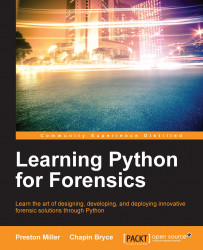The goal of our first iteration is to develop a functional prototype that we will improve upon in later iterations. We will continue to see the following code block in all our scripts, which provides basic documentation about the script:
001 __author__ = 'Preston Miller & Chapin Bryce' 002 __date__ = '20160401' 003 __version__ = 0.01 004 __description__ = 'This scripts reads a Windows 7 Setup API log and prints USB Devices to the user'
Our script involves three functions which are outlined below. The main() function kicks off the script by calling the parse_setupapi() function. This function reads the setupapi.dev.log file and extracts the USB device and first installation date information. After processing, the print_output() function is called with the extracted information. The print_output() function takes the extracted information and prints it to the user in the console. These three functions work together to allow us to segment our code...