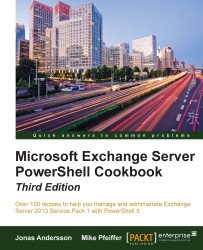Since the Exchange 2013 Management Shell commands are executed through a remote PowerShell session, importing and exporting files require a new special syntax. There are a handful of shell cmdlets that require this. In this recipe, we'll take a look at the syntax that needs to be used to transfer files through a remote shell connection.
Let's say that we are about to import a certificate to the client access server. We can import the file using the Get-Content cmdlet, using a syntax similar to the following:
[byte[]]$data = Get-Content -Path ".\ExportedCert.pfx" ` -Encoding Byte ` -ReadCount 0 $password = Get-Credential Import-ExchangeCertificate –FileData $data –Password $password.Password
In this example, the file data is first read into a variable called $data. The certificate import is done using the Import-ExchangeCertificate cmdlet by assigning the $data variable as a value to the –FileData parameter.