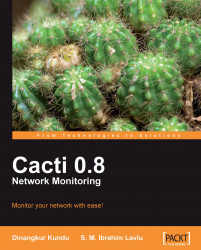Currently, there are three versions of SNMP: SNMP v1, SNMP v2, and SNMP v3. Version 1 and 2 have a number of features in common, but SNMP v2 offers enhancements—such as additional protocol and 64-bit high capacity counter for high-speed interface. SNMP v3 adds security and remote configuration capabilities to the previous versions.
SNMP v1 works over protocols such as UDP, IP, OSI Connectionless Network Service (CLNS), AppleTalk Datagram-Delivery Protocol (DDP), and Novell Internet Packet Exchange (IPX). SNMP v1 is widely used and is the de facto network management protocol in the internet community.
Request/response behavior of SNMP is implemented by using four protocol operations—Get, GetNext, Set, and Trap.
'Get' operation is used by managing the system to retrieve the value of one or more instance from an agent. If the agent responding to the Get operation cannot provide values of all objectfg fd instances in a list, it does not provide...