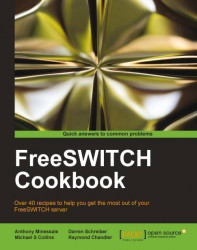The previous recipe described the process of setting up FreeSWITCH to use a local audio device such as a USB headset or a sound card. This recipe builds on the previous one by showing you how to use a custom FreeSWITCH configuration that is tailored specifically for use as a softphone (be sure to have PortAudio working before trying this recipe). Lastly, we will direct your attention to a few open source softphone projects that utilize FreeSWITCH as the VoIP engine.
This operation requires that we download a preconfigured FreeSWITCH configuration file. Follow these steps:
Stop FreeSWITCH with this command:
freeswitch –stopBack up your existing configuration (if desired). In a Linux/Unix environment a command like this would suffice:
mv /usr/local/freeswitch/conf /usr/local/freeswith/conf.bakWindows users can use the File Manager to rename the
conffolder.You can retrieve the softphone configuration from the FreeSWITCH sample configs
gitrepository...