-
Book Overview & Buying
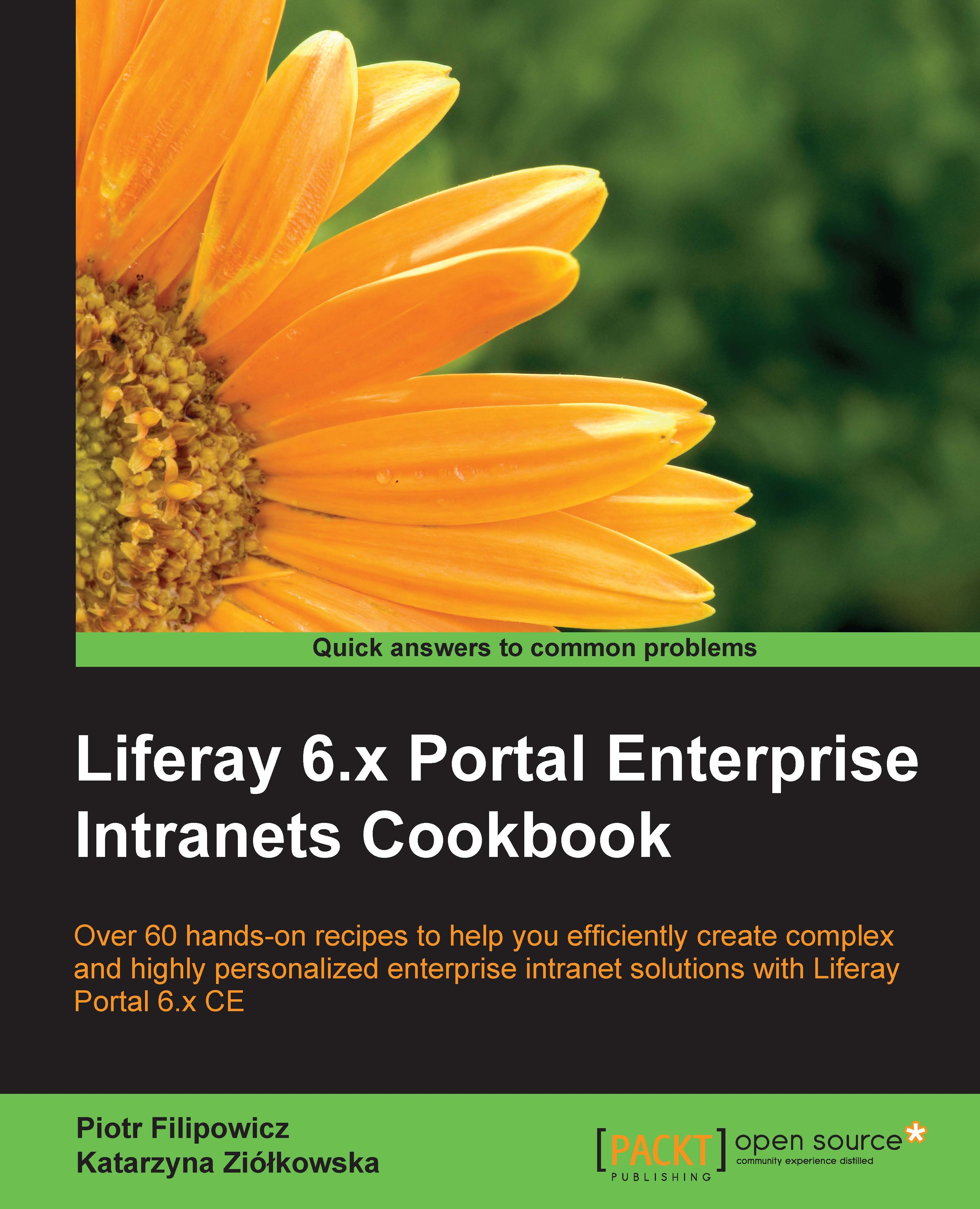
-
Table Of Contents
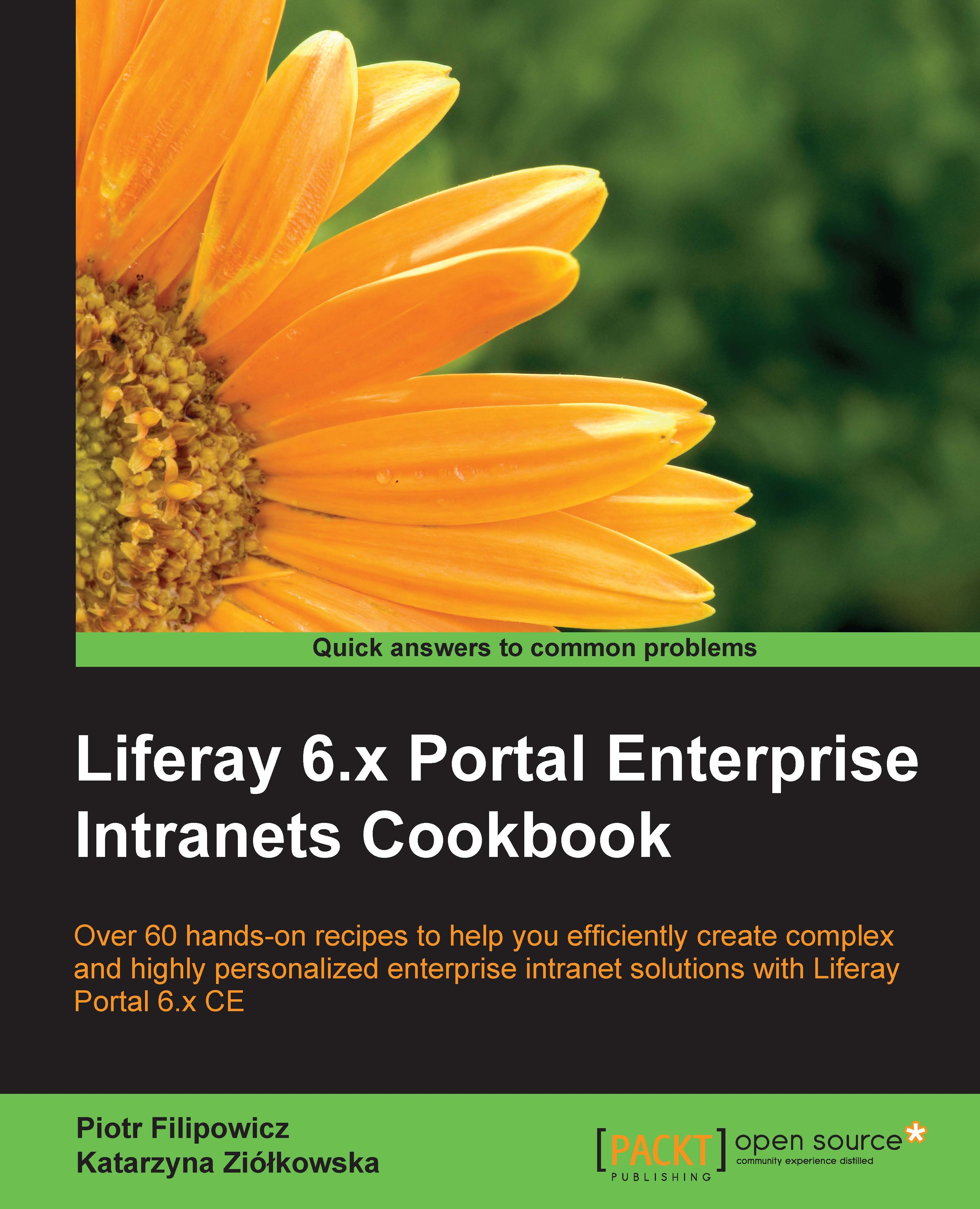
Liferay 6.x Portal Enterprise Intranets Cookbook
By :
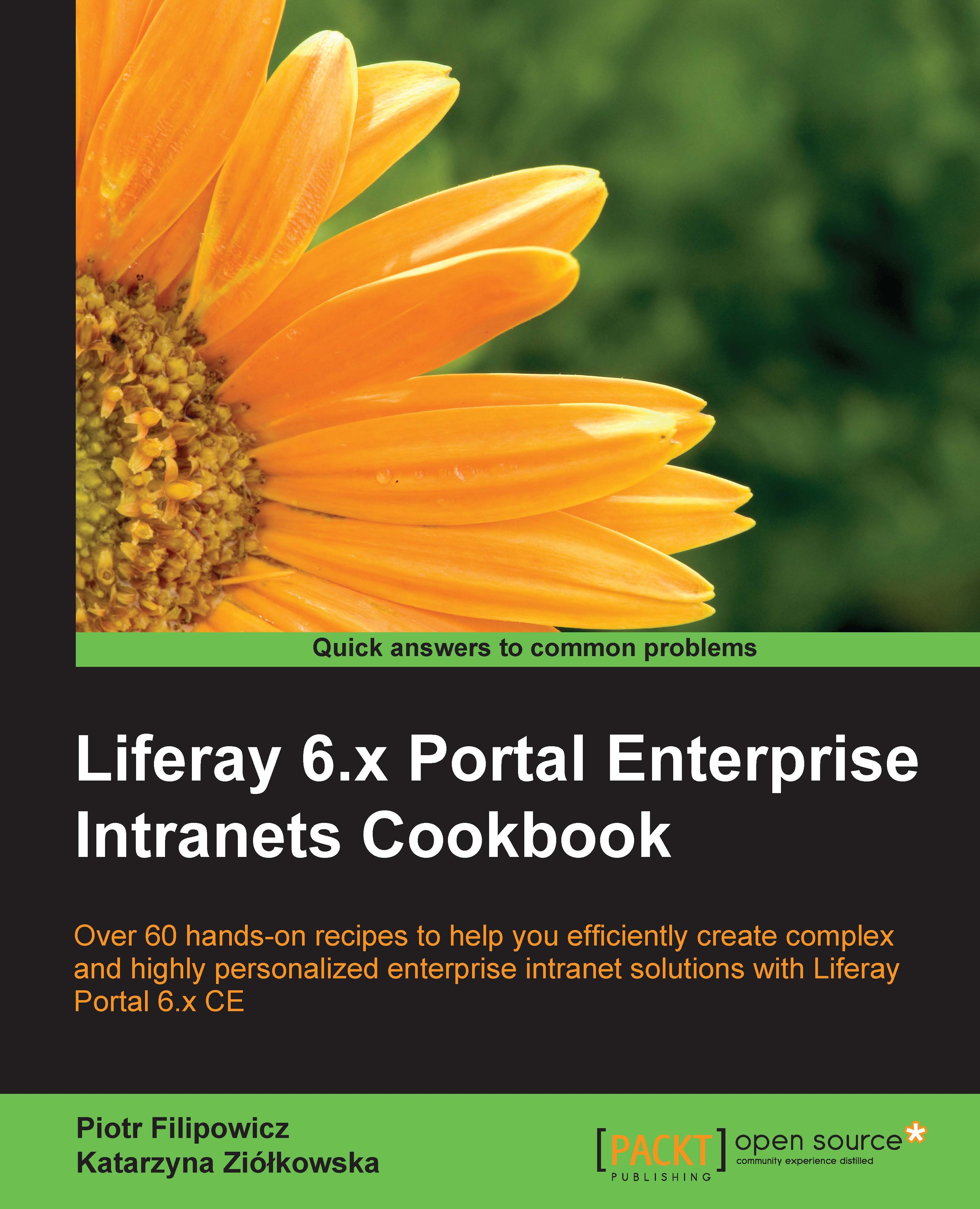
Liferay 6.x Portal Enterprise Intranets Cookbook
By:
Overview of this book
 Free Chapter
Free Chapter
