Performance Testing with JMeter 2.9 is about a type of testing intended to determine the responsiveness, reliability, throughput, interoperability, and scalability of a system and/or application under a given workload. It is critical and essential to the success of any software product launch and its maintenance. It also plays an integral part in scaling an application out to support a wider user base.
Apache JMeter is a free open source, cross-platform performance testing tool that has been around since the late 90s. It is mature, robust, portable, and highly extensible. It has a large user base and offers lots of plugins to aid testing.
This is a practical hands-on book that focuses on how to leverage Apache JMeter to meet your testing needs. It starts with a quick introduction on performance testing, but quickly moves into engaging topics such as recording test scripts, monitoring system resources, an extensive look at several JMeter components, leveraging the cloud for testing, and extending Apache JMeter capabilities via plugins. Along the way, you will do some scripting, learn and use tools such as Vagrant, Puppet, Apache Tomcat, and be armed with all the knowledge you need to take on your next testing engagement.
Whether you are a developer or tester, this book is sure to give you some valuable knowledge to aid you in attaining success in your future testing endeavors.
Chapter 1, Performance Testing Fundamentals, covers the fundamentals of performance testing and the installation and configuration of JMeter.
Chapter 2, Recording Your First Test, dives into recording your first JMeter test script and covers the anatomy of a JMeter test script.
Chapter 3, Submitting Forms, covers form submission in detail. It includes handling various HTML form elements, (checkboxes, radio buttons, file uploads, downloads, and so on), JSON data, and XML.
Chapter 4, Managing Sessions, explains session management, including cookies and URL rewriting.
Chapter 5, Resource Monitoring, dives into active monitoring of system resources while executing tests. You get to start up a server and extend JMeter via plugins.
Chapter 6, Distributed Testing, takes an in-depth look at leveraging the cloud for performance testing. We dive into tools such as Vagrant, Puppet, and AWS.
Chapter 7, Helpful Tips, provides you with helpful techniques and tips for getting the most out of JMeter.
What you need for this book
To follow along with the examples in this book, you will need the following:
In addition, for Chapter 4, Resource Monitoring, you need the following:
And for Chapter 6, Distributed Testing, you need the following:
The book contains pointers and additional helpful links in setting all these up.
The book is targeted primarily at developers and testers. Developers who have always been intrigued by performance testing and wanted to dive in on the action will find it extremely useful and gain insightful skills as they walk through the practical examples in the book.
Testers will also benefit from this book since it will guide them through solving practical, real-world challenges when testing modern web applications, giving them ample knowledge to aid them in becoming better testers. Additionally, they will be exposed to certain helpful testing tools that will come in handy at some point in their testing careers.
In this book, you will find a number of styles of text that distinguish between different kinds of information. Here are some examples of these styles, and an explanation of their meaning.
Code words in text, database table names, folder names, filenames, file extensions, pathnames, dummy URLs, user input, and Twitter handles are shown as follows: "Append %JAVA_HOME%/bin to the end of the existing path value (if any)."
A block of code is set as follows:
When we wish to draw your attention to a particular part of a code block, the relevant lines or items are set in bold:
Any command-line input or output is written as follows:
New terms and important words are shown in bold. Words that you see on the screen, in menus or dialog boxes for example, appear in the text like this: "clicking the Next button moves you to the next screen".
Note
Warnings or important notes appear in a box like this.
Tip
Tips and tricks appear like this.
Feedback from our readers is always welcome. Let us know what you think about this book—what you liked or may have disliked. Reader feedback is important for us to develop titles that you really get the most out of.
To send us general feedback, simply send an e-mail to <[email protected]>, and mention the book title via the subject of your message.
If there is a topic that you have expertise in and you are interested in either writing or contributing to a book, see our author guide on www.packtpub.com/authors.
Now that you are the proud owner of a Packt book, we have a number of things to help you to get the most from your purchase.
Downloading the example code
You can download the example code files for all Packt books you have purchased from your account at http://www.packtpub.com. If you purchased this book elsewhere, you can visit http://www.packtpub.com/support and register to have the files e-mailed directly to you.
Although we have taken every care to ensure the accuracy of our content, mistakes do happen. If you find a mistake in one of our books—maybe a mistake in the text or the code—we would be grateful if you would report this to us. By doing so, you can save other readers from frustration and help us improve subsequent versions of this book. If you find any errata, please report them by visiting http://www.packtpub.com/submit-errata, selecting your book, clicking on the errata submission form link, and entering the details of your errata. Once your errata are verified, your submission will be accepted and the errata will be uploaded on our website, or added to any list of existing errata, under the Errata section of that title. Any existing errata can be viewed by selecting your title from http://www.packtpub.com/support.
Piracy of copyright material on the Internet is an ongoing problem across all media. At Packt, we take the protection of our copyright and licenses very seriously. If you come across any illegal copies of our works, in any form, on the Internet, please provide us with the location address or website name immediately so that we can pursue a remedy.
Please contact us at <[email protected]> with a link to the suspected pirated material.
We appreciate your help in protecting our authors, and our ability to bring you valuable content.
You can contact us at <[email protected]> if you are having a problem with any aspect of the book, and we will do our best to address it.
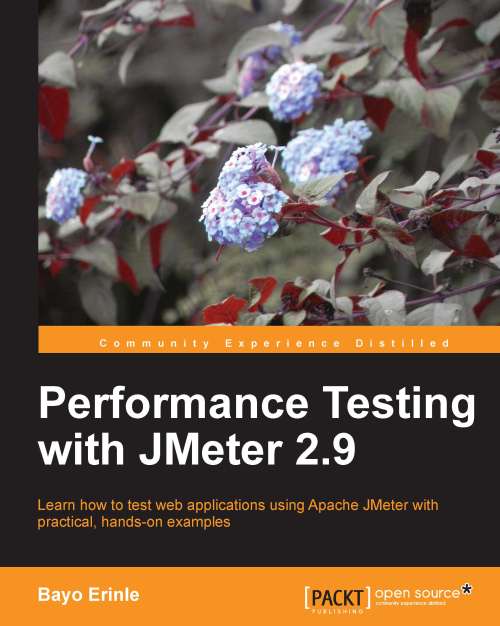
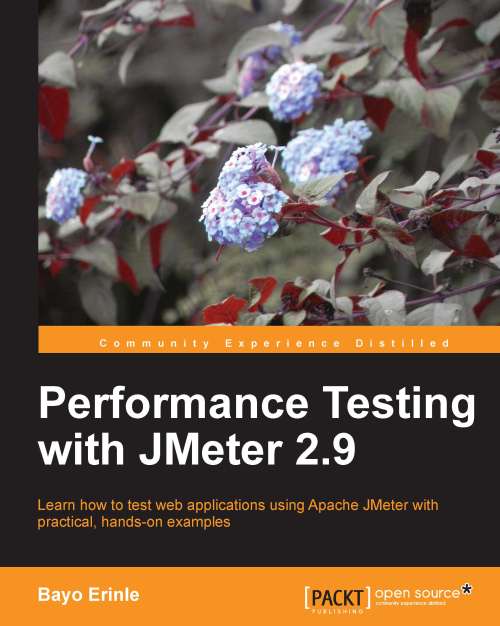
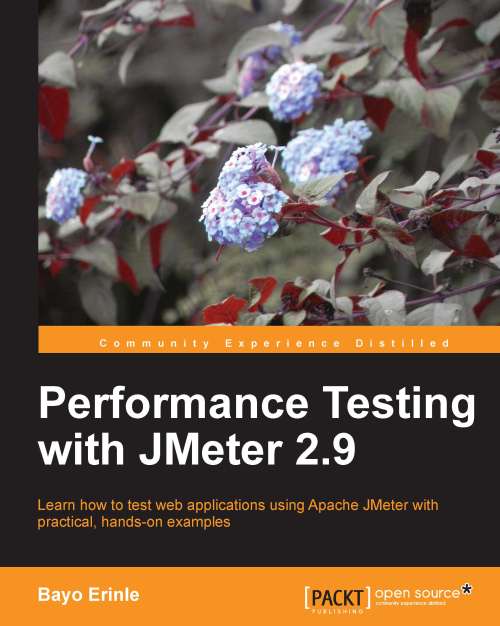
 Free Chapter
Free Chapter

