Getting started with Bootstrap
Visual Studio 2013 changes the default template used for MVC-based projects to use the open source Bootstrap framework. Bootstrap provides a dynamic design that automatically reacts in a useful way to the resizing of browser windows, which also lends itself to easily accommodate the wide range of phones and tablets in use today.
In VS2013, a One ASP.NET project using MVC with Bootstrap looks like the following screenshot:
In this recipe, we will create a new MVC application to see Bootstrap in action.
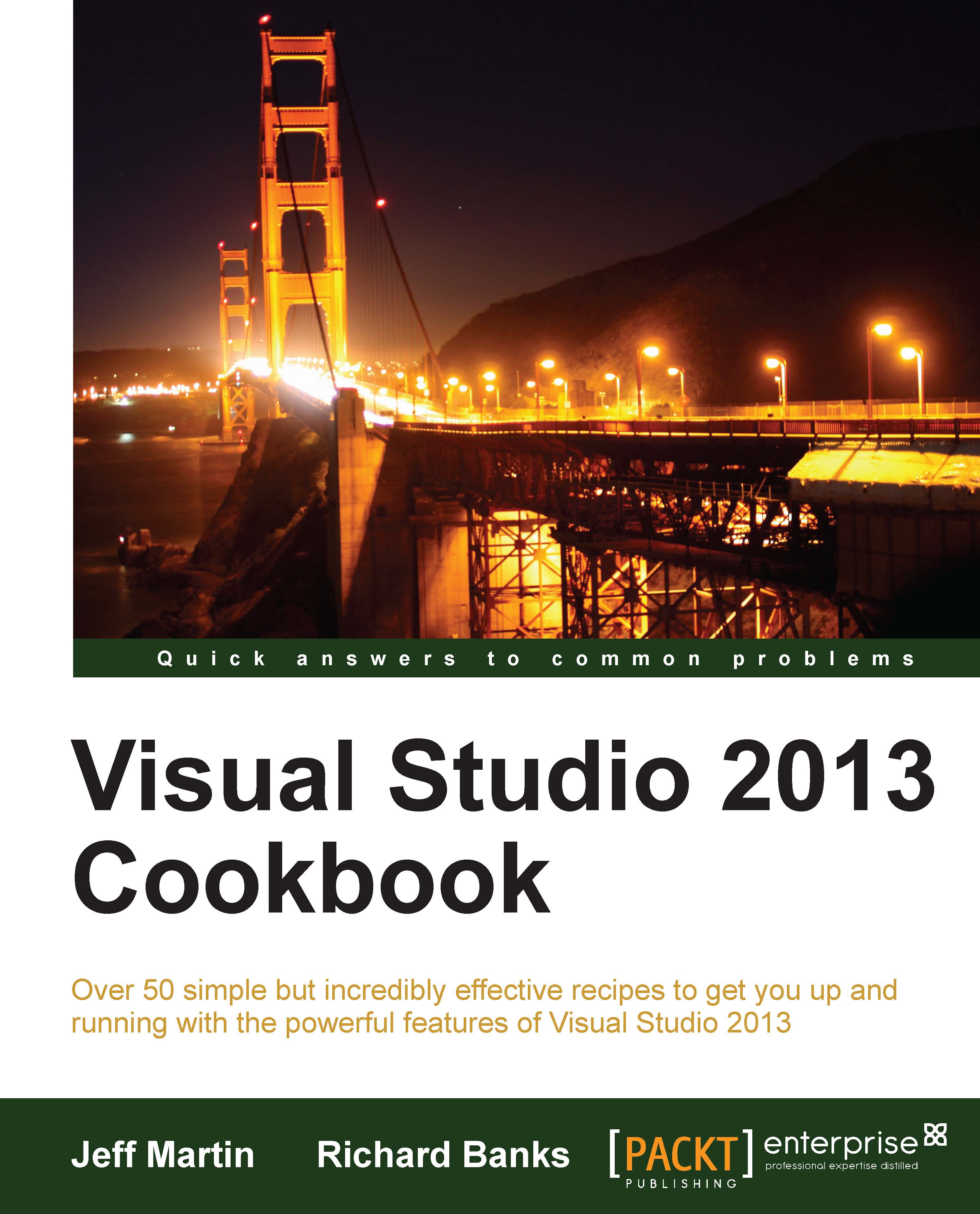
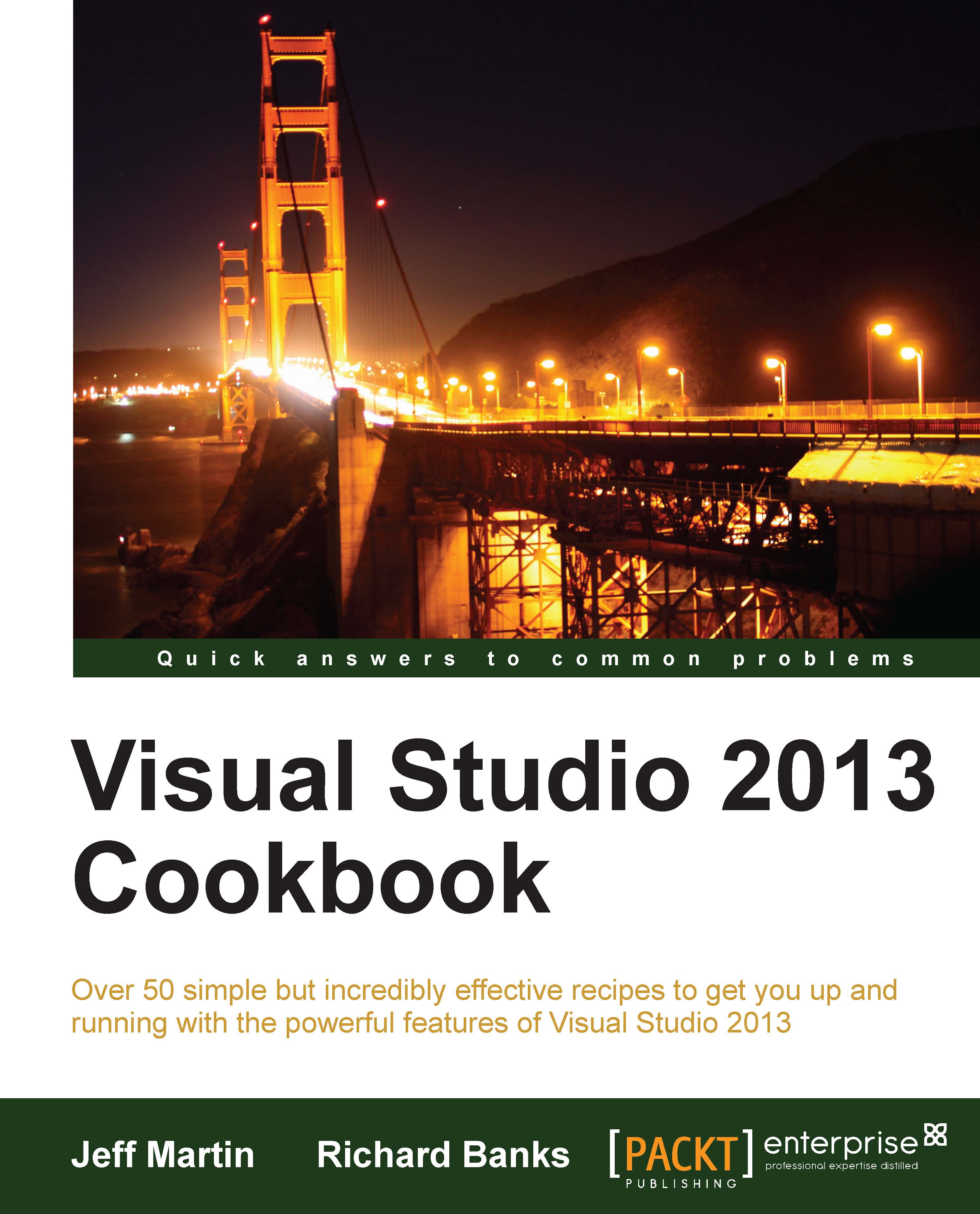
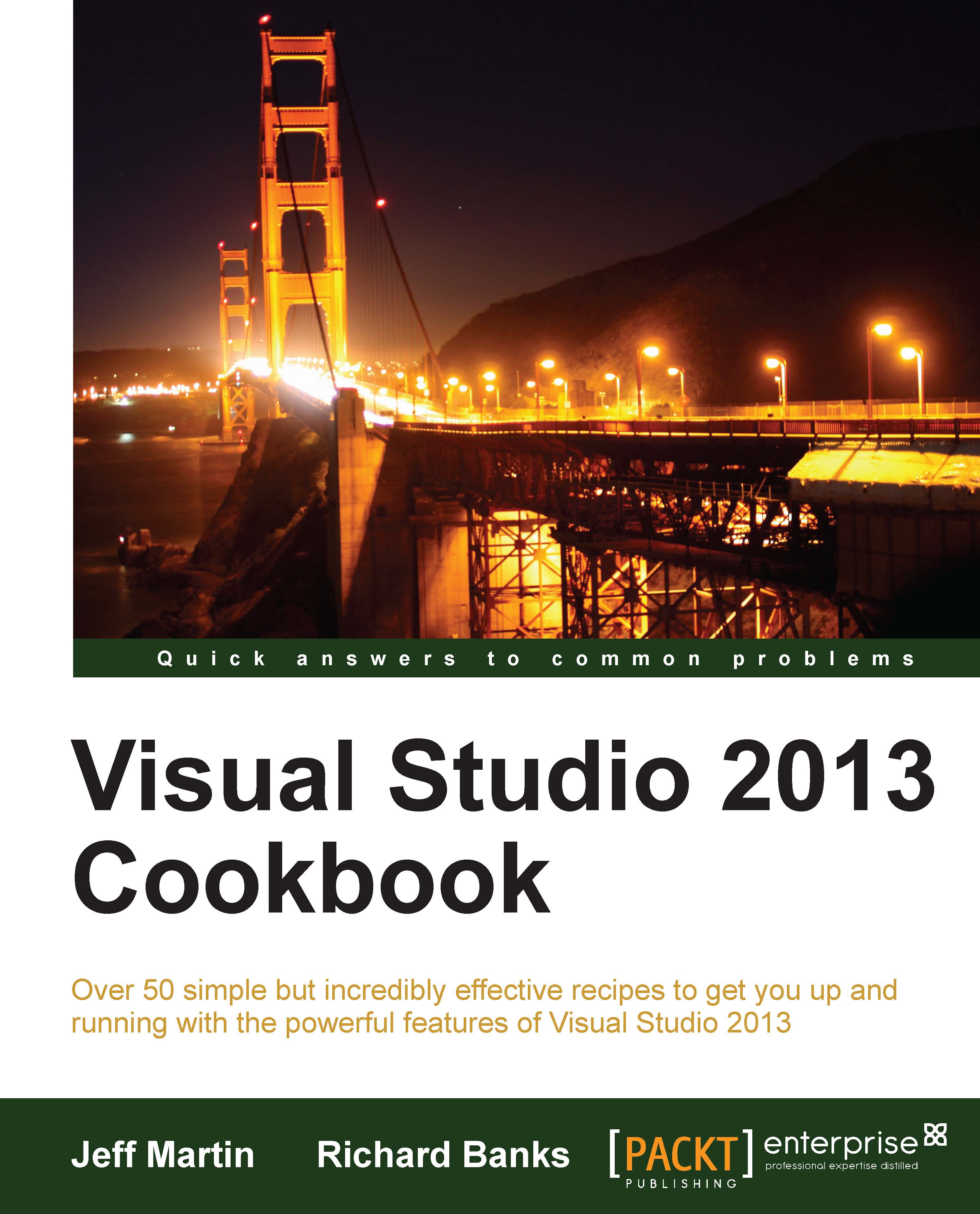
 Free Chapter
Free Chapter


