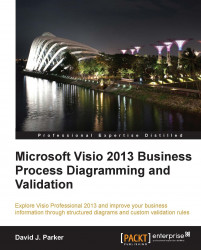
Microsoft Visio 2013 Business Process Diagramming and Validation - Second Edition
By :
Microsoft Visio 2013 Business Process Diagramming and Validation - Second Edition
By:
Overview of this book
Microsoft Visio is a diagramming program which ultimately allows business professionals to explore and communicate complex information more effectively. Through easy-to-understand visual representations, Visio enables you to present complicated data in a clear and communicative way. Therefore, productivity is increased by utilizing the wide variety of diagrams that can convey information at a glance as data can be understood and acted upon quickly. This book enables business developers to unleash the full potential of Visio 2013 Professional Edition.
Microsoft Visio 2013 Business Process Diagramming and Validation is a focused tutorial with a range of practical examples and downloadable code that shows you how to create business process diagramming templates with Visio, enabling you to effectively visualize business information. It draws on real business examples and needs and covers all the new features of Visio 2013 Professional Edition.
This focused tutorial will enable you to get to grips with diagram validation in Visio 2013 Professional Edition to the fullest extent, enabling you to perform powerful automatic diagram verification based on custom logic and assuring correct and compliant diagrams. You will learn how to create and publish rules and how to use the ShapeSheet to write formulae. There is also a special focus on extending and enhancing the capabilities of Visio 2013 diagram validation and on features that are not found in the out-of-the-box product, like installing and using the new Rules Tools add-on complete with source code, reviewing the new diagramming rules in flowcharts and BPMN templates, and creating your own enhanced Data Flow Model Diagram template complete with validation rules.
Microsoft Visio 2013 Business Process Diagramming and Validation begins by covering the basic functions of Visio 2013 before moving on to discuss how to formulate your own validation rules and how to use the Visio Object Model. ShapeSheet functions are explored in detail as well as how to create validation rule sets and visualizing issues, with practical demonstrations along the way. It also covers integration with SharePoint 2013 and Office365 and how to build a Rules Tools add-on using C#, how to create test and filter expressions, and how to publish validation rules for others to use. Finally, the book concludes with the creation and implementation of a new RuleSet for Data Flow Model Diagrams with a worked example. By following the practical and immediately deployable examples found in this book, you will successfully learn how to use the features of Microsoft Visio 2013 and how to extend the functionality provided in the box.
Table of Contents (14 chapters)
Preface
 Free Chapter
Free Chapter
1. Overview of Process Management in Microsoft Visio 2013
2. Understanding the Microsoft Visio Object Model
3. Understanding the ShapeSheet™
4. Understanding the Validation API
5. Developing a Validation API Interface
6. Reviewing Validation Rules and Issues
7. Creating Validation Rules
8. Publishing Validation Rules and Diagrams
9. A Worked Example for Data Flow Model Diagrams – Part 1
10. A Worked Example for Data Flow Model Diagrams – Part 2
11. A Worked Example for Data Flow Model Diagrams – Part 3
12. Integrating Validated Diagrams with SharePoint 2013 and Office365
Index
Customer Reviews

