Re-using code with extensions
Backbone is quite a small library in comparison with other libraries. Any complex application can be structured and developed with Backbone, but the framework itself doesn't come with prebuilt widgets or reusable UI components. In this section, we will talk about some Backbone and JavaScript techniques that will help you build a reusable interface library.
For simple and small applications, code reusability doesn't always seem much of a necessity. But as you proceed to create an application with multiple views, models, and collections, you find that a certain portion of your code gets repeated several times. Creating reusable extensions and plugins in such cases improves the performance of the application by enhancing modularity and reducing the code size. Let's create a simple Backbone view to understand how we can create an extension, shown in the following code snippet:
The view named UserItemView is a simple Backbone view where we want to display our model data inside a template and append this view element to the DOM. This is a fundamental functionality of Backbone where the primary requirement is to display a model's data as a view. If we have another similar view with a model, and this has the same functionality, the render() function will also be identical. That said, won't it be beneficial if we move the common code to a base class and extend that class to inherit the functionality? The answer is yes. Let's see how we can do that in the example in the following section.
We create a BaseView class where common functionality such as the render() method is added. Then all other view classes can extend from this base class, and eventually inherit the rendering functionality. The following is the BaseView class with minimal rendering functionality:
Now, UserItemView will look much better. We will extend the BaseView class and will provide only the template as follows:
Tip
Downloading the example code
You can download the example code files for all Packt books you have purchased from your account at http://www.packtpub.com. If you purchased this book elsewhere, you can visit http://www.packtpub.com/support and register to have the files e-mailed directly to you.
If you wish to add some extra functionality such as calling another function in your view's render() method, you can override the render method of the base class. Check the following example:
There are a number of functionalities that you can move to your base class depending on your requirements. For example, in a non-trivial application, we often need to replace a view with another, destroy the old view by removing it from DOM, and clean up other dependencies. So, we can add a close() method to BaseView (as shown in the following code) that can take care of every view removal mechanism.
Developing plugins without extending base classes
Sometimes we find that creating a constructor function and adding methods to its prototype can be a better choice than extending the Backbone base classes. For example, in the Pagination plugin in the following code, instead of creating a PaginationCollection class by extending Backbone.Collection, we will prefer to go for a simpler class—a constructor function that accepts two arguments: a collection and the number of the items to be shown in a page.
We didn't add the actual functionality, but just showed a skeleton of how the Pagination class may look. The benefit can be observed when you already have a collection and you want to implement pagination without extending a parent collection class. We added the member variables in constructor function so that individual instances of this class can have their own set of variables. On the other hand, the methods are added to the prototype of the class so that they are shared by all instances of the class.
This mechanism can be useful when you need a custom plugin that is not a type of Backbone view, model, or collection.
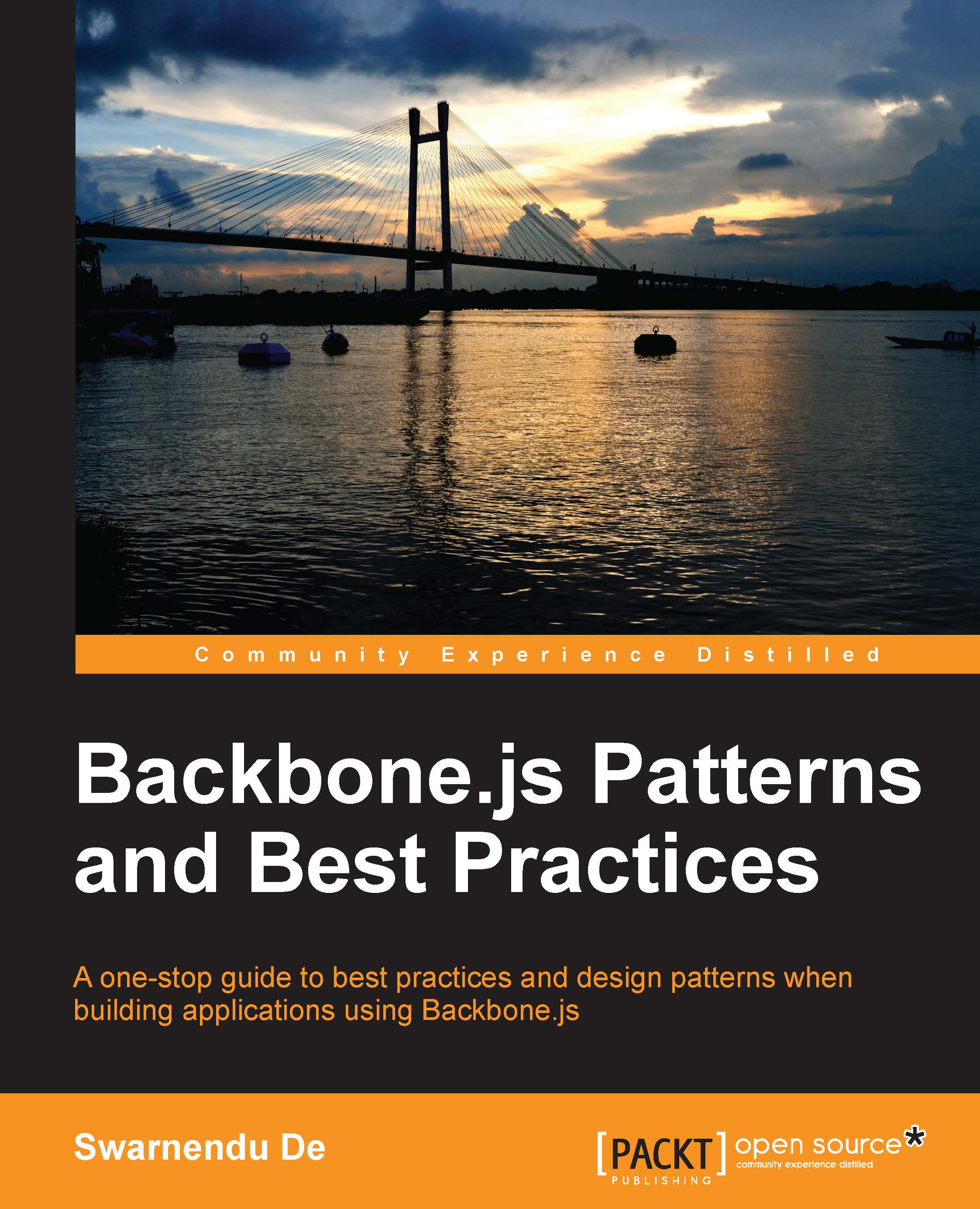
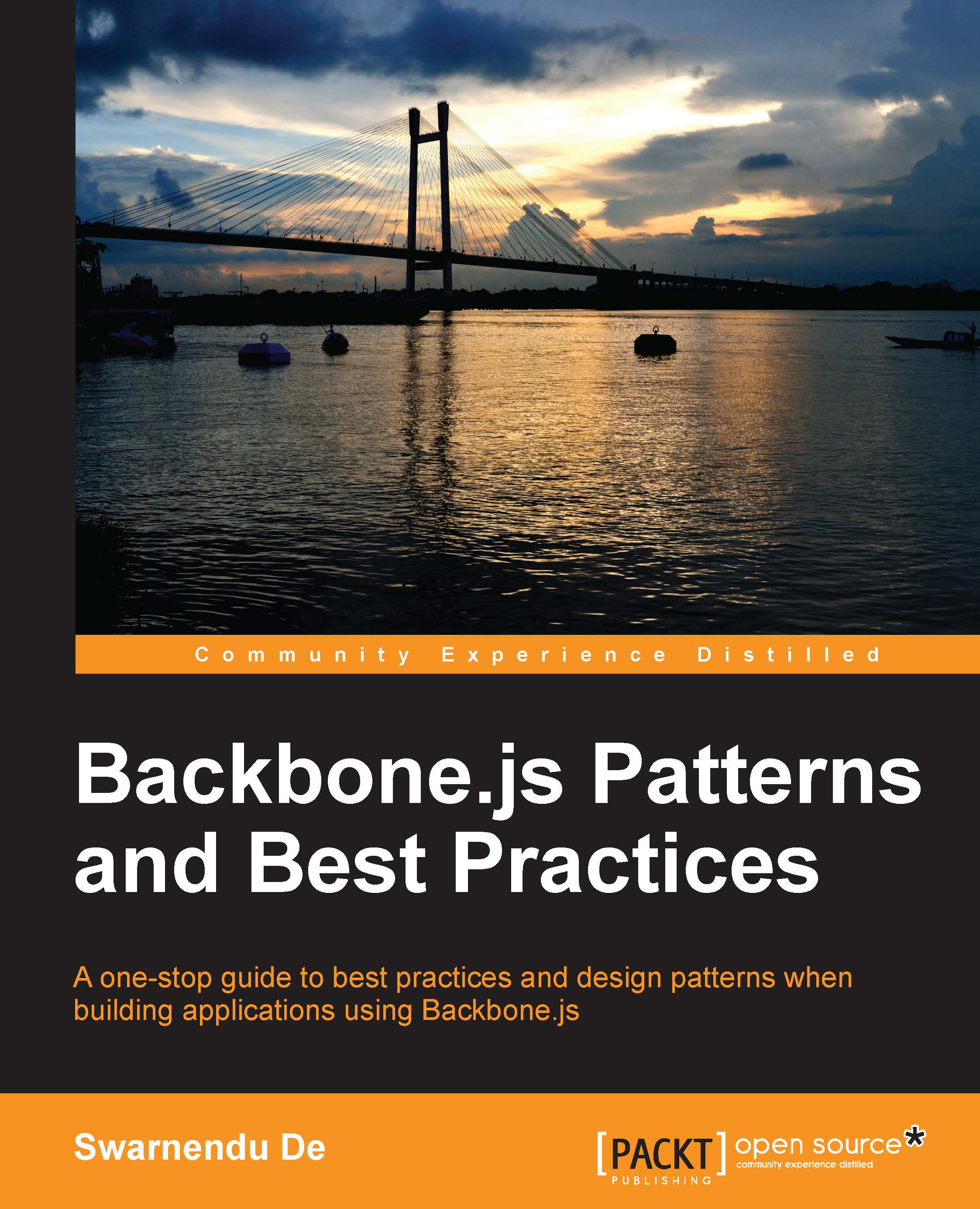
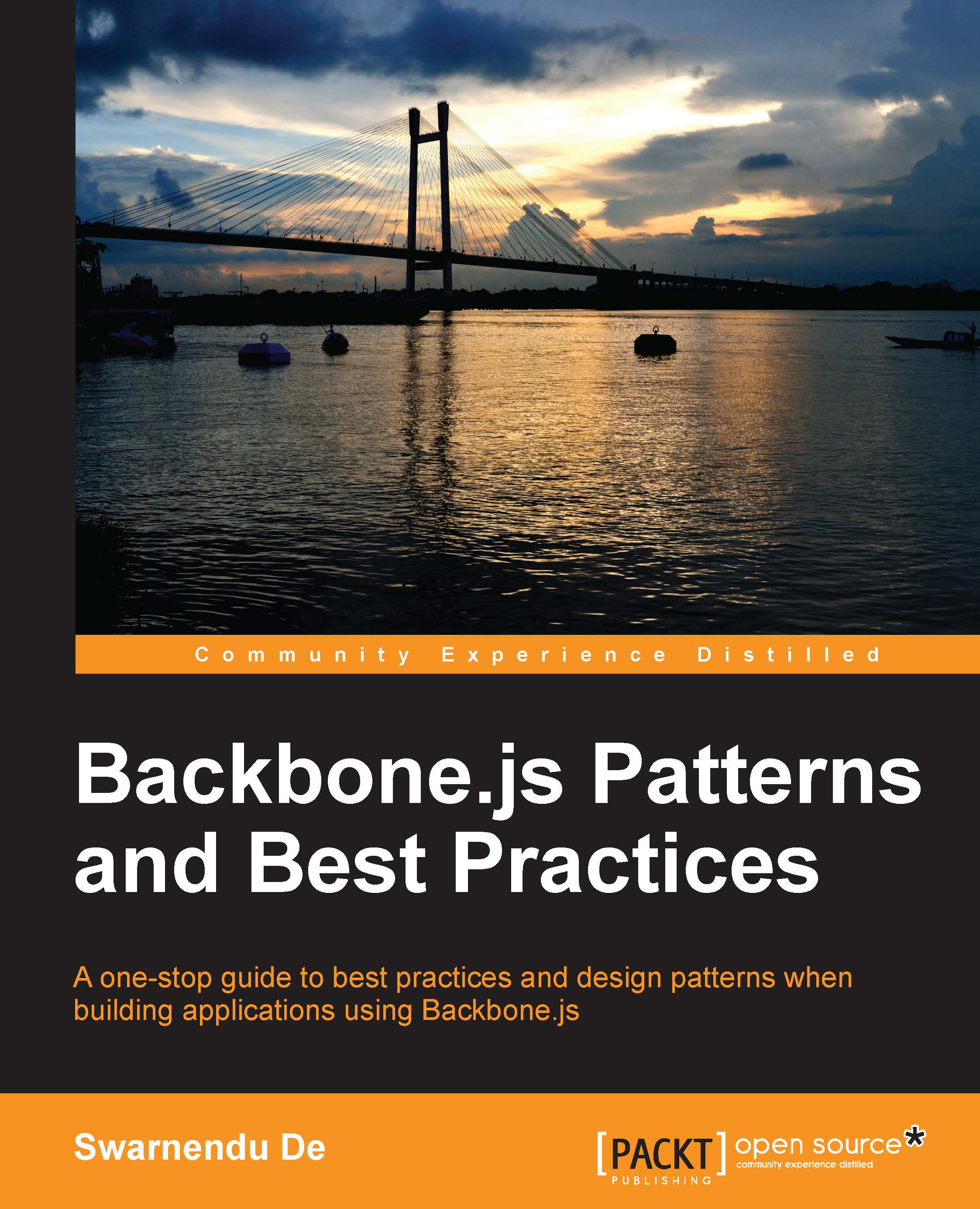
 Free Chapter
Free Chapter
