-
Book Overview & Buying
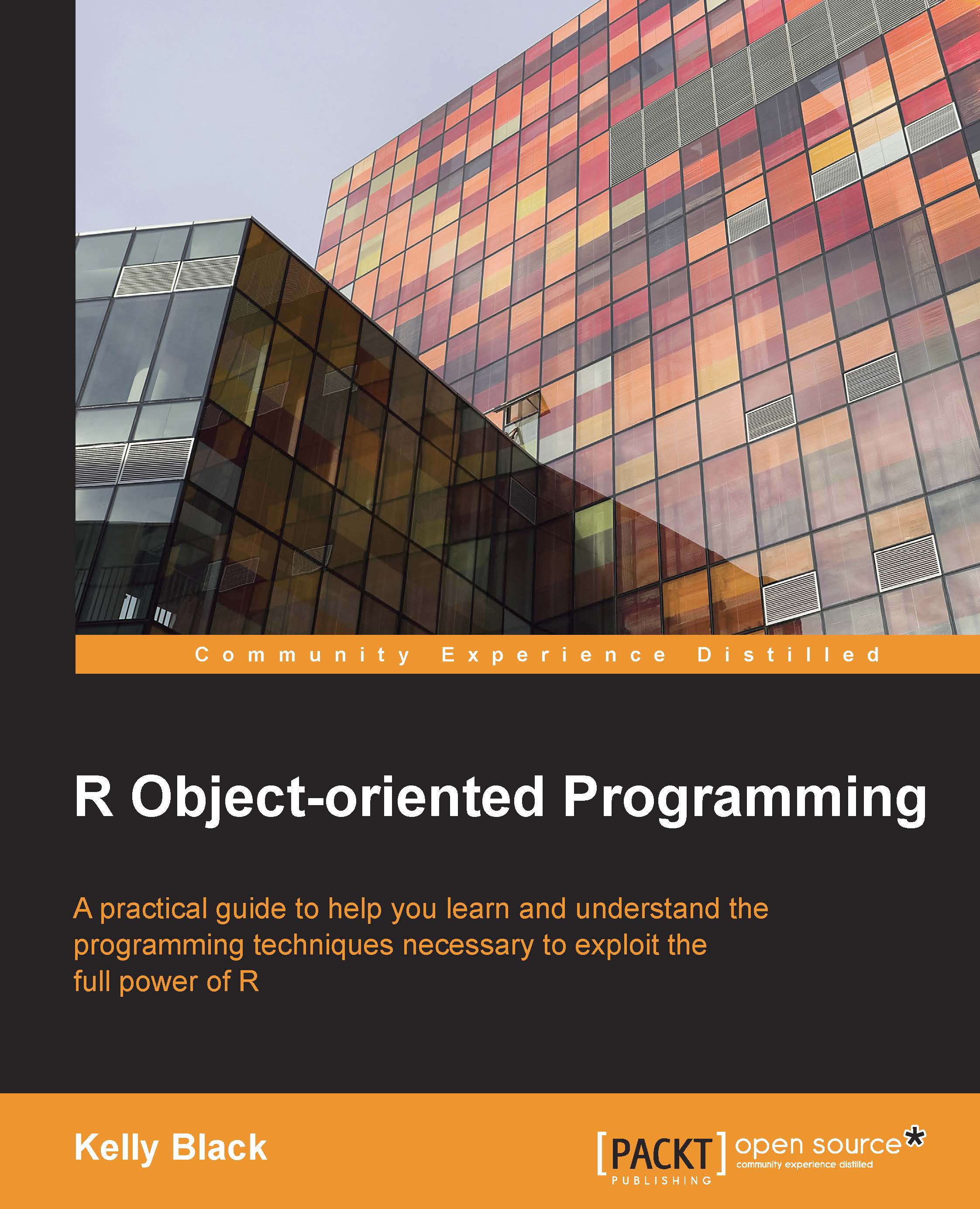
-
Table Of Contents
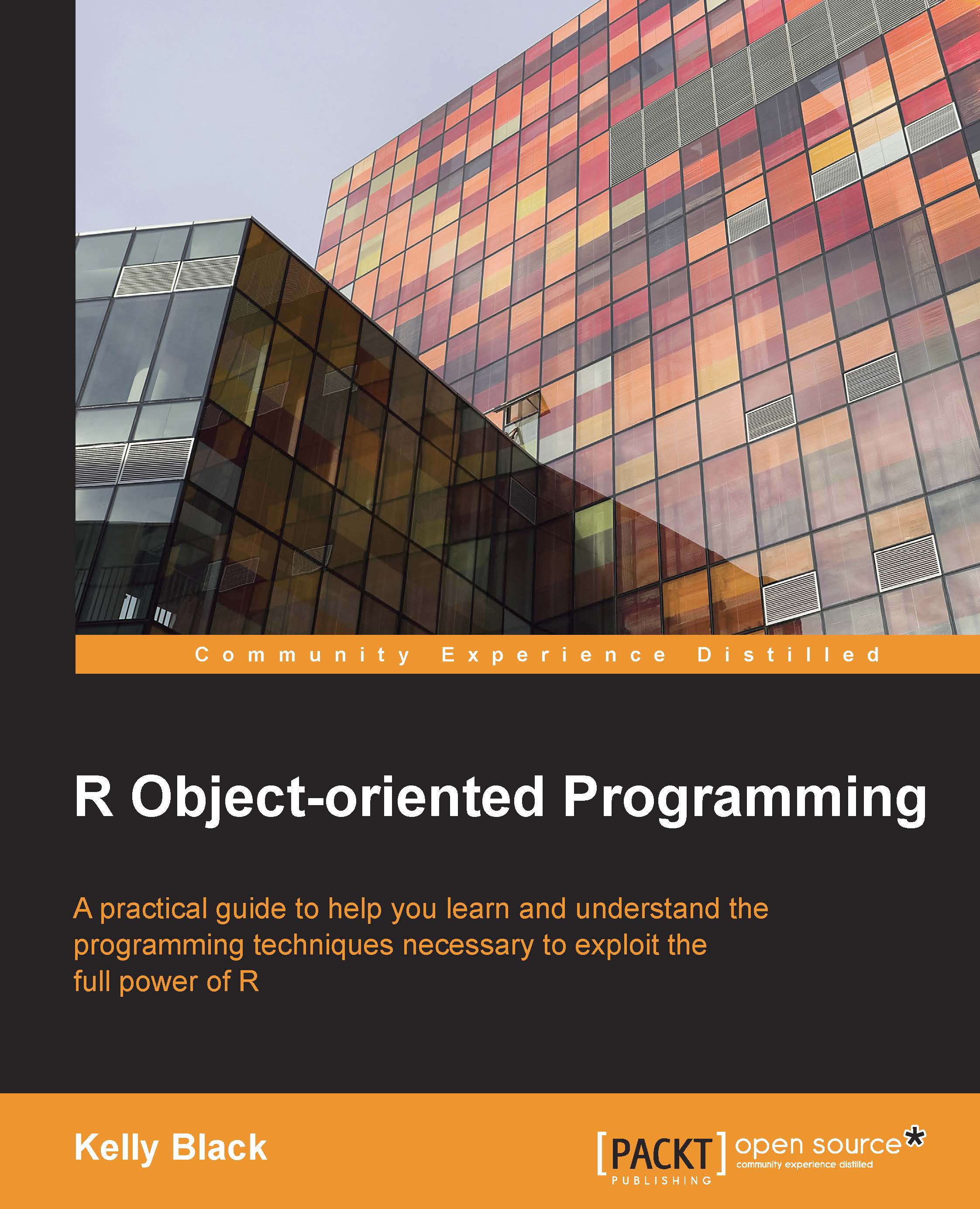
R Object-oriented Programming
By :
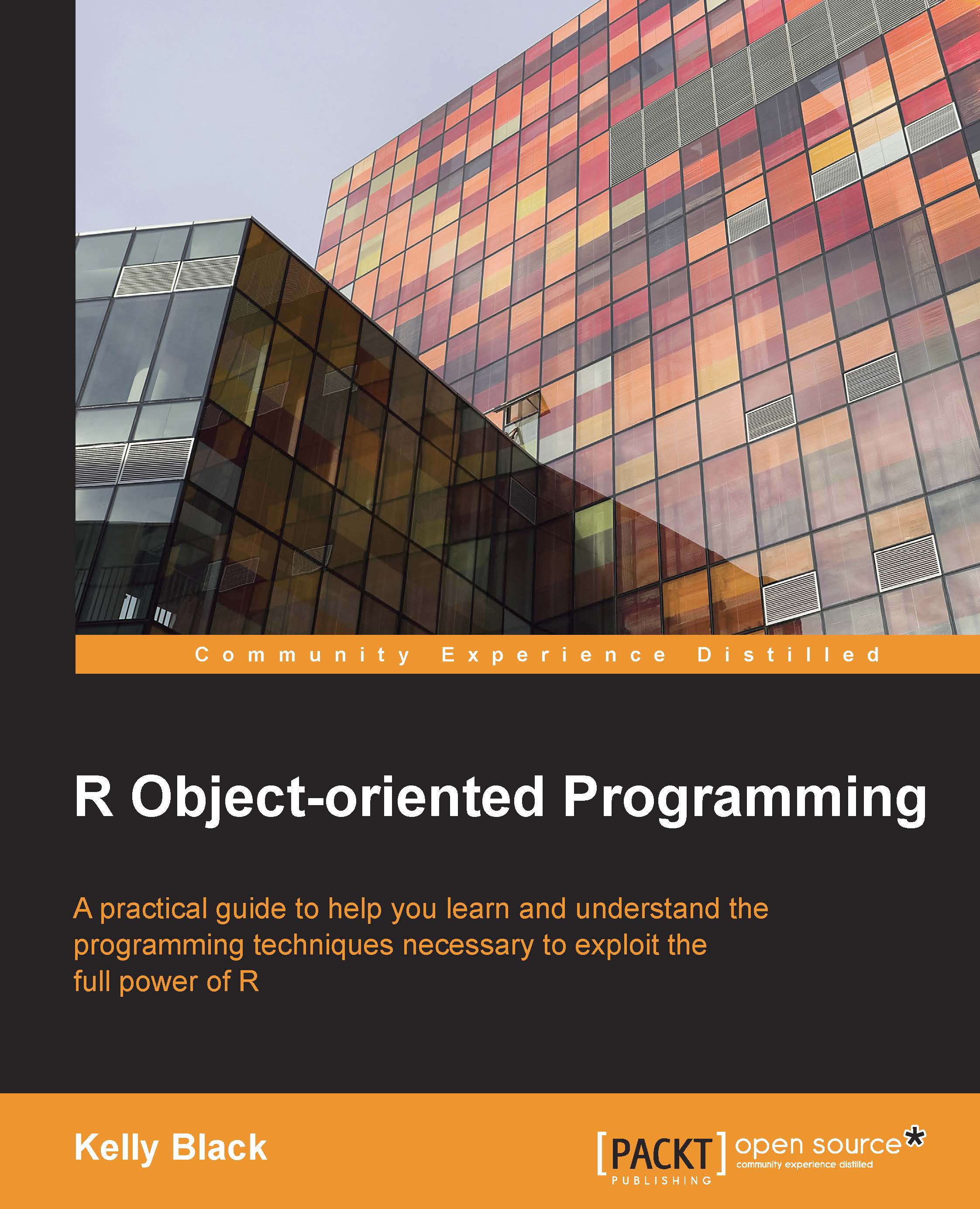
 Sign In
Start Free Trial
Sign In
Start Free Trial
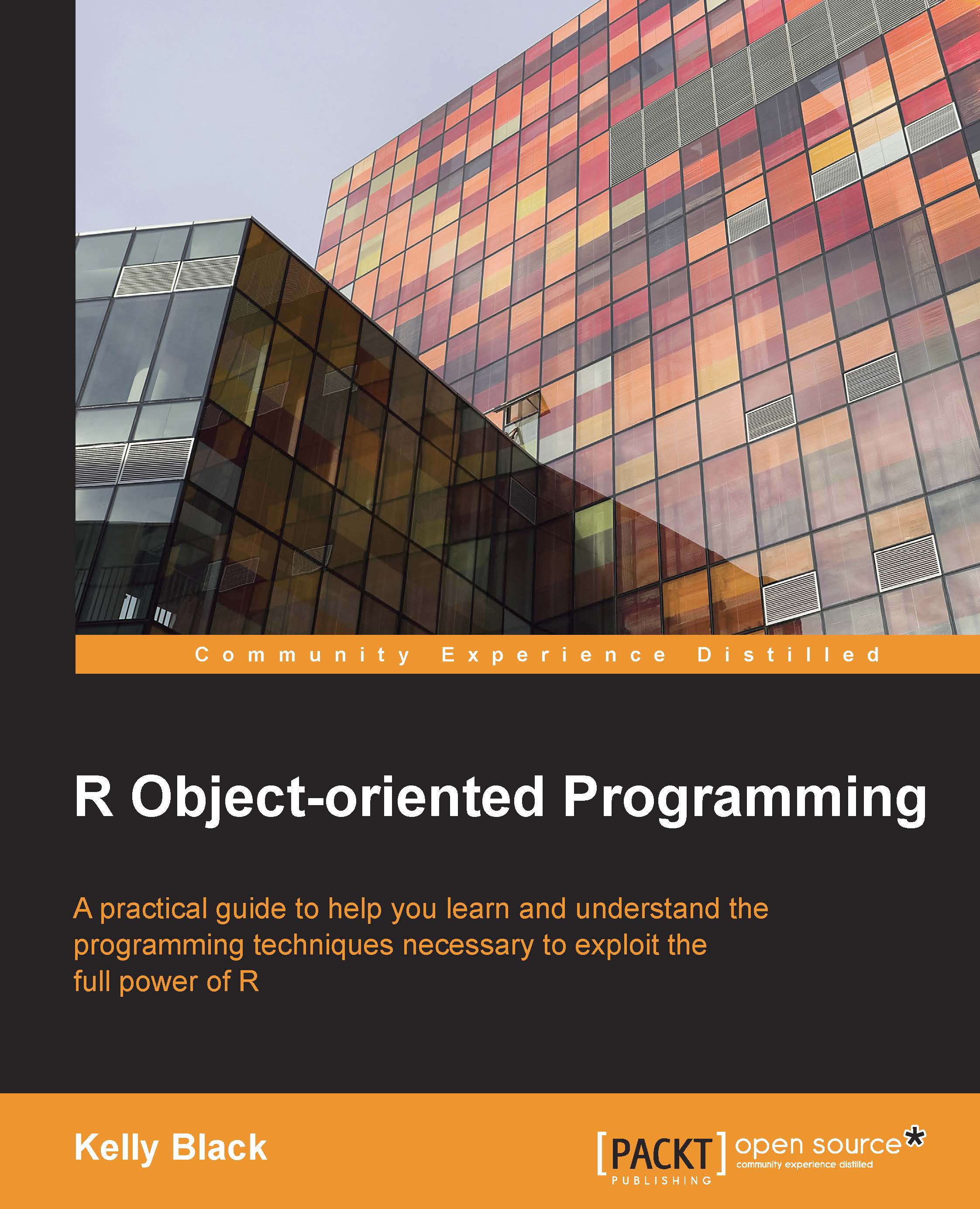
Another way to read information is through a network connection using sockets. The methods available to manipulate sockets will be briefly explored in this section. We first explore the high level socket commands that make use of the
socketConnection command to create a connector. Next, some of the more basic options are briefly stated. This is an advanced topic beyond the scope of this book, but it is provided here as a matter of completeness.
The socketConnection command will create a network connection to a given host using a port number. The command returns a connector that can be treated the same as a file connector. In the following example, a connection is opened to the waterdata.usgs.gov website using the standard HTTP port, 80. It then sends the HTTP header necessary to request the data for the daily flow rates for the South Colton station on the Raquette River in northern New York:
> usgs <- socketConnection(host = "waterdata.usgs.gov...
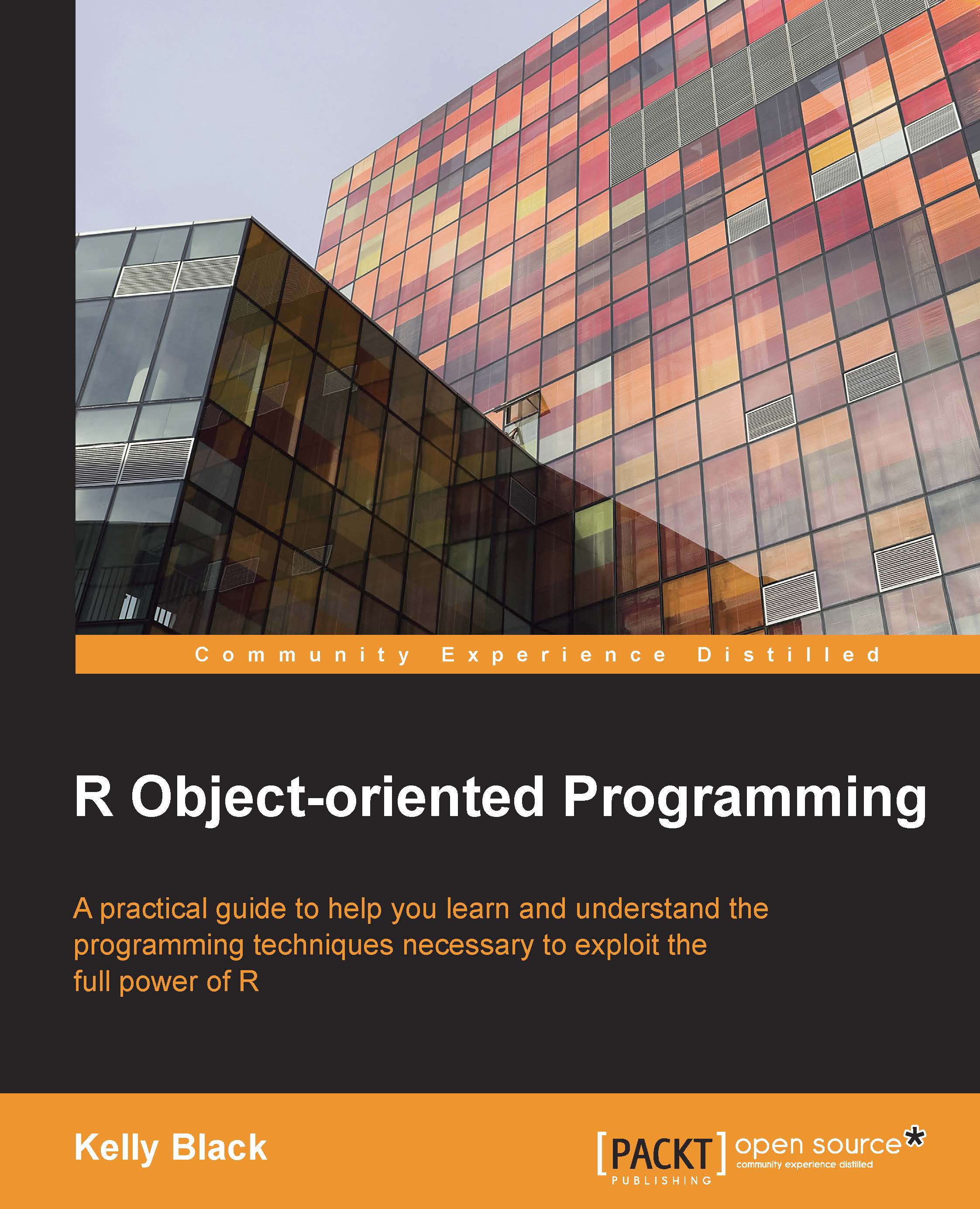
Change the font size
Change margin width
Change background colour