-
Book Overview & Buying
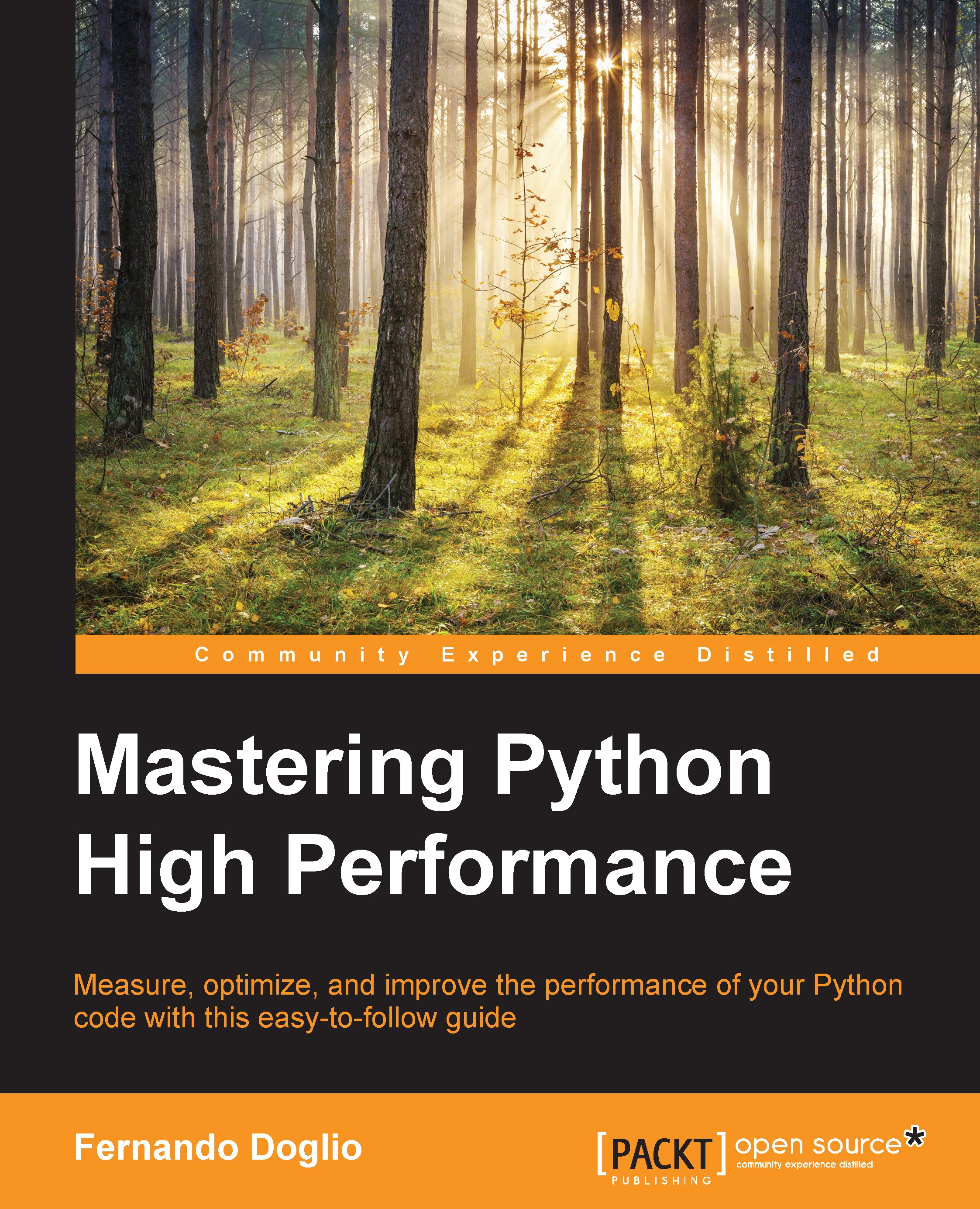
-
Table Of Contents
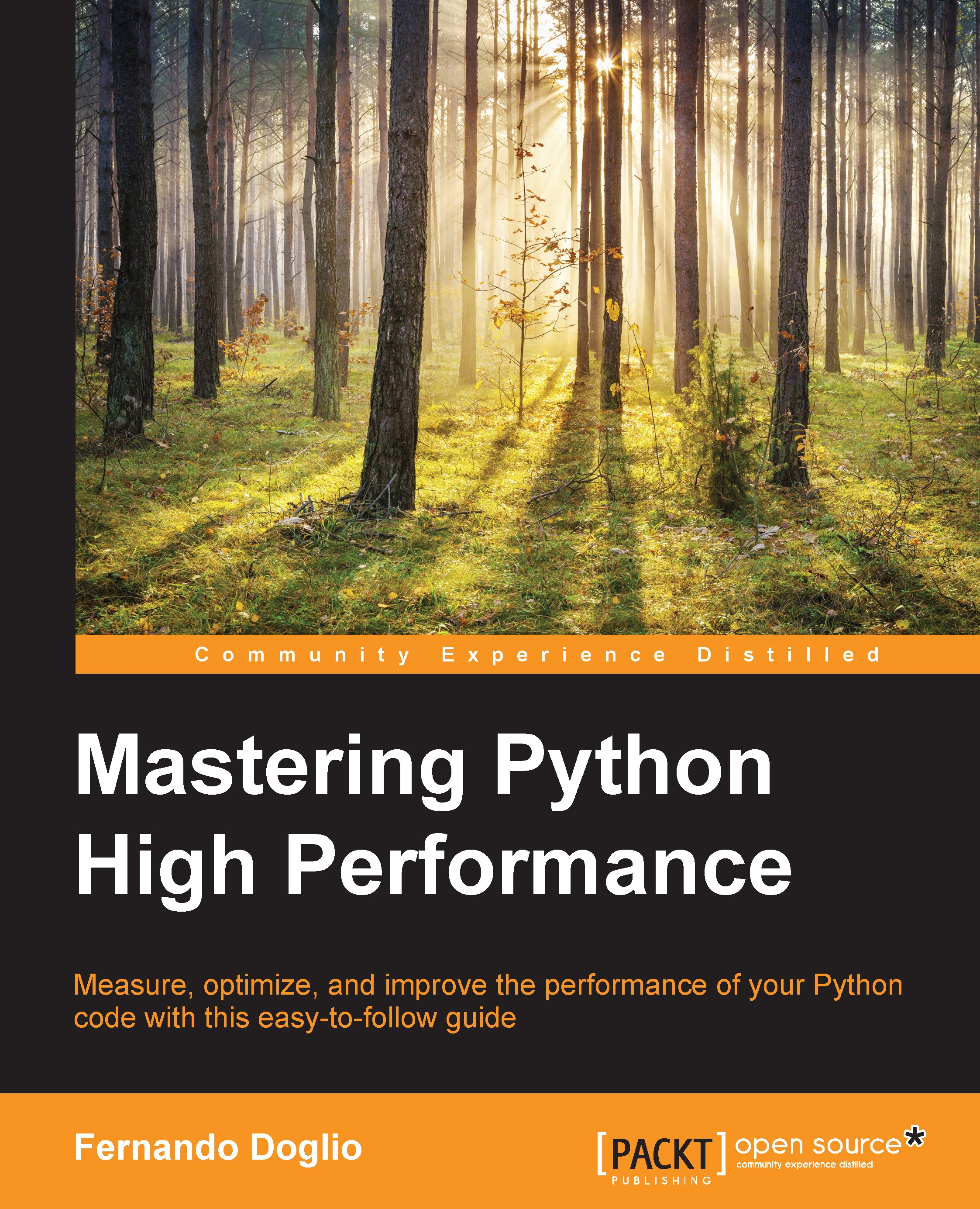
Mastering Python High Performance
By :
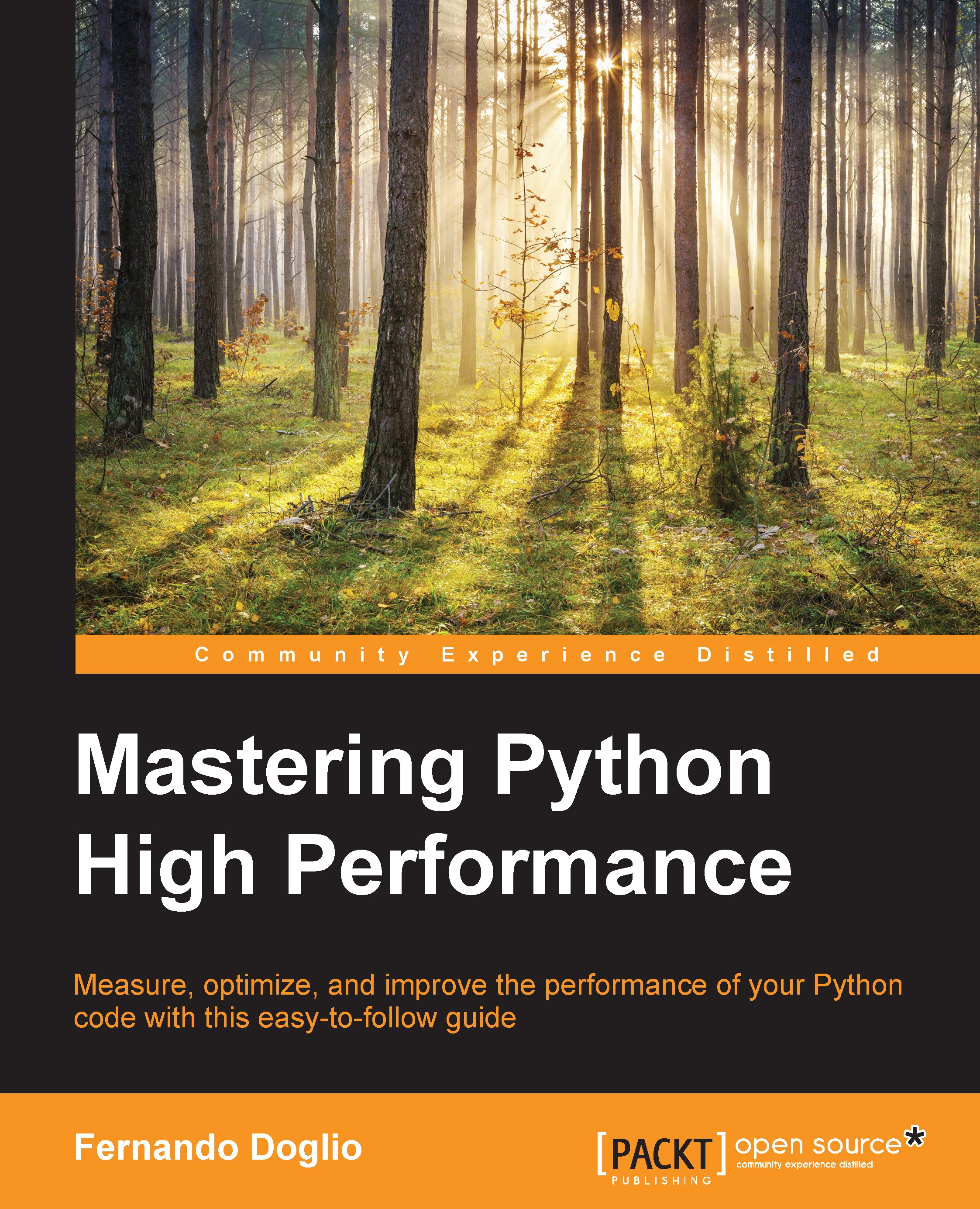
Mastering Python High Performance
By:
Overview of this book
Simply knowing how to code is not enough; on mission-critical pieces of code, every bit of memory and every CPU cycle counts, and knowing how to squish every bit of processing power out of your code is a crucial and sought-after skill. Nowadays, Python is used for many scientific projects, and sometimes the calculations done in those projects require some serious fine-tuning. Profilers are tools designed to help you measure the performance of your code and help you during the optimization process, so knowing how to use them and read their output is very handy.
This book starts from the basics and progressively moves on to more advanced topics. You’ll learn everything from profiling all the way up to writing a real-life application and applying a full set of tools designed to improve it in different ways. In the middle, you’ll stop to learn about the major profilers used in Python and about some graphic tools to help you make sense of their output. You’ll then move from generic optimization techniques onto Python-specific ones, going over the main constructs of the language that will help you improve your speed without much of a change. Finally, the book covers some number-crunching-specific libraries and how to use them properly to get the best speed out of them.
After reading this book, you will know how to take any Python code, profile it, find out where the bottlenecks are, and apply different techniques to remove them.
Table of Contents (10 chapters)
Preface
 Free Chapter
Free Chapter
1. Profiling 101
2. The Profilers
3. Going Visual – GUIs to Help Understand Profiler Output
4. Optimize Everything
5. Multithreading versus Multiprocessing
6. Generic Optimization Options
7. Lightning Fast Number Crunching with Numba, Parakeet, and pandas
8. Putting It All into Practice
Index

