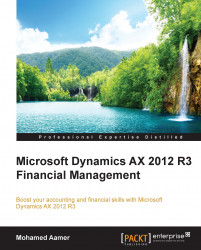The following section covers the Microsoft Dynamics AX reporting options. The reporting options are inquiry forms and SSRS reports.
Reporting in Microsoft Dynamics AX can be generated through two approaches, namely inquiry forms and predesigned standard reports, as shown in the following diagram:

Inquiry forms are used for fast and easy reporting of transactions where the transactions are listed. Advanced filtration gives the facility to reduce the inquiry results to a number of specific results. If it is required that you show all the transactions, don't identify any filter.
As you can see in the following screenshot of the inquiry form, the advanced filtration and sorting capabilities can be accessed from all Microsoft Dynamics AX 2012 screens by pressing Ctrl + F3:

As you can see in the next screenshot, you can save a query by clicking on the Modify button. Now select Save as and add new tables to a data source in the...