In this book, you will find a number of text styles that distinguish between different kinds of information. Here are some examples of these styles and an explanation of their meaning:
Code words in text, database table names, folder names, filenames, file extensions, pathnames, dummy URLs, user input, and Twitter handles are shown as follows: "This will open the pom.xml file in the editor area."
A block of code is written as follows:
When we wish to draw your attention to a particular part of a code block, the relevant lines or items are set in bold:
Any command-line input or output is written as follows:
New terms and important words are shown in bold. Words that you see on the screen, for example, in menus or dialog boxes, appear in the text like this: "Select the Create a simple project (skip archetype selection) checkbox."
Note
Warnings or important notes appear in a box like this.
Tip
Tips and tricks appear like this.
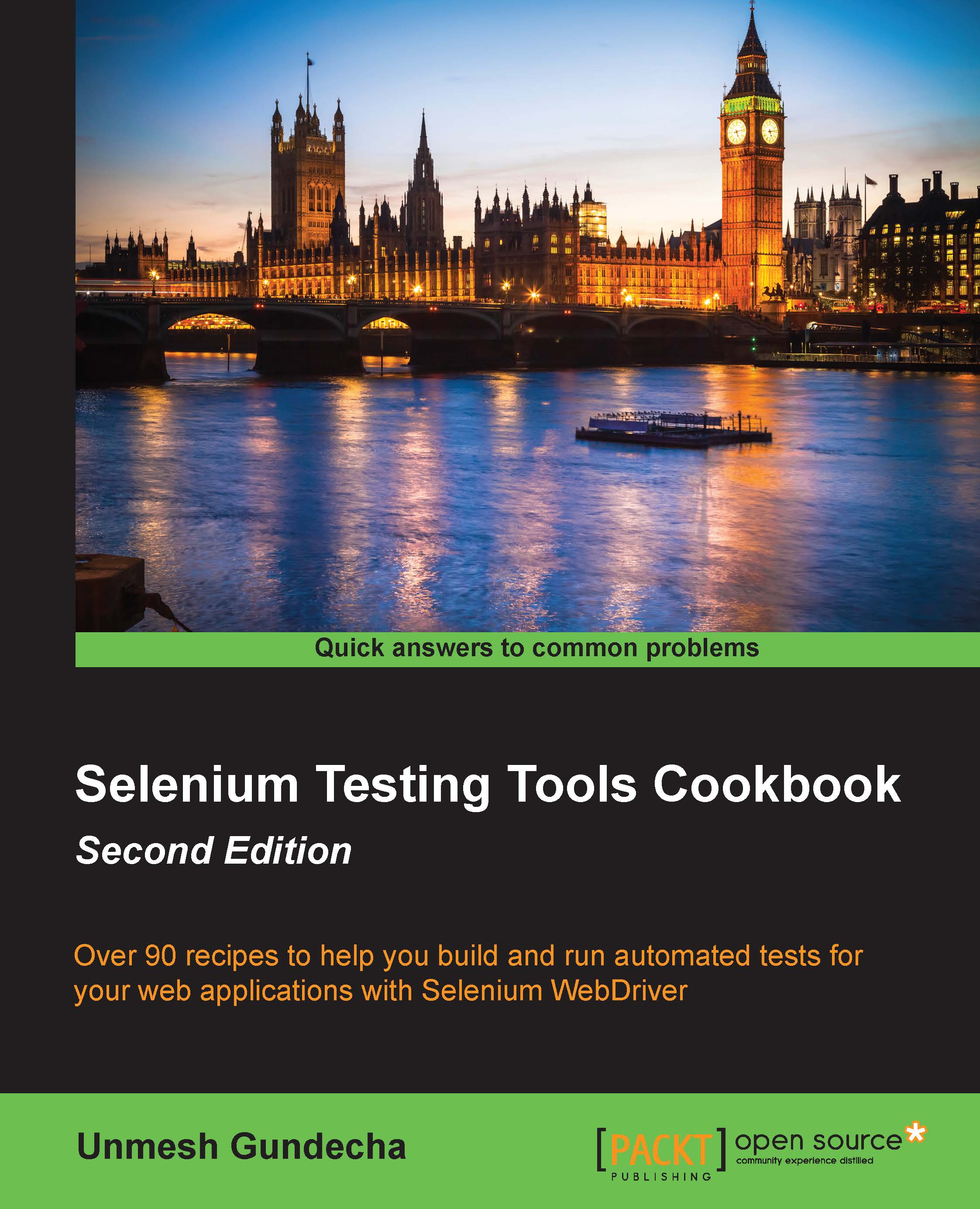
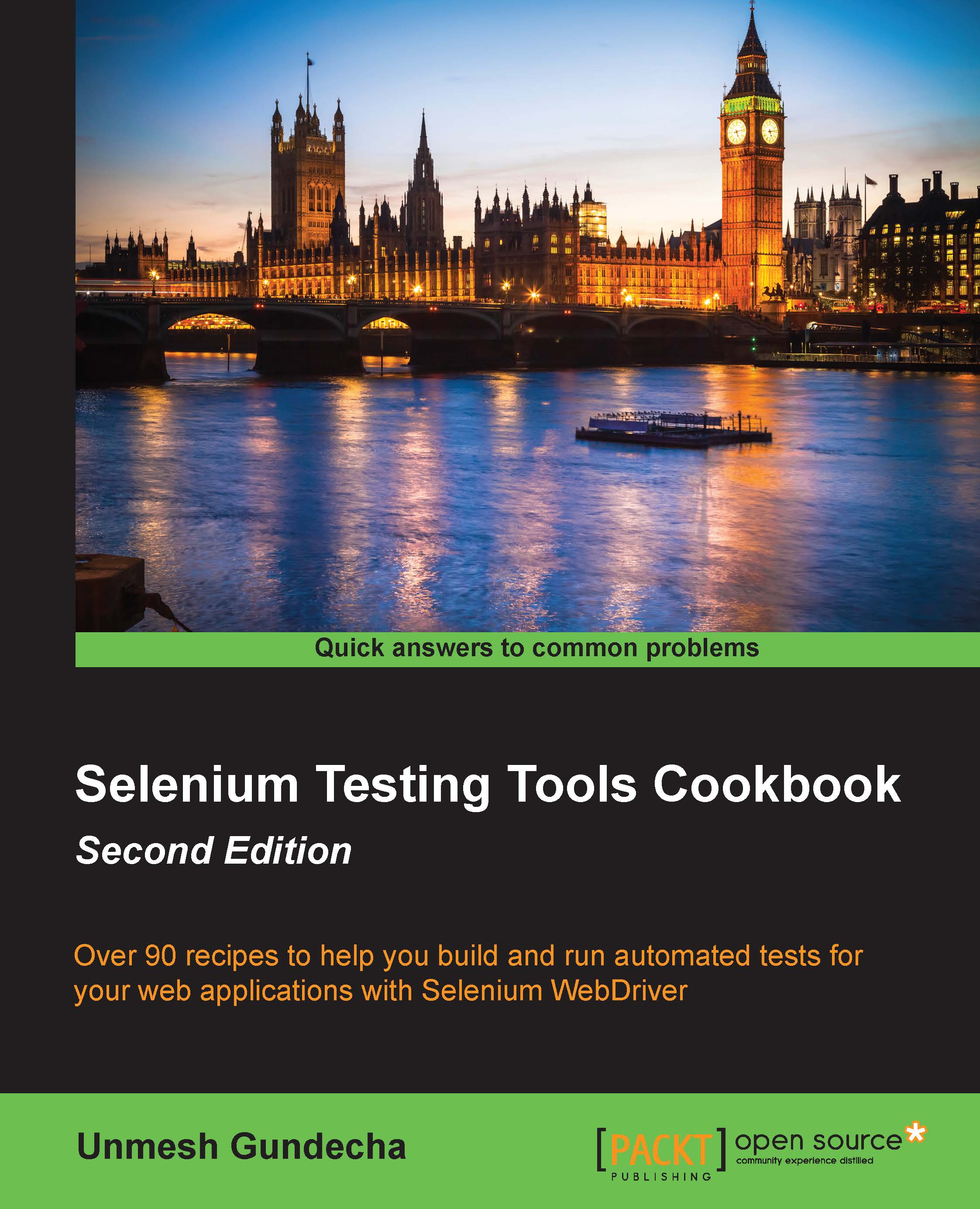
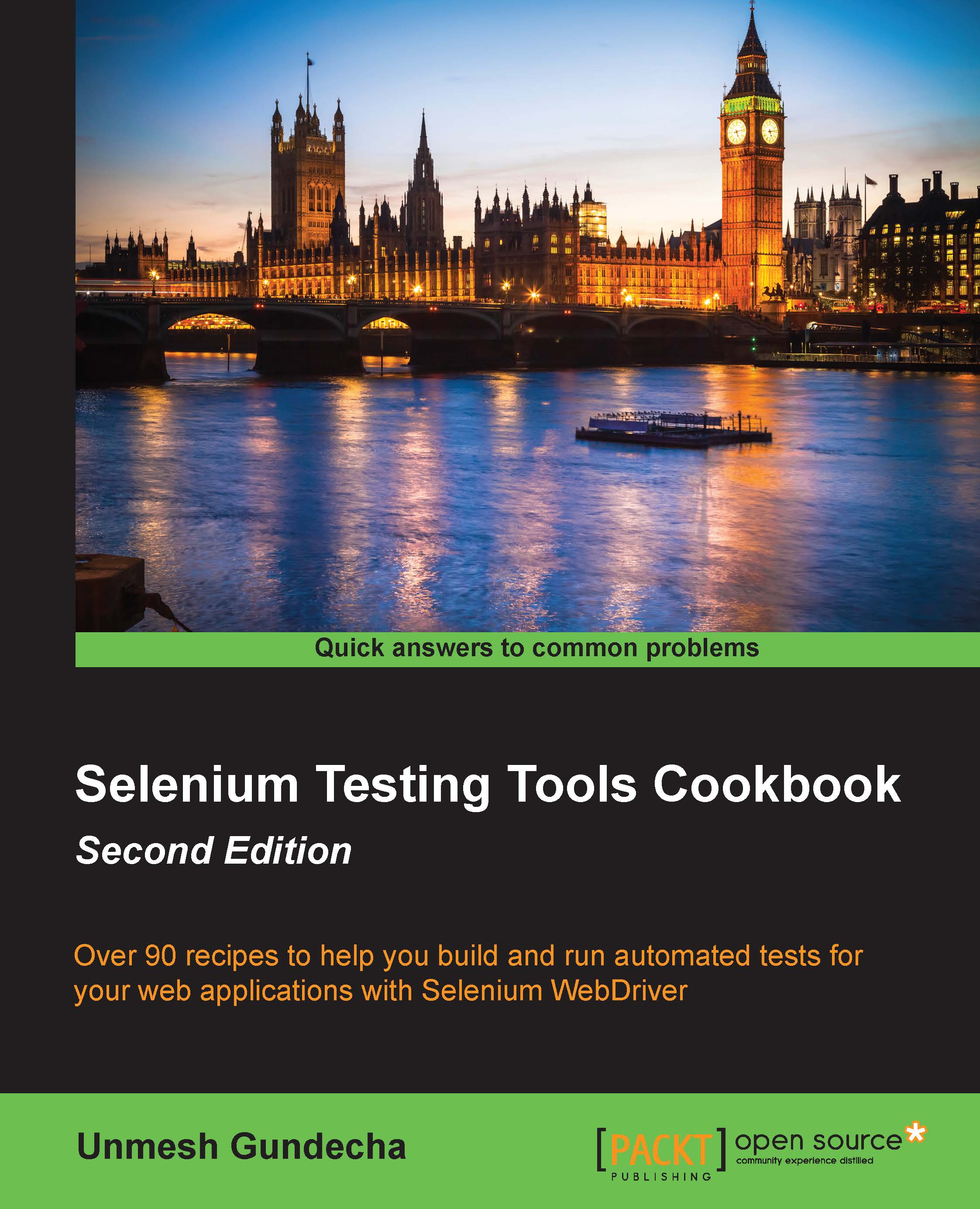
 Free Chapter
Free Chapter
