-
Book Overview & Buying
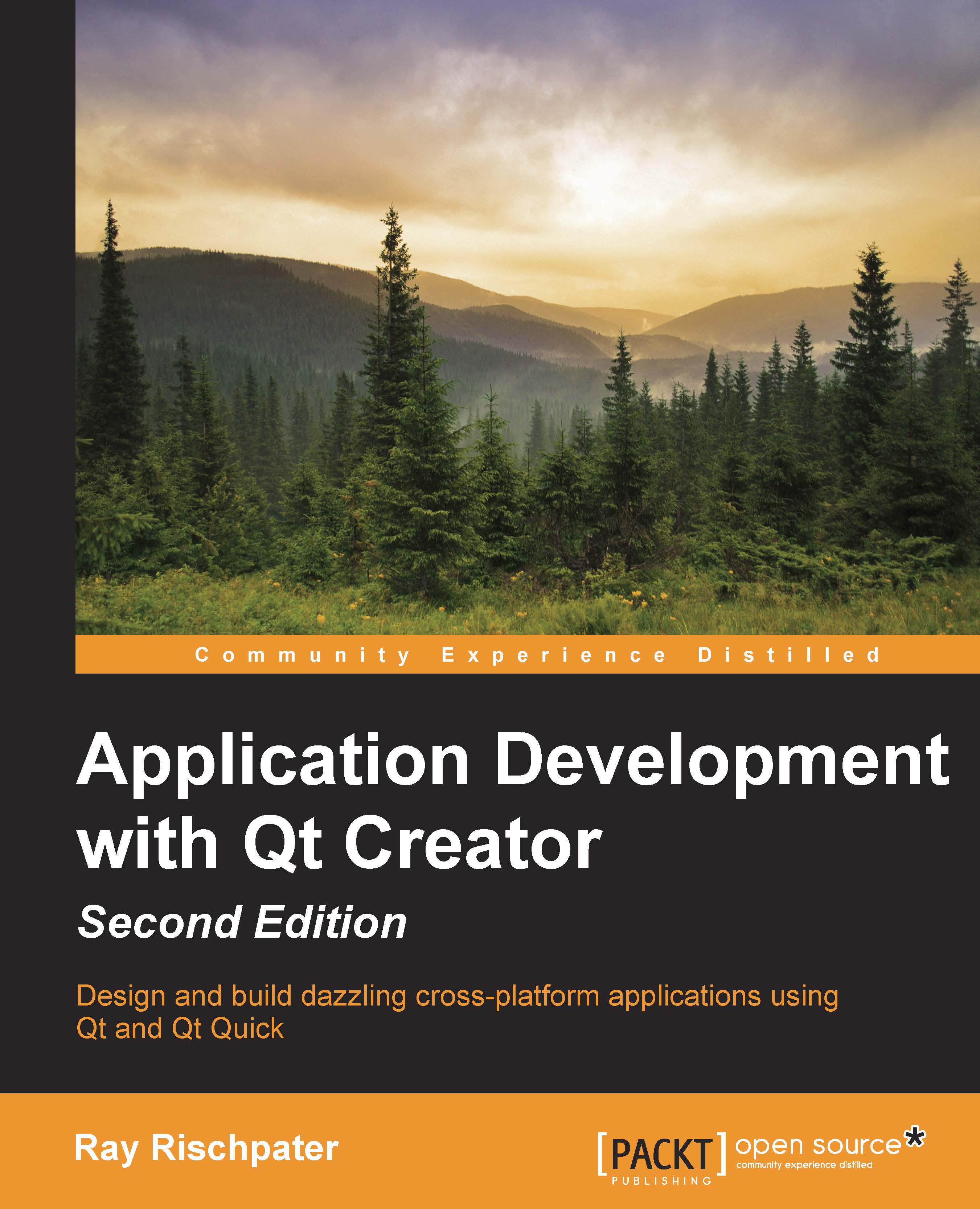
-
Table Of Contents
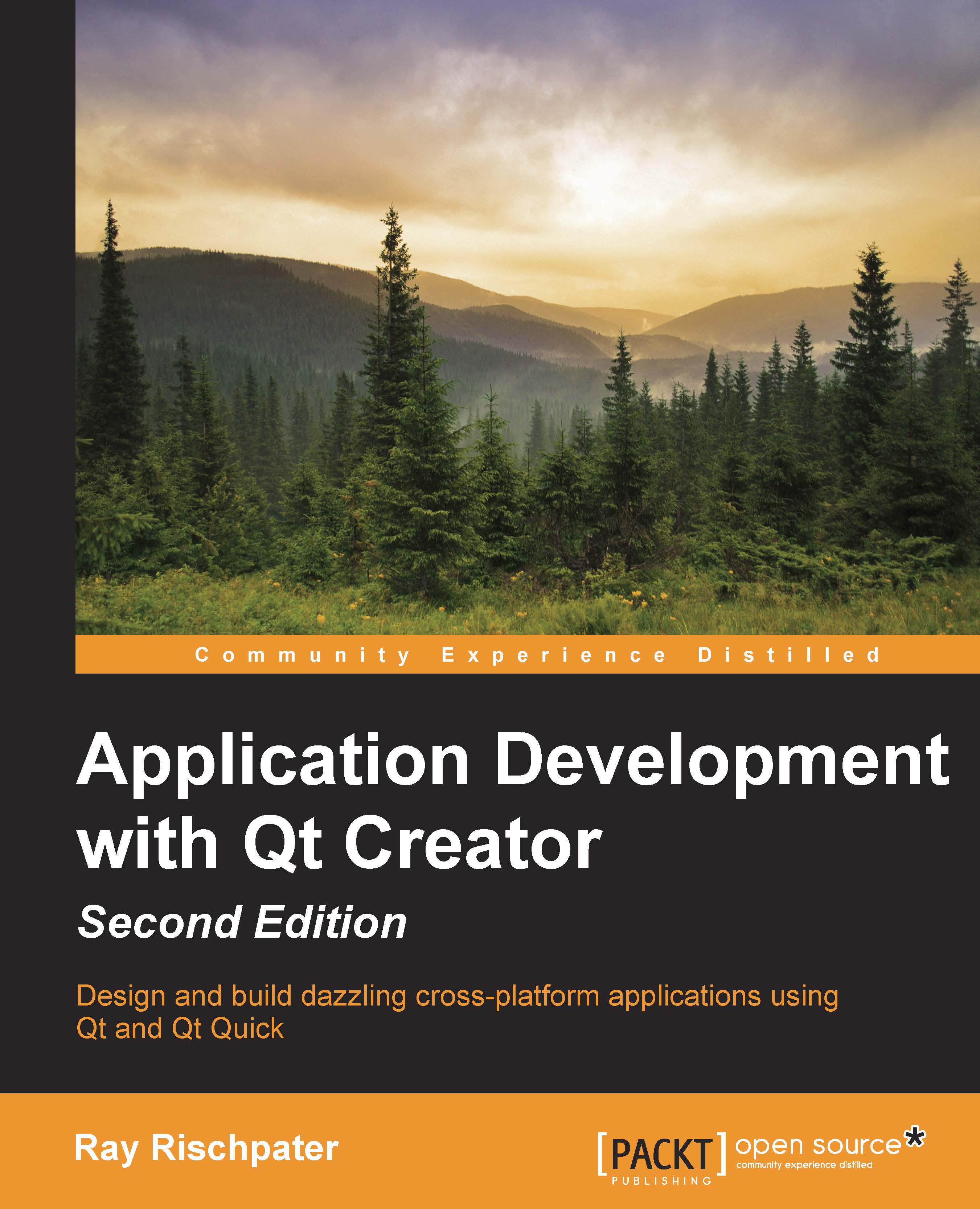
Application Development with Qt Creator - Second Edition
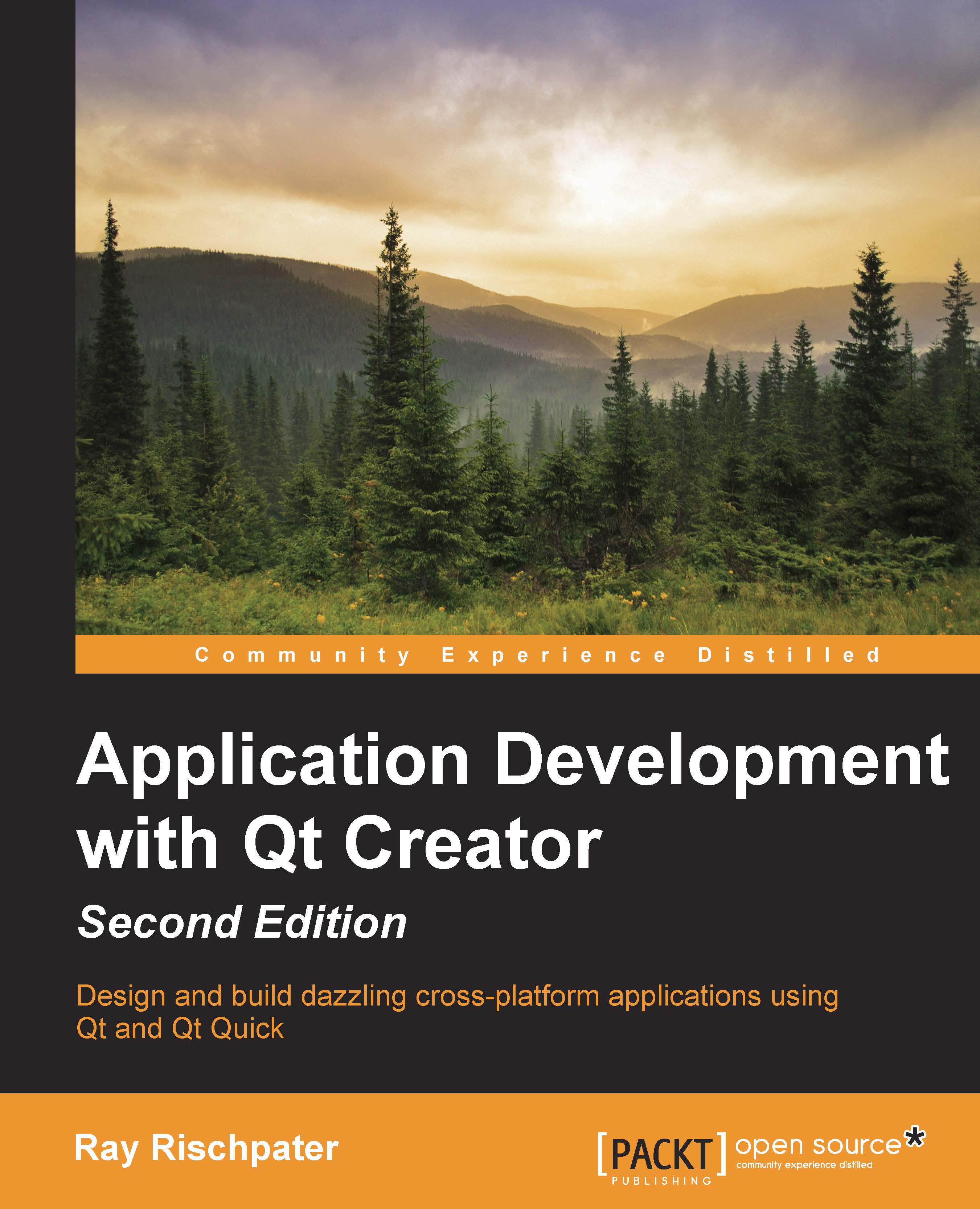
Application Development with Qt Creator
Overview of this book
 Free Chapter
Free Chapter

