Chapter 1. Unleashing Creativity with MIT App Inventor 2
Mobile applications are ubiquitous. There are apps for just about everything—entertainment, socializing, dining, travel, philanthropy, shopping, education, navigation, and so on. And just about everyone with a smartphone or tablet is using them to make their lives easier or better. But you have decided to move from just using mobile apps to creating mobile apps. Congratulations! Thanks to MIT App Inventor 2, mobile app development is no longer exclusively the realm of experienced software programmers. The software empowers anyone with an idea to create mobile technology. This book offers people of all ages a step-by-step guide to creating mobile apps with MIT App Inventer 2. While this visual programming language is an ideal tool for people who have little or no coding experience, don't be fooled into thinking that the software's capabilities are basic! The simple drag-and-drop blocks format is actually a powerful programming language capable of creating complex and sophisticated mobile apps.
The purpose of this chapter is to provide an overview of MIT App Inventor 2, and of your new role as a mobile app developer. You are in for more skill development than you ever imagined! Of course, you will learn to code mobile apps, but there are countless other valuable skills weaved into the mobile app building process. Most significantly, you will learn to think differently, discover the design-thinking process, become a problem solver, and be resourceful. This chapter also offers tips on design principles and brainstorming app ideas. Lastly, it reveals the potential of MIT App Inventor 2 and showcases an array of mobile apps so that you, a budding app designer, can begin thinking about the full spectrum of possibilities. These mobile app examples not only display the capabilities and functionalities of MIT App Inventor 2, but also serve to spark ideas, foster innovative thinking, and help create visual goals as you embark on the mobile app-making process in the next chapters.
This chapter covers the following topics:
- What is MIT App Inventor 2 and why you should learn to use it?
- Becoming a mobile app developer
- Discovering the possibilities of MIT App Inventor 2
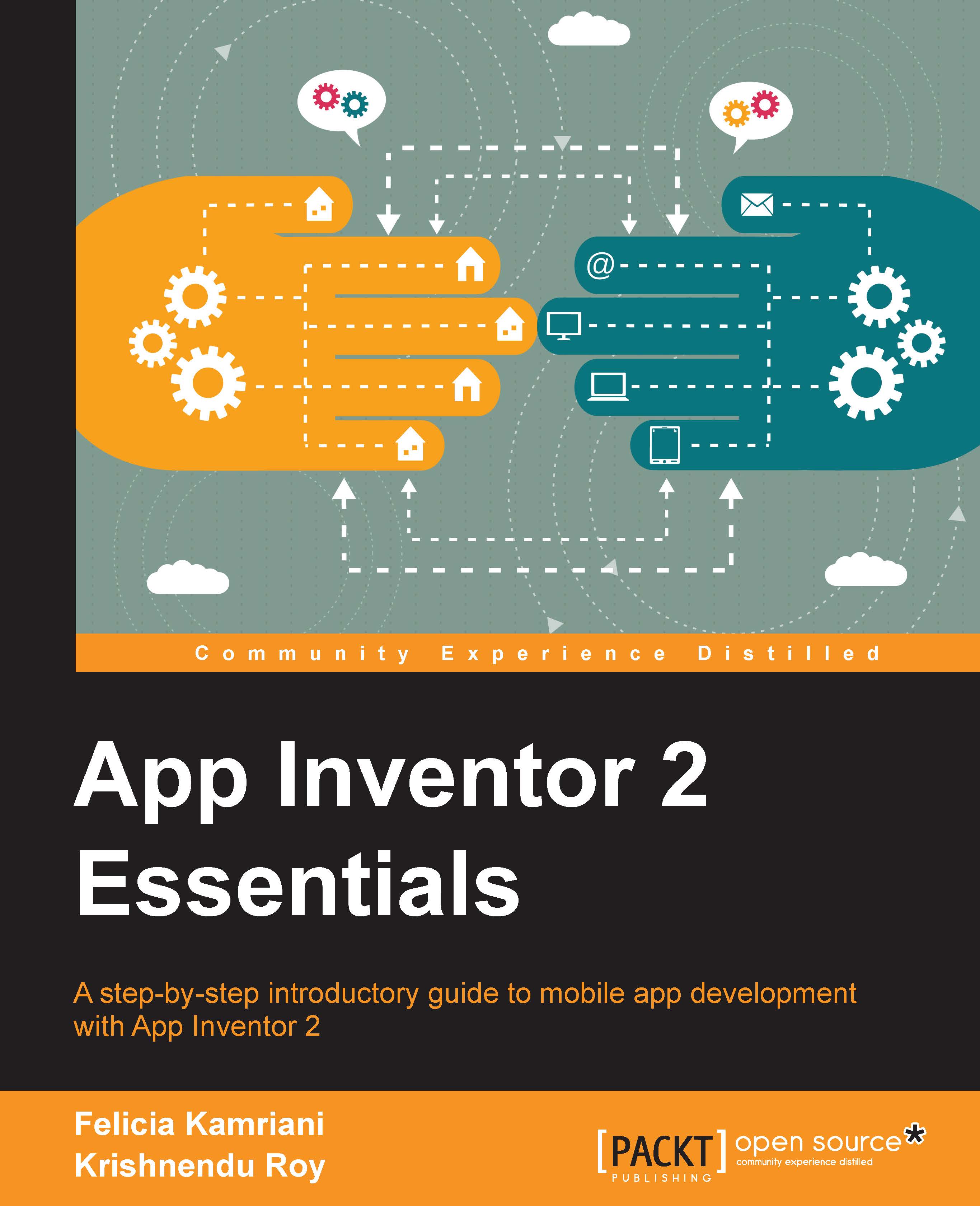
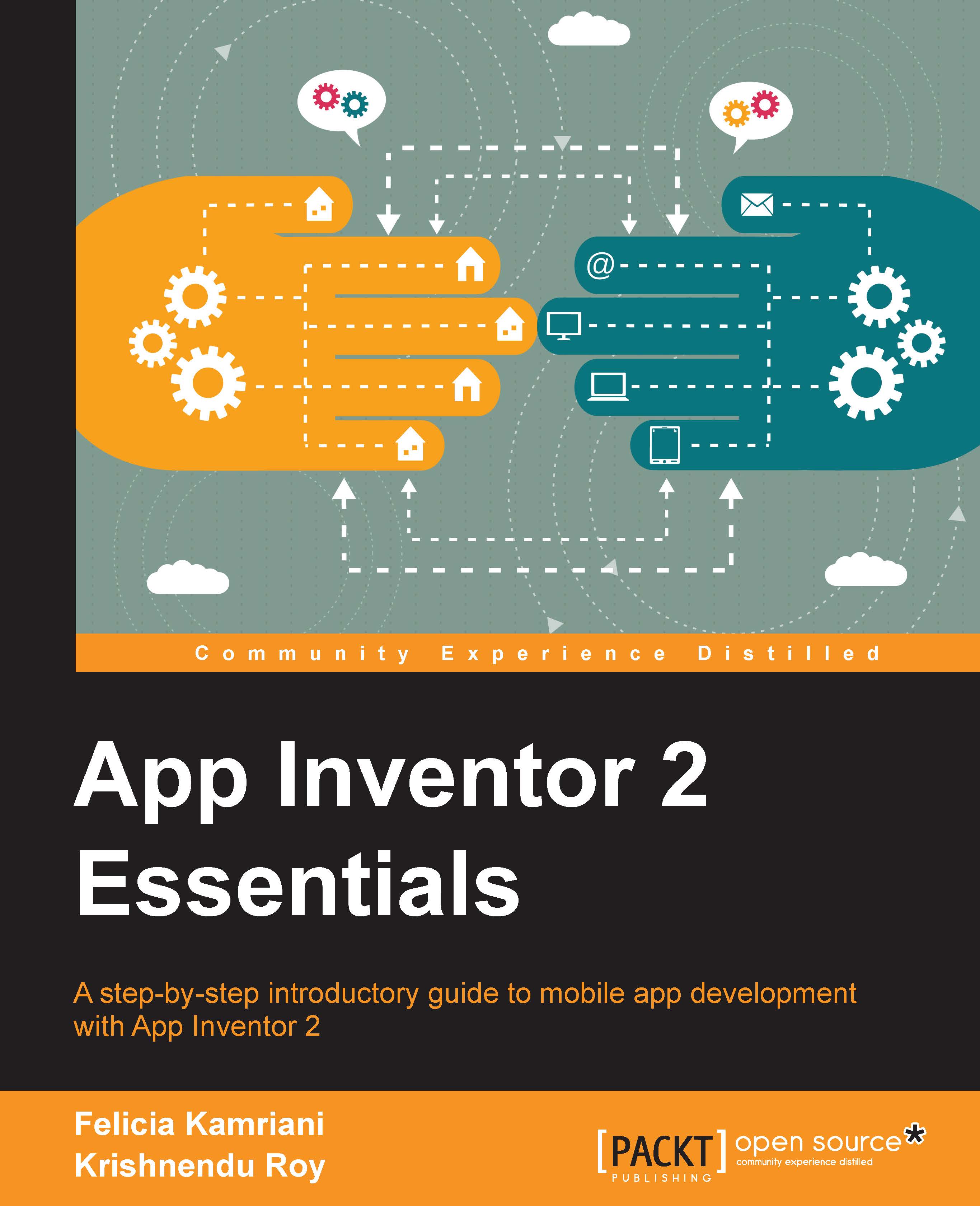
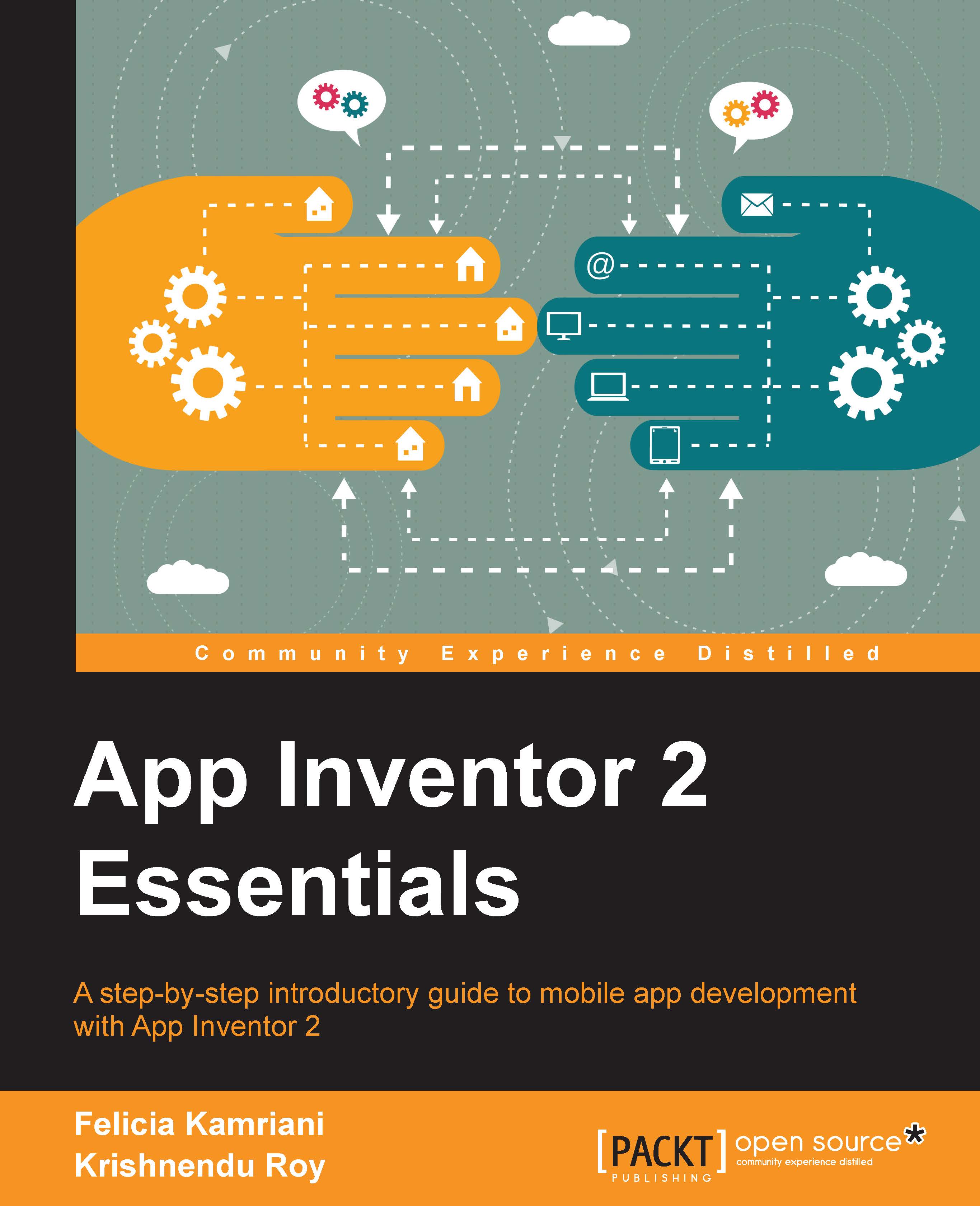
 Free Chapter
Free Chapter
