-
Book Overview & Buying
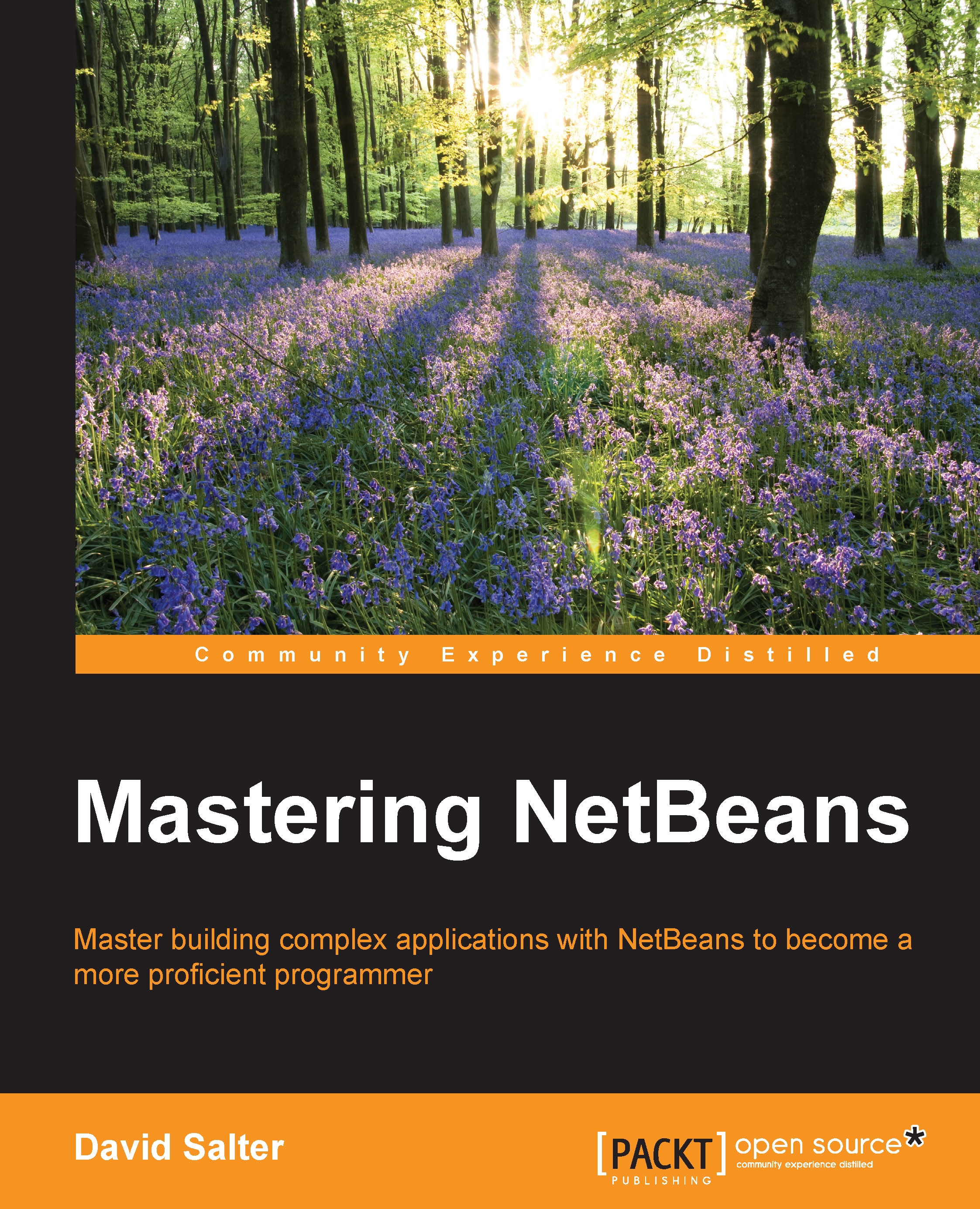
-
Table Of Contents
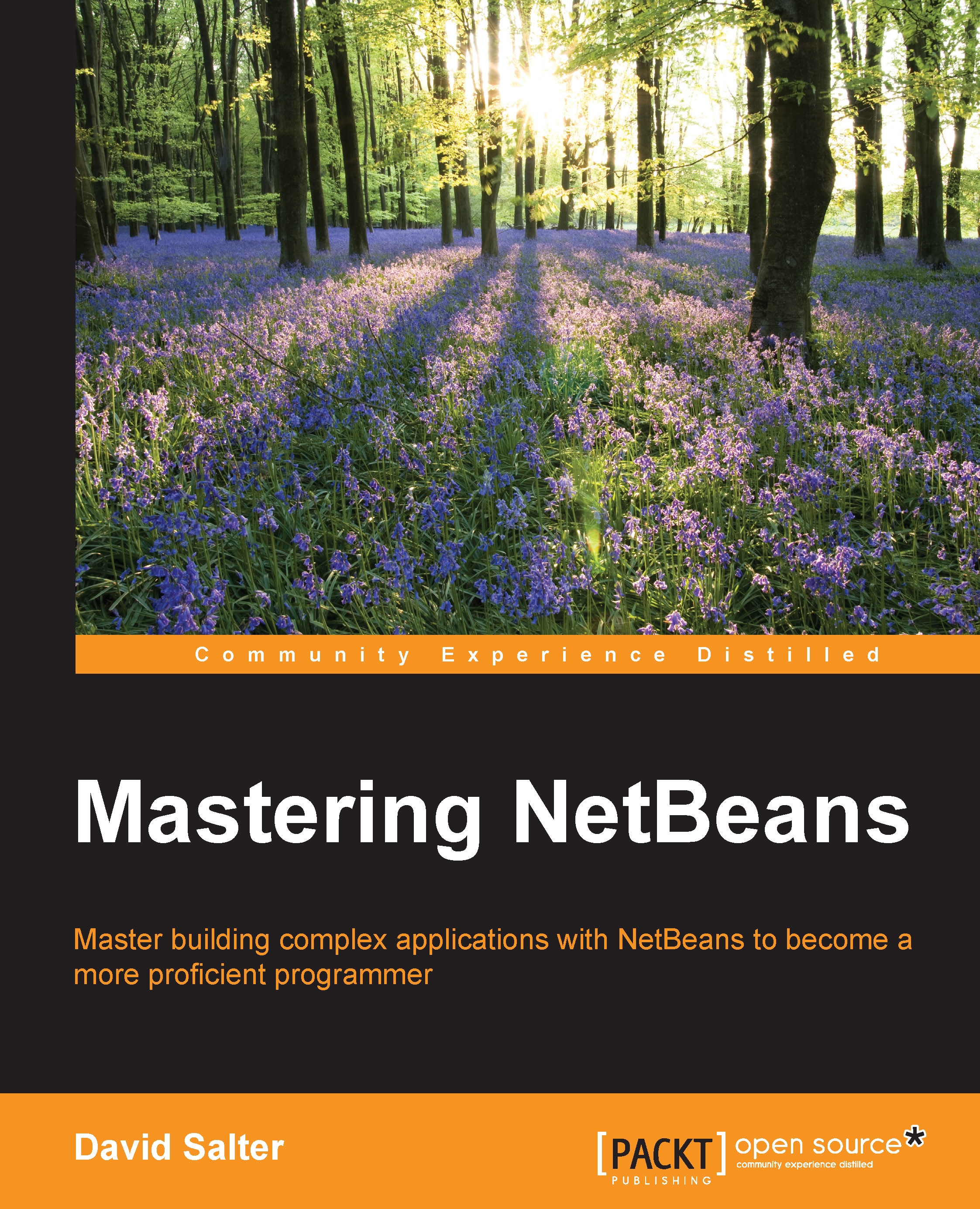
Mastering Netbeans
By :
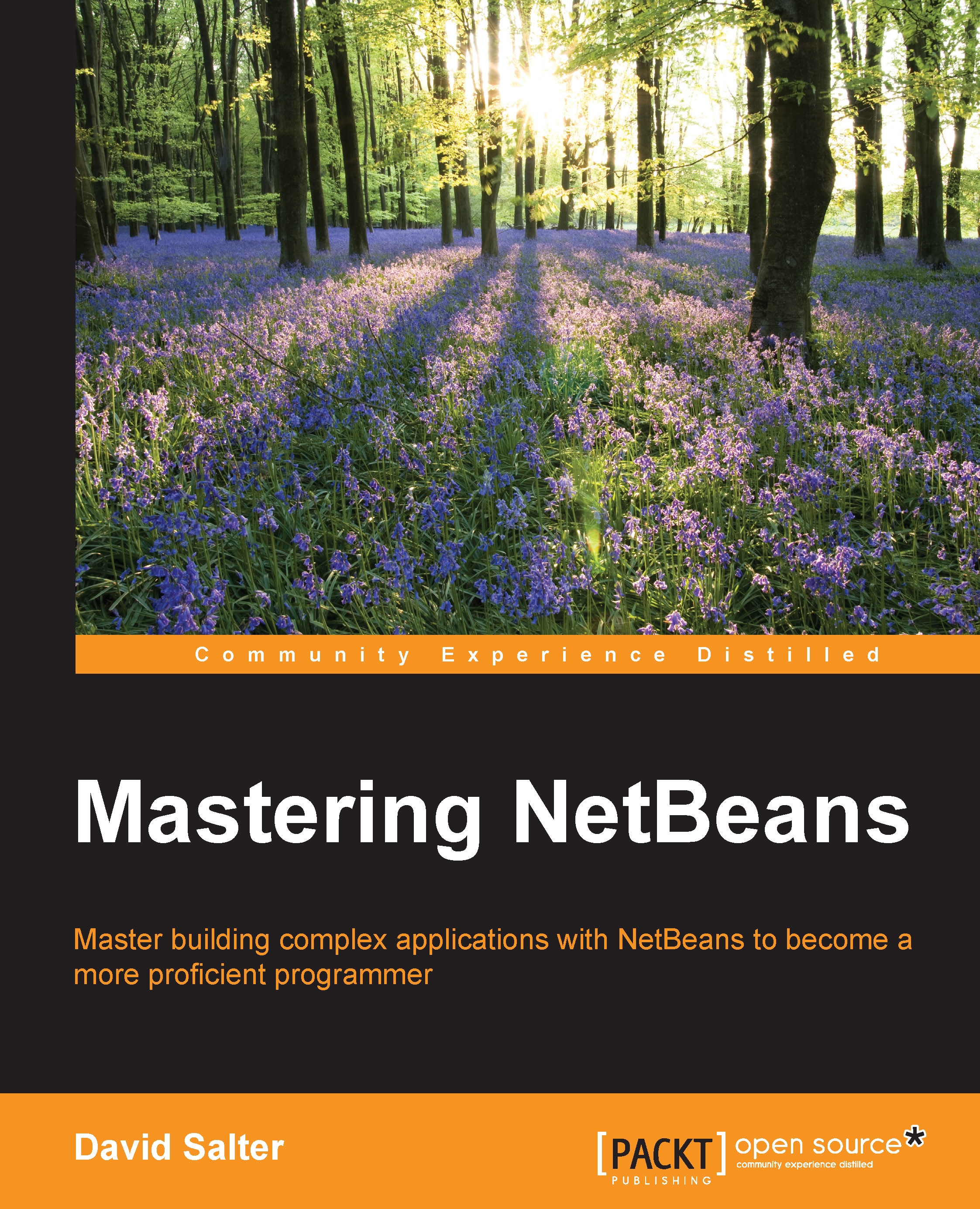
Mastering Netbeans
By:
Overview of this book
With the increasing complexity of software development and the abundance of tools available, learning your IDE in-depth will instantly increase your developer productivity. NetBeans is the only IDE that can be downloaded with Java itself and provides you with many cutting edge features not readily available with many IDEs. The IDE also provides a great set of tools for PHP and C/C++ developers. It is free and open source and has a large community of users and developers around the world.
This book will teach you to ace NetBeans IDE and make use of it in creating Java business and web services. It will help you to become a proficient developer and use NetBeans for software development. You will learn effective third-party interaction and enable yourself for productive database development.
Moving on, you will see how to create EJB projects and write effective and efficient web applications. Then you will learn how to use Swing and manage and configure a relational database. By the end of the book, you will be able to handle external services such as databases, Maven repositories, and cloud providers, and extend your NetBeans when you require more from your IDE.
Table of Contents (12 chapters)
Preface
 Free Chapter
Free Chapter
1. Getting Started with NetBeans
2. Editing Files and Projects
3. The NetBeans Developer's Life Cycle
4. Managing Services
5. Database Persistence
6. Desktop Development
7. Creating the Business Layer
8. Creating the Web Tier
9. Creating and Consuming Web Services
10. Extending NetBeans
Index
