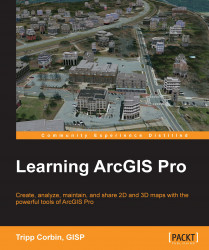This is a glossary of commonly used terms associated with ArcGIS Pro and GIS. This is by no means a complete compilation of all terms you may encounter.
Annotation: Annotation is one option in ArcGIS in order to store text to place on your maps. With annotation, each piece of text stores its own position, text string, and display properties. Annotation is managed individually unlike labels, which are managed as a group. This means a user can change the properties of single annotation features, including color, font, size, bold, underlines, or italic.
ArcGIS: This is Esri's GIS platform that includes Desktop, Enterprise, Data, Mobile, and Web solutions. This can be deployed singularly or as an integrated solution. The ArcGIS Platform includes ArcGIS for Desktop (ArcMap and ArcCatalog), ArcGIS Pro, ArcGIS Server, ArcGIS Online, ArcPAD, ArcGIS Mobile for Windows, ArcGIS for Android and iOS, and so on.
ArcGIS for Desktop: This is Esri's primary Desktop GIS solution. It includes two applications—ArcMap and ArcCatalog. This is used to manage, maintain, visualize, and analyze data.
ArcGIS for Server: This is Esri's 64 bit GIS Server-side enterprise solution. It includes functionality to serve GIS resources via the Web or local area network, which can be accessed using web, mobile, or desktop applications. It also allows organizations to have a multiple user GIS database and includes several components, such as Web Adaptor, Spatial Database Engine (SDE), and Portal for ArcGIS.
ArcGIS Online: This is Esri's cloud solution to share maps, data, services, and applications with GIS users, elected officials, citizens, staff members, or the general public, whether or not they have GIS software.
ArcGIS Pro: This is Esri's newest Desktop GIS application. This 64-bit application uses a modern ribbon interface to manage, maintain, and analyze data.
ArcCatalog: This is an application included within ArcGIS for Desktop. It is used primarily to manage data. It is similar in concept to File Explore found in Microsoft Windows.
ArcMap: This is an application included within ArcGIS for Desktop. It is primarily used to visualize, edit, and analyze data.
Attribute: This is a specific characteristic (value) of a feature, such as a name, date, size, or material, that can be edited, deleted, and have operations performed on. Normally, it is associated and stored within an attribute table, which is automatically linked to a feature class in GIS.
Attribute Table: This is a database table that is linked to a collection of features in a feature class. Attribute Table stores specific information associated directly with the spatial features stored in a feature class. It can normally be identified by having a Shape, Shape_Length, and/or a Shape_Area field depending on data format and geometry type (point, line, or polygon).
Basemap: A layer or groups of layers that provide contextual information for primary layers in a map or a scene. Basemaps often include aerial photography, roads, railroads, political boundaries, natural water features, and points of interest. Basemaps cannot be edited or queried. However, they do redraw faster than normal operational layers and therefore can increase map performance. Esri provides several pre-canned basemaps via ArcGIS Online or you can create your own.
CAD: Computer-Aided Design (CAD) is used by engineers, land surveyors, and other design professionals to create the plans and drawings for their projects. It can be 2D and 3D. DXF, DWG, and DGN are common CAD formats.
Cardinality: This is a database term that refers to how many records in one table match to records in another table. There are four types of cardinality: one to one, one to many, many to one, and many to many. In ArcGIS, this will determine when you should use a join or a relate to link two tables.
Concatenate: This is to join two or more items. In GIS, this usually refers to joining the data found in two or more attribute fields together into a single field.
Contents pane: This displays a list of all layers or tables included within a map or scene. This also allows users to control layers and access functionality associated with them. It is similar to the Table of Contents in ArcMap.
Contextual tab: This tab contains tools related to a specific function. These tabs appear and disappear depending on what the user has selected with ArcGIS Pro.
Coverage: This is Esri's native data format for their older product, ArcInfo Workstation. It uses multiple folders and files to store both the spatial (location) and attribute (descriptive) data for geographic features. A single coverage can include multiple feature classes.
Data view: This is one of the two views within ArcMap, an application included with ArcGIS for Desktop. This is similar to a Map in ArcGIS Pro. It contains layers in the Table of Contents, which share a related theme or map purpose.
Datum: This is part of a coordinate system. Datums are used to tie the ellipsoid back to the true earth. There are two types of datums, horizontal and vertical. Horizontal datums can be local or earth centered. Common horizontal datums used in North America include NAD 27, NAD 83, and WGS 84.
Feature: This is any item contained in your spatial data (that is, a fire hydrant, a manhole, a parcel, a waterline, a building, and so on)
Feature class: The general meaning of this refers to a collection of features that share a common geometry (point, line, or polygon), attribute table, and spatial reference (coordinate system, datum, projection). It is normally associated with Esri's Geodatabase format but can be applied to other formats as well, including Shapefiles, which store a single feature class or CAD and coverages, which store multiple feature classes. In a Geodatabase, these can be standalone or grouped in a feature dataset.
Feature dataset: This is a collection of feature classes stored together in a geodatabase that share the same spatial reference; that is, they share a coordinate system, and their features fall within a common geographic area. Feature classes with different geometry types (points, lines, and polygons) may be stored together in a single feature dataset. Feature datasets are required for the use of geodatabase topologies and geometric networks.
Fields: These are the columns in a database table and are used to store values associated with records. These must have unique names that do not contain special characters with the exception of an underscore (_). Fields must also be assigned a data type that determines what type of information can be stored within the field. Common field types include Text, Date, Long Integer, Short Integer, Float, and Double.
Geodatabase: This is the native data format for ArcGIS. There are three basic types: personal, file, and SDE. SDE Geodatabases come in three types personal, workgroup and enterprise. Workgroup and enterprise geodatabases require ArcGIS for Server. Geodatabases store various types of geographic datasets including feature classes, tables, raster datasets, network datasets, topologies, address locators, custom toolboxes, and many others.
Geoprocessing: This means the manipulation of data within ArcGIS. Usually, it is associated with the use of geoprocessing tools. The process of converting, managing, and analyzing data is considered as geoprocessing.
Geoprocessing tools: These are tools that allow users to manipulate data within the ArcGIS Platform. Tool availability is determined by licensing levels and available extensions. They can be accessed in many different ways, including toolboxes, Python, ModelBuilder, and custom applications.
Geocoding: This is the act of turning an address into a point location. It requires the following three components: address or list of addresses, reference data (GIS data with address information), and a locator, which translates between the other two components.
Integer: This is a whole number; that is, it has no fractions or decimal values.
Join: This is one of the two ways to link two tables together in ArcMap or ArcGIS Pro. This requires a cardinality of one to one or many to one. It creates a virtual link between the two tables so that within your map document or ArcGIS Pro project, the two tables appear as one. You may then use the data from both tables to query, label, and symbolize features.
Labels: Labeling is an easy way to add descriptive text to features on your map. Labels are dynamically placed, and label text strings are based on feature attributes. You can turn labels on or off as a group. They can also be locked, so their locations stay fixed as you zoom or pan on your map.
Layer: This is any spatial or tabular data displayed or accessed within a map or scene. It is located in the Contents pane in ArcGIS Pro or the Table of Contents in ArcMap. Layers have properties, including Name, Symbology, Label Settings, Display settings, and Source Location. Layers do not store data. They point to or reference data stored as a Geodatabase, Shapefile, CAD file, coverage, or raster format.
Layer file: This is an external file that stores layer property settings, such as symbology, data source, display settings, and label settings, so that it may be easily used in other maps and by other users that have a connection to your GIS data. This has a .lyrx or .lyr file extension and is used to standardize layer settings within an organization.
Layer package: This is a file that contains a layer's property settings (symbology, labels, definition queries, field visibility, display, and so on) along with a copy of the referenced data. This is used to share layer information with those who do not have access to your data. It has either an .lpk or .lpkx file extension.
Layout or layout view: This is a virtual page where you design your final output map product. They can include maps, tables, graphics, legend, map scale, text, and north arrow.
Map: This is a collection of related layers within an ArcGIS Pro Project. It is similar to a data frame in an ArcMap map document.
Map document: This is a collection-related data frames, layers, and a layout used by ArcGIS for Desktop's ArcMap application. It is similar to a project file used by ArcGIS Pro though more limited. It has an .mxd file extension.
Map package: This is a file that contains layer settings, layout, and referenced data used by the original map document or map. It is used to share maps with those that cannot access your data. This has an .mpk or .mpkx file extension.
ModelBuilder: This is a visual programming interface found in ArcGIS for Desktop and ArcGIS Pro. It allows users to create tools to automate and standardize processes without having to know how to program.
NAD 27: This is North American Datum 1927. It is a local datum, which is located in Meades Ranch, Kansas. That is the approximate center of the continental United States.
NAD 83: This is North American Datum 1983. This is an Earth-centered datum. There is more than one version of this datum. It has been updated and adjusted many times.
Pane: This is a dockable window in the ArcGIS Pro interface, which contains information and access to tools or tool parameters. Commonly used panes include Contents, Geoprocessing, and Project.
Portal: This is a connection to ArcGIS Online or Portal for ArcGIS. It is used by ArcGIS Pro to manage licenses. Also, it provides an access to shared content stored in an organization's ArcGIS Online account or Portal for ArcGIS.
Project: This is used by ArcGIS Pro. Projects contain a collection of GIS resources used for a specific project, map, or analysis. They have an .aprx file extension.
Project: This is the act of converting data from one coordinate system to another. This can be done on the fly by ArcGIS or done permanently using the project geoprocessing tool.
Project package: This is a file that contains all items included in a single project including the referenced data. It is used to share projects with those that do not have access to your data or to archive projects at specific points in a project cycle. Since these contain everything found in a project, they can get very large. It has a .ppkx file extension.
Projection: This is the representation of the Earth's curved 3D surface on a 2-dimensional surface (flat map). There are many types of projections. Each is designed to reduce distortion, which can be caused in four different properties: Shape, Area, Distance, and Direction. The projection is part of a projected coordinate system's definition.
Python: This is the primary scripting language for ArcGIS. Python is a programming language that allows you to create the script to help automate and schedule processes. Python is not only limited to ArcGIS but can also be used with many other applications.
Query: Basically, this is a question used to select features that have specific attribute values or relationships. Within ArcGIS, there are two basic types of selection queries: Select by Attribute and Select by Location. Select By Attribute will select features in a layer based on value criteria the user enters, such as Parcel Owner Name = John Smith or Pipe Size > 6. Select By Location sometimes refers to a spatial query, selects features in one or more layers based on their spatial relationship, such as all parcels within the city limits or all roads in a distance of 100 feet from a hospital.
Raster: This is a simple storage model for spatial data. It stores information using equal-sized cells. Each cell is assigned a number. This number can represent things such as counts, color, elevation, temperature, wind speed, average rainfall, population density, and so on. A raster is often associated with, but not limited to, aerial photography, Digital Elevation Models (DEMs), Land Use Classification, and Vegetation Classification.
Relate: This is one of the two ways to link two tables together in ArcMap or ArcGIS Pro. It can be used with any cardinality but recommended when you have a one to many or many to many cardinality. It links the two tables together so that when you select records in the primary table, the related records in the secondary table are highlighted. You cannot symbolize, query or label using data found in the secondary table when a relate is used.
Ribbon: This is the primary user interface used by ArcGIS Pro. It consists of a rectangular area located at the top of the interface, which contains various tabs. Each tab contains tools that access ArcGIS Pro functionality. Which tabs are visible will depend on the user's current actions and what is highlighted or selected within the interface.
Scene: This is a collection of related layer that can be viewed in 3D. These are stored within ArcGIS Pro Projects. They can also be created and viewed with ArcGlobe and ArcScene, which are part of the 3D Analyst extension for ArcGIS for Desktop. In this case, they are actually separate files with either a .3dd or .sxd file extension.
Shapefile: Shapefiles are the native format for Esri's ArcView 3.x and earlier. This format has become the de facto data transfer format for GIS. Many GIS and GPS packages have the ability to read, import, and export Shapefiles. A Shapefile stores a single feature class (that is, point, line, or polygon). Viewed as a single file by ArcGIS software, it is actually made up of multiple files (SHP, SHX, DBF, and others). Shapefiles are one of the two data formats that are editable within ArcGIS.
Spatial query: This is a query that uses the spatial relationship between features in one or more layers to select data. In ArcGIS, this is accomplished with Select By Location. This allows users to select features in one or more layers based on their spatial relationship, such as all parcels within the city limits or all roads at a distance of 100 feet from a hospital.
Standalone or nonspatial table: This is a database table that is used in ArcGIS but is not an attribute table. It may be joined or related to a layer to provide additional information about features. Normally, it does not contain shape, shape_length, or shape_area fields.
String: This is another word for text. It is used by many databases as a field type. It can also be used in various expressions in ArcGIS.
Symbology: This includes the use of color, line types, fill patterns, thickness, and styles to differentiate features on one or more layers. Symbology options will depend on whether the features are points, lines, or polygons.
Tab: This is a collection of related tools located within the ArcGIS Pro ribbon.
Table: This is a collection of data that is stored in rows and columns. Rows within a table are called records, and columns are called fields. Each field must have a unique name.
Task: This is a collection of steps needed to complete a process or workflow. It is used to standardize workflows, define best practices, and help train new users. It is stored within a Task Item in a project or can be shared as a task file with an esriTasks file extension.
Task Item: This is an organizational unit in an ArcGIS Pro project. This is used to store related tasks and Task Groups.
Topology: This generally means a mathematical model of how spatial features are related to one another. Do they connect? Are they next to each other? Do they overlap? In ArcGIS, it is a part of the geodatabase that defines rules on how features in one or more feature classes must relate to one another. A geodatabase topology can only be created within a feature dataset, and only the feature classes with that dataset can participate in the topology.
Vector: This is a simple storage model for spatial data. It stores information using specific coordinates as points, lines, or polygons.
WGS 84: This is both a datum and a geographic coordinate system. When used as a datum, it is an Earth-centered datum. As a geographic coordinate system, it uses degrees as its units. The United States GPS uses WGS 84 as its native coordinate system.