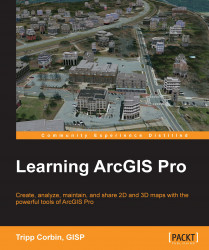Esri's ArcGIS Platform is the premiere GIS solution for those wishing to build a fully functional and scalable GIS. ArcGIS includes many integrated components, such as desktop applications, databases, image and web servers, cloud applications, and data along with mobile and web applications. ArcGIS Pro is Esri's latest addition to this already amazing GIS platform.
ArcGIS Pro is a 64-bit desktop GIS application that makes use of a modern ribbon interface. This means that it has the ability to make full use of modern computer hardware while at the same time presenting users with an easy-to-use and intuitive interface. It contains powerful tools for visualizing and analyzing 2D and 3D data.
This book will take you from software installation to performing geospatial analysis. It is packed with how-tos for a host of commonly performed tasks. You start by learning how to download and install the software, including hardware limitations and recommendations. Then, you are exposed to the new ribbon interface and how its smart design can make finding tools easier. After you are exposed to the new interface, you are taken through the steps of creating a new GIS project to provide quick access to project resources. With a project created, you learn how to construct 2D and 3D maps, including how to add layers, adjust symbology, and control labeling. Next, you learn how to access and use analysis tools to help answer real-world questions. Finally, you will learn how processes can be automated and standardized in ArcGIS Pro using tasks, models, and Python scripts.
This book will provide an invaluable resource for all those seeking to use ArcGIS Pro as their primary GIS application or for those looking to migrate from ArcMap and ArcCatalog.
Chapter 1, Introducing ArcGIS Pro, explains the installation process and requirements of ArcGIS Pro. You will learn how to manage software licenses and the differences between the three license levels. Finally, you will launch ArcGIS Pro and open a project to begin exploring the application.
Chapter 2, Using ArcGIS Pro – Navigating through the Interface, introduces you to ArcGIS Pro's new ribbon-based interface. You will learn how the interface works and the terminology associated with it. You will begin to explore tools that will allow you to access data, maps, and tools within an ArcGIS Pro project.
Chapter 3, Creating and Working with ArcGIS Pro Projects, explains what an ArcGIS Pro project is and how it works. You will learn how to create new projects, add items to a project, and how to use project templates.
Chapter 4, Creating 2D Maps, shows you how to create 2D maps. You will learn how to add layers, control layer display and draw order, and configure different types of layer symbology. You will also learn how to configure labeling for layers along with other layer properties.
Chapter 5, Creating 3D Maps, shows how ArcGIS Pro can be used to create 3D maps. You will examine how to combine 2D and 3D data to create amazing 3D scenes. You will learn how to configure 3D layer symbology to produces realistic-looking views and navigate within a 3D map.
Chapter 6, Creating a Layout, teaches you how to create a layout that contains 2D and/or 3D maps, dynamic legends, scales, and so on. Often the final step of any project is to present your findings and work. In GIS, this is typically done with a map. The layout provides the frame for that map.
Chapter 7, Editing Spatial and Tabular Data, explains what types of data can be edited and outlines the recommended workflows to maintain GIS data using ArcGIS Pro. ArcGIS Pro allows users to edit a wealth of GIS data including both spatial and tabular information.
Chapter 8, Geoprocessing, introduces you to many of the most commonly used tools, where they can be accessed, and what will determine which tools are available to them within ArcGIS Pro. ArcGIS Pro includes a wealth of tools to analyze and manipulate GIS data, which are referred to as geoprocessing tools.
Chapter 9, Creating and Using Tasks, shows readers how they can create tasks for common workflows within their offices to improve efficiency and standardization. ArcGIS Pro Tasks allow GIS managers to standardize processes and workflows.
Chapter 10, Automating Processes with ModelBuilder and Python, introduces readers to the basic concepts and skills needed to create simple models and Python scripts for ArcGIS Pro. ModelBuilder and Python can be used to automate and streamline analysis, conversion, and integration processes within ArcGIS Pro.
Chapter 11, Sharing Your Work, illustrates different methods within ArcGIS Pro to share maps, data, and processes with others, both on your network and off. As more and more people are becoming geospatially savvy, it is increasingly important to be able to share our GIS content with others.
Appendix A, ArcGIS Pro Glossary, provides a quick reference for the terminology associated with ArcGIS Pro.
Appendix B, Chapter Questions and Answers, provides the answers to questions contained in the chapters, so readers can verify the answers they gave for each question.
ArcGIS Pro 1.1 or higher (basic, standard, or advanced)
Web browser
Internet Access
This book is for anyone wishing to learn how ArcGIS Pro can be used to create maps and perform geospatial analysis. It will be especially helpful for those who have used ArcMap and ArcCatalog in the past and are looking to migrate to Esri's newest desktop GIS solution. Although previous GIS experience is not required, you must have a good solid foundation using Microsoft Windows and a mouse. It is also helpful if you understand how to manage folders and files within the Microsoft Windows environment.
In this book, you will find a number of text styles that distinguish between different kinds of information. Here are some examples of these styles and an explanation of their meaning.
Code words in text, database table names, folder names, filenames, file extensions, pathnames, dummy URLs, user input, and Twitter handles are shown as follows: "Right-click on the Student folder you just created and select Paste"
A block of code is set as follows:
env.workspace = "C:\\student\\IntroArcPro\\Databases\\Trippville_GIS.gdb" #Runs Union Geoprocessing tool on 2 Feature classes arcpy.Union_analysis (["Parcels", "Floodplains"], "Parcels_Floodplain_Union", "NO_FID", 0.0003)
Any command-line input or output is written as follows:
msiexec.exe /i <setup staging location>\ArcGISPro.msi ALLUSERS=1 INSTALLDIR="C:\MyArcGISPro\" /qb
New terms and important words are shown in bold. Words that you see on the screen, for example, in menus or dialog boxes, appear in the text like this: "Click on Computer under the Open pane. Then, select Browse under the Computer pane."
The chapters are sprinkled with questions to help you assess what you have learned and to verify if you have completed exercise tasks properly, for example:
Note
Question: How many tasks are included in the Task Item you have opened and what are they?
________________________________________________________________
________________________________________________________________
The answers to all the questions are listed chapter-wise in the Appendix towards the end of the book.
Feedback from our readers is always welcome. Let us know what you think about this book—what you liked or disliked. Reader feedback is important for us as it helps us develop titles that you will really get the most out of.
To send us general feedback, simply e-mail <[email protected]>, and mention the book's title in the subject of your message.
If there is a topic that you have expertise in and you are interested in either writing or contributing to a book, see our author guide at www.packtpub.com/authors.
Now that you are the proud owner of a Packt book, we have a number of things to help you to get the most from your purchase.
You can download the example code files from your account at http://www.packtpub.com for all the Packt Publishing books you have purchased. If you purchased this book elsewhere, you can visit http://www.packtpub.com/support and register to have the files e-mailed directly to you.
We also provide you with a PDF file that has color images of the screenshots/diagrams used in this book. The color images will help you better understand the changes in the output. You can download this file from https://www.packtpub.com/sites/default/files/downloads/4496OT_ColoredImages.pdf.
Although we have taken every care to ensure the accuracy of our content, mistakes do happen. If you find a mistake in one of our books—maybe a mistake in the text or the code—we would be grateful if you could report this to us. By doing so, you can save other readers from frustration and help us improve subsequent versions of this book. If you find any errata, please report them by visiting http://www.packtpub.com/submit-errata, selecting your book, clicking on the Errata Submission Form link, and entering the details of your errata. Once your errata are verified, your submission will be accepted and the errata will be uploaded to our website or added to any list of existing errata under the Errata section of that title.
To view the previously submitted errata, go to https://www.packtpub.com/books/content/support and enter the name of the book in the search field. The required information will appear under the Errata section.
Piracy of copyrighted material on the Internet is an ongoing problem across all media. At Packt, we take the protection of our copyright and licenses very seriously. If you come across any illegal copies of our works in any form on the Internet, please provide us with the location address or website name immediately so that we can pursue a remedy.
Please contact us at <[email protected]> with a link to the suspected pirated material.
We appreciate your help in protecting our authors and our ability to bring you valuable content.
If you have a problem with any aspect of this book, you can contact us at <[email protected]>, and we will do our best to address the problem.