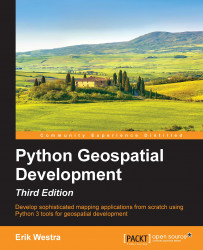In this section, we will look at some examples of tasks you might want to perform that involve using geospatial data in both vector and raster format.
In this slightly contrived example, we will make use of a shapefile to calculate the minimum and maximum latitude/longitude values for each country in the world. This "bounding box" can be used, among other things, to generate a map centered on a particular country. For example, the bounding box for Turkey would look like this:

Start by downloading the World Borders Dataset from
http://thematicmapping.org/downloads/world_borders.php. Make sure you download the file named TM_WORLD_BORDERS-0.3.zip rather than the simplified TM_WORLD_BORDERS_SIMPL-0.3.zip file. Decompress the .zip archive and place the various files that make up the shapefile (the .dbf, .prj, .shp, and .shx files) together in a suitable directory.
Next, we need to create a Python program...