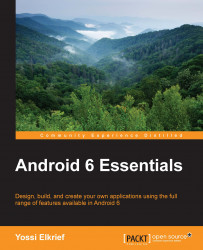Android Marshmallow now allows us, the developers, to authenticate users with their fingerprint scans when using such authentication scanners on supported devices.
The Fingerprint API was added to Android Marshmallow via a whole new package:
android.hardware.fingerprint
The package contains four classes:
FingerprintManagerFingerprintManager.AuthenticationCallbackFingerprintManager.AuthenticationResultFingerprintManager.CryptoObject
Each class has a specific role in our fingerprint authentication process.