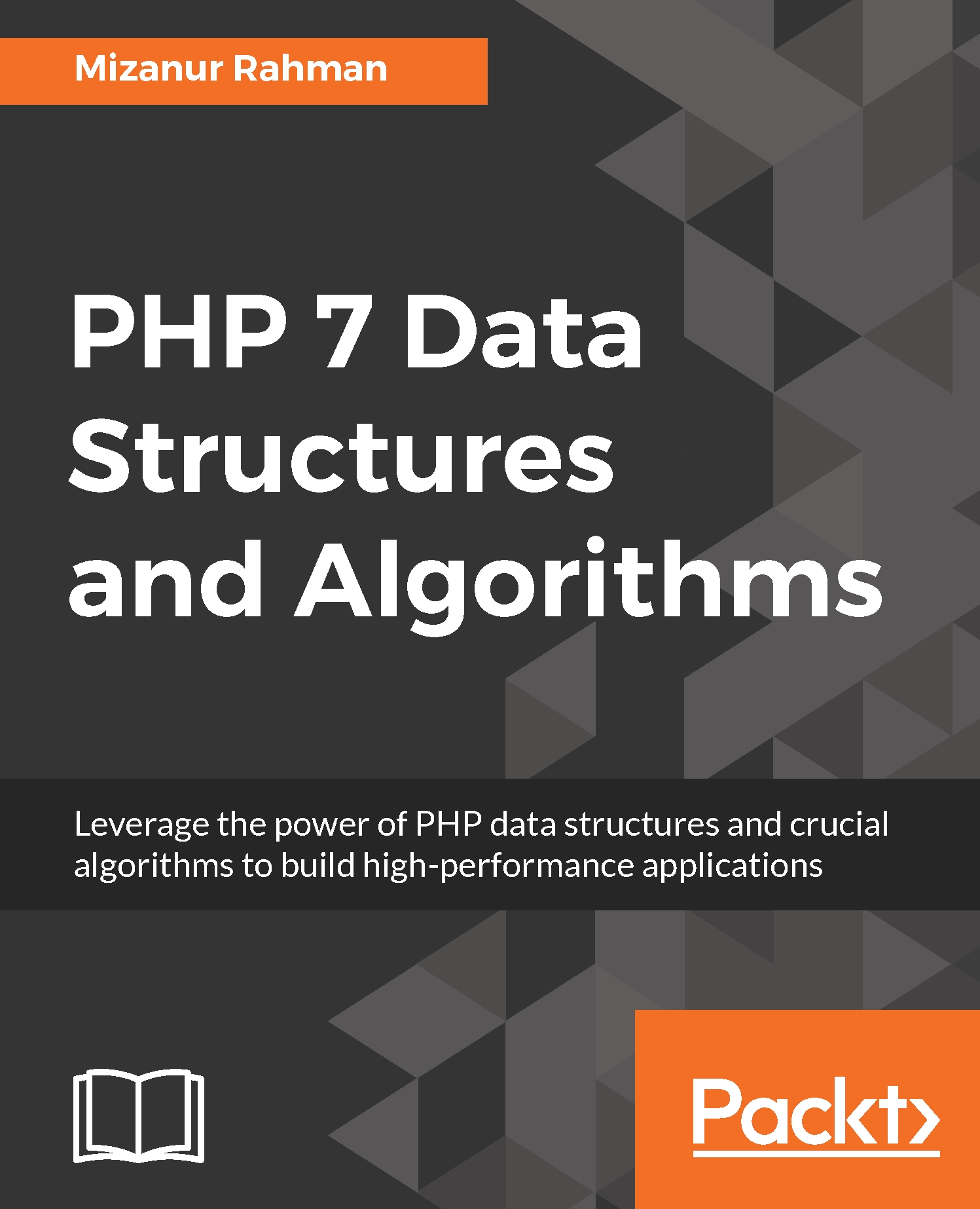In this book, you will find a number of text styles that distinguish between different kinds of information. Here are some examples of these styles and an explanation of their meaning.
Codes are written with a different font from the book text fonts to highlight the code block.
A block of code is set as follows:
[default]
class TreeNode {
public $data = NULL;
public $children = [];
public function __construct(string $data = NULL) {
$this->data = $data;
}
public function addChildren(TreeNode $node) {
$this->children[] = $node;
}
}
When we wish to draw your attention to a particular part of a code block during the explanation, the code is highlighted within the text like this: addChildren.
Any command-line input or output is written as follows:
Final
-Semi Final 1
--Quarter Final 1
--Quarter Final 2
-Semi Final 2
--Quarter Final 3
--Quarter Final 4
New terms and important words are shown in bold. Words that you see on the screen, for example, in menus or dialog boxes, appear in the text like this: "Clicking the Next button moves you to the next screen."