-
Book Overview & Buying
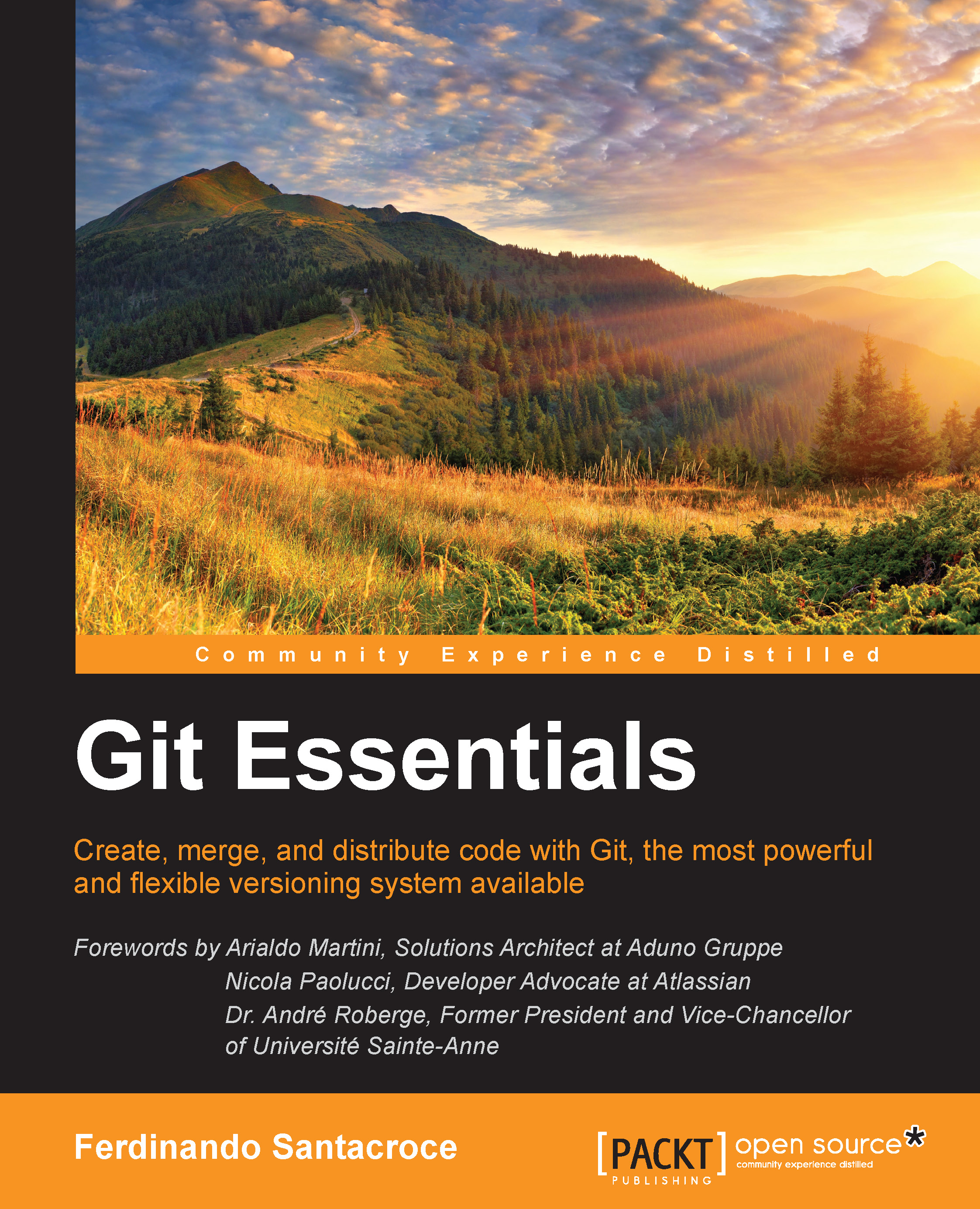
-
Table Of Contents
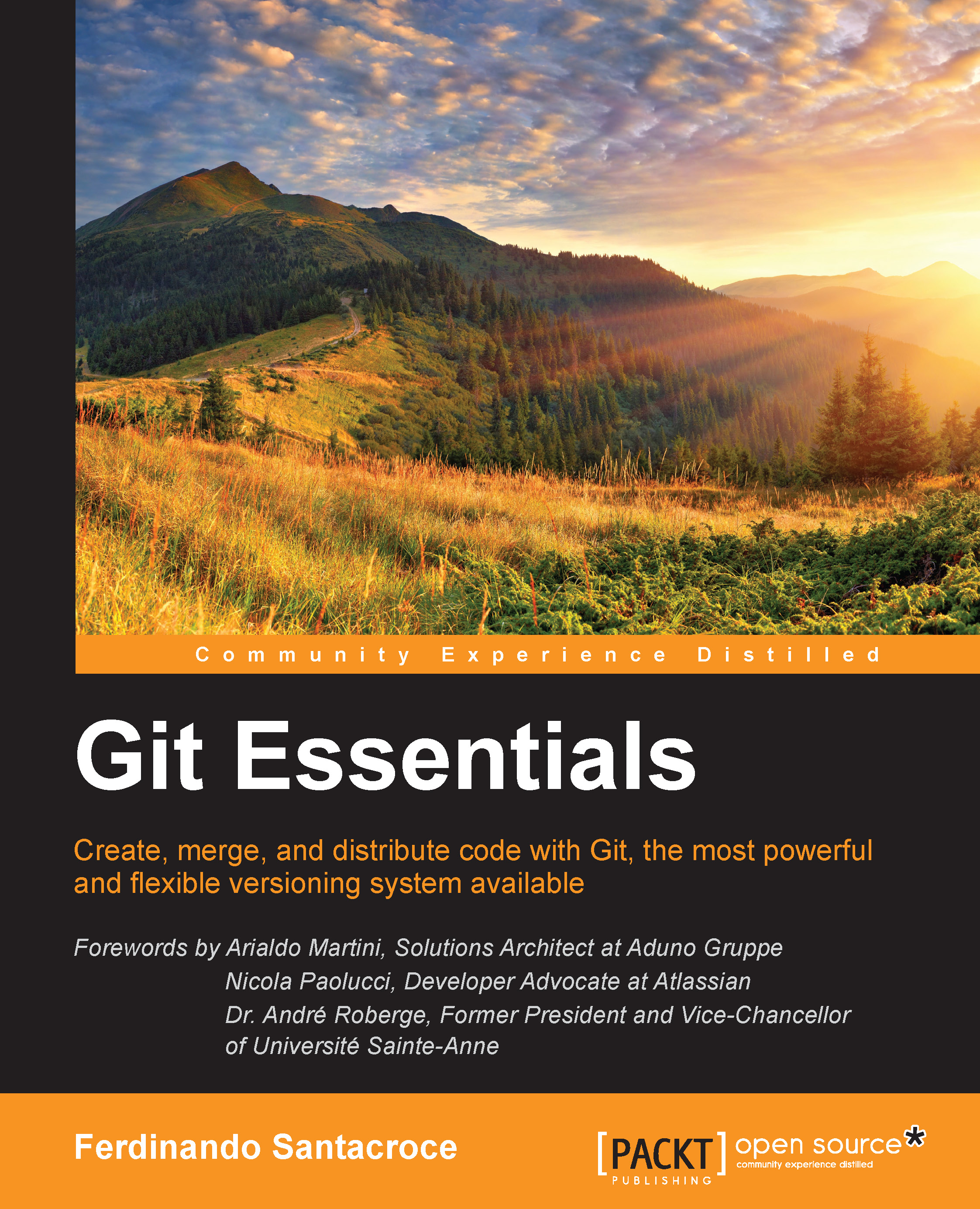
Git Essentials
By :
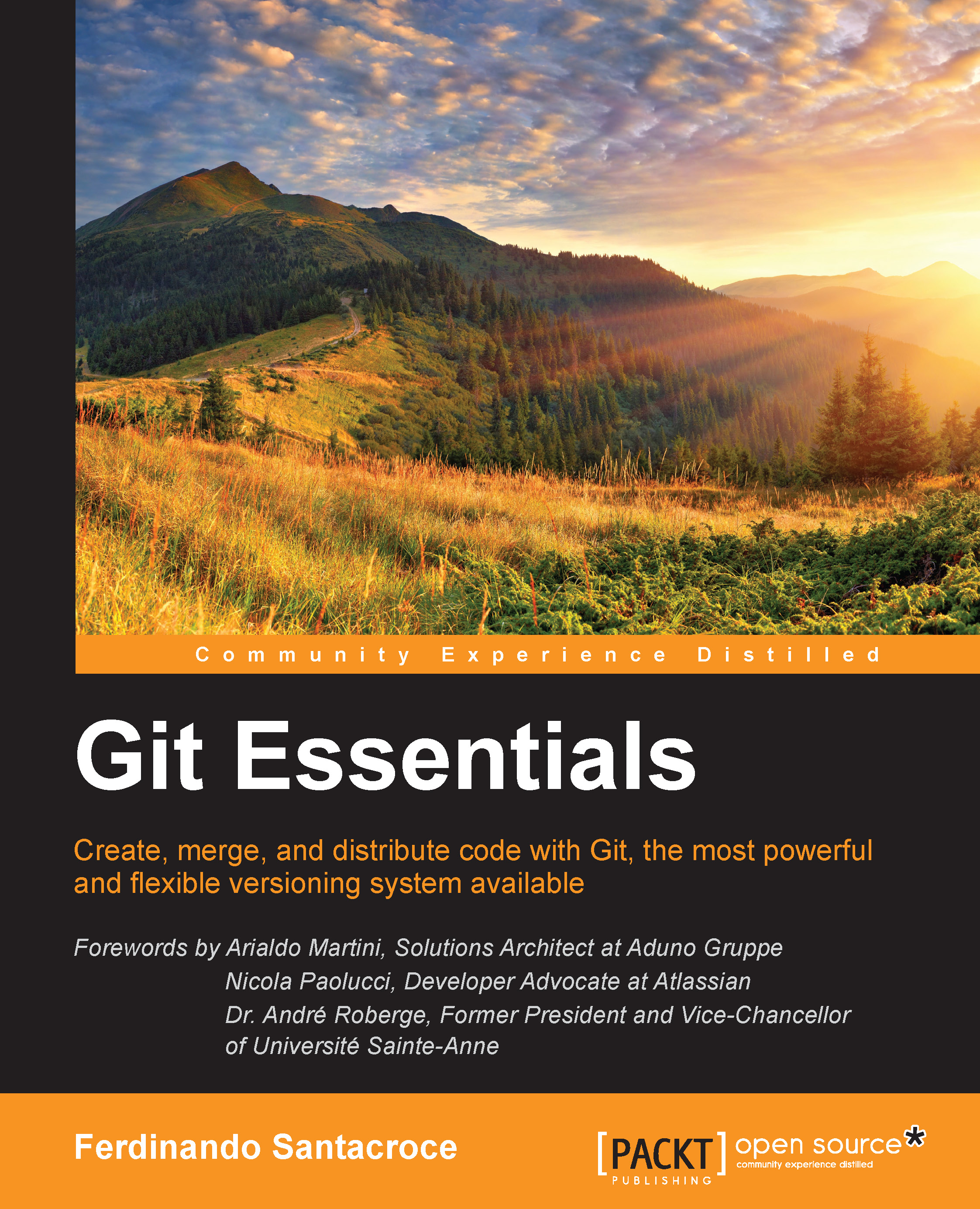
Git Essentials
By:
Overview of this book
 Free Chapter
Free Chapter
 Sign In
Start Free Trial
Sign In
Start Free Trial
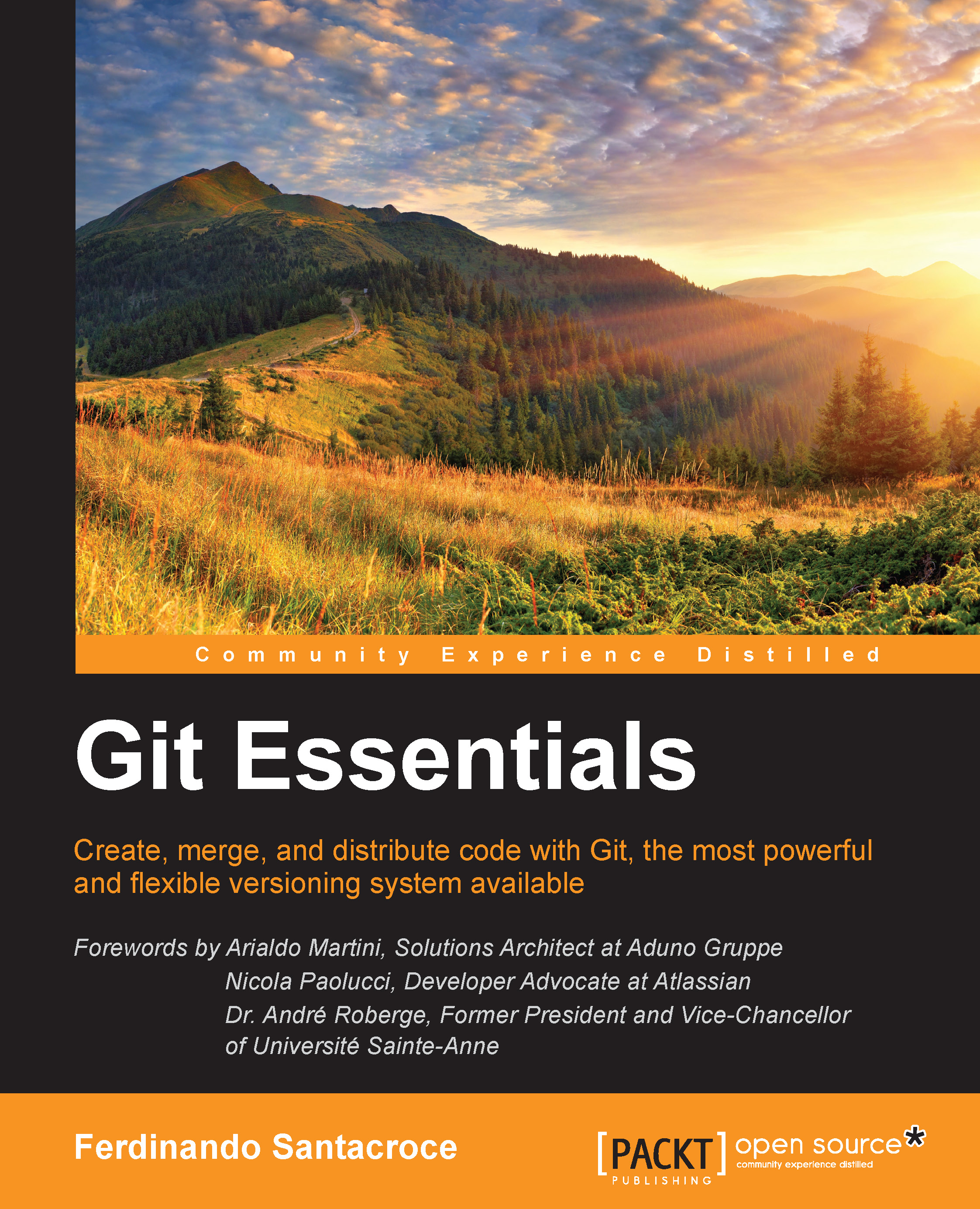
 Free Chapter
Free Chapter
The first thing to understand while working with Git is how it manages files and folders within the repository. This is the time to analyze a default repository structure.
In Chapter 1, Getting Started with Git, we created an empty folder and initialized a new repository using the git init command (in C:\Repos\MyFirstRepo). Starting from now, we will call this folder the working directory. A folder that contains an initialized Git repository is a working directory. You can move the working directory around your file system without losing or corrupting your repository.
Within the working directory, you also learned that there is a .git directory. Let's call it the git directory
from now on. In the git directory there are files and folders that compose our repository. Thanks to this, we can track the file status, configure the repository, and so on.
In Chapter 1, Getting Started with Git, we used two different...
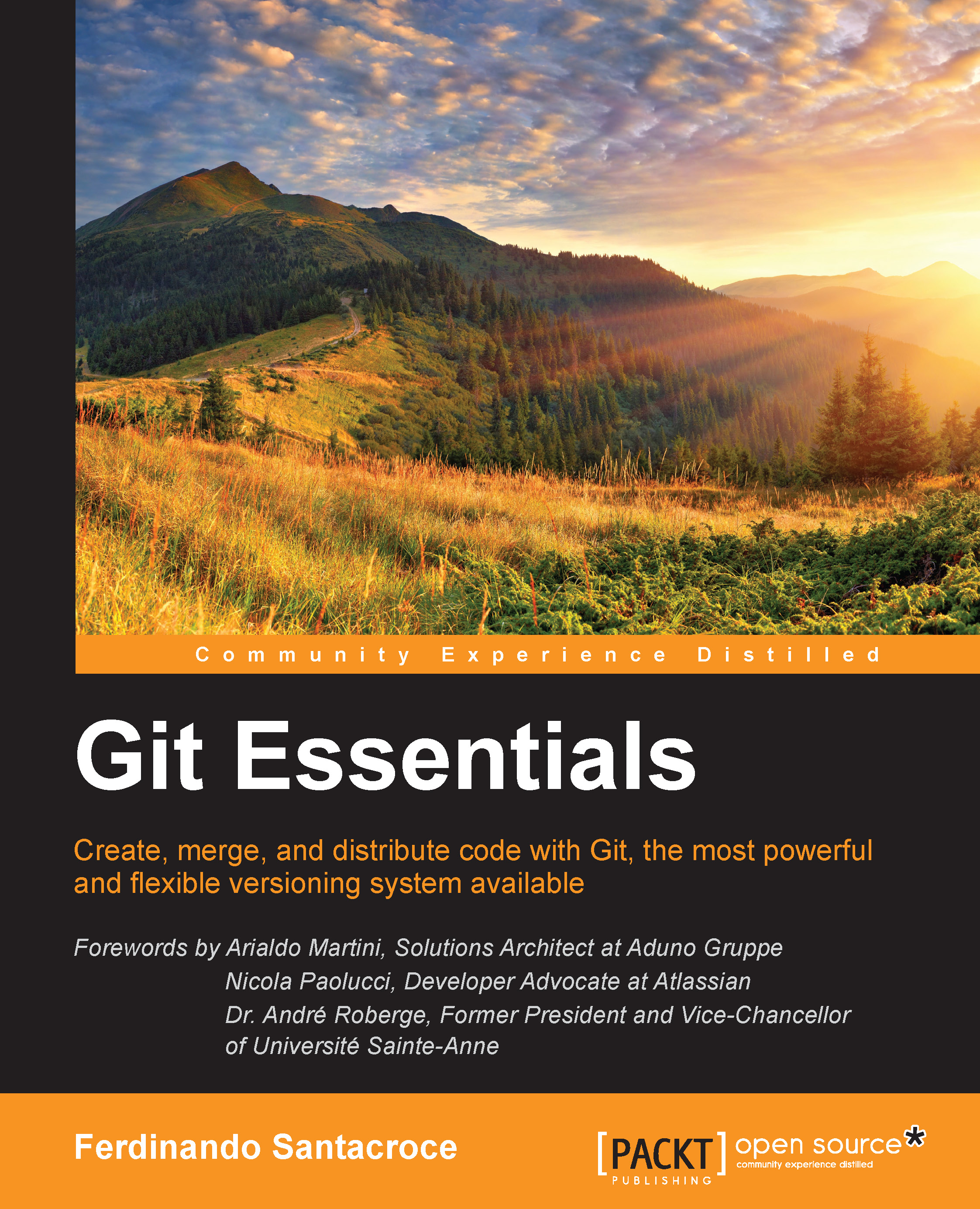
Change the font size
Change margin width
Change background colour