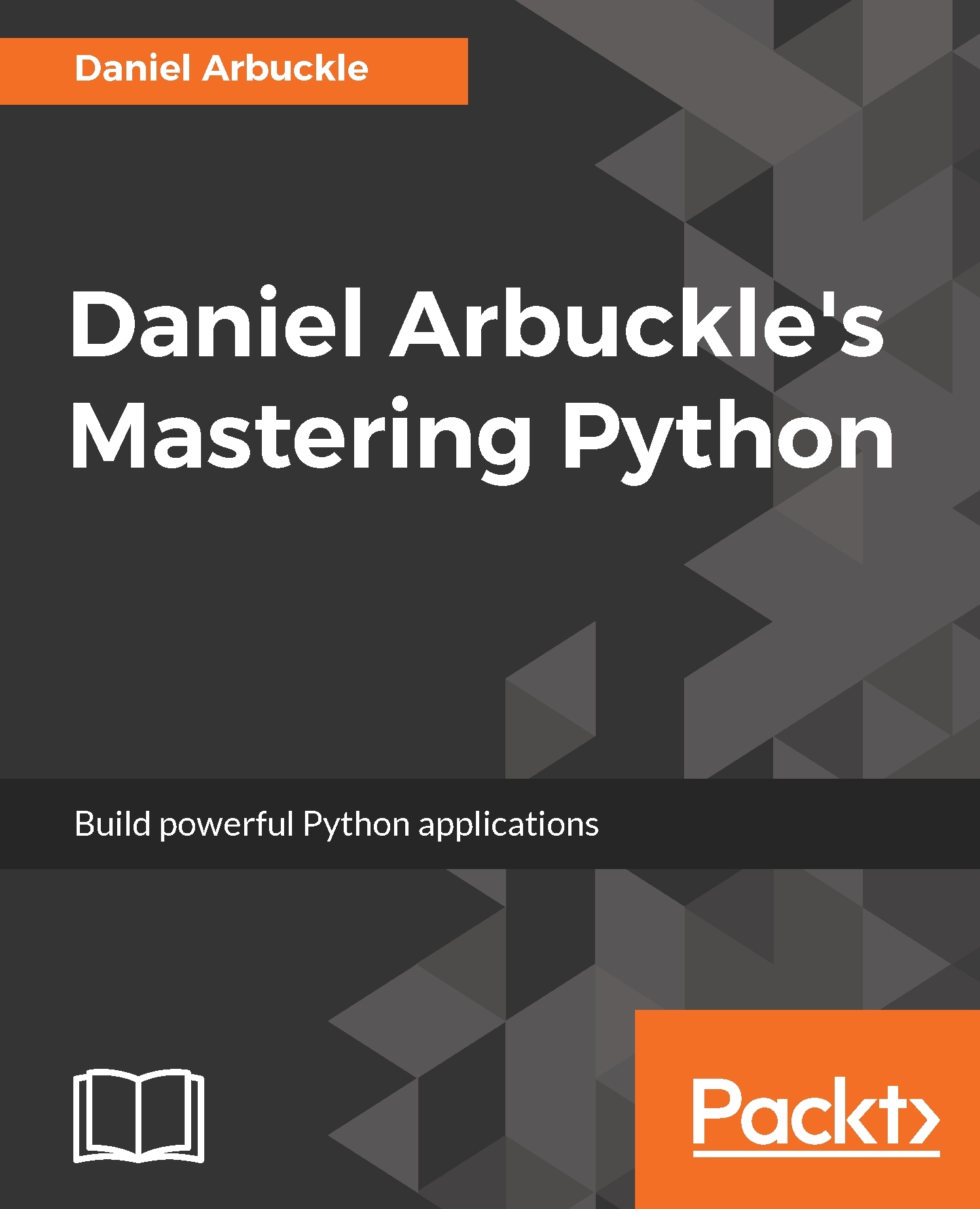In the previous chapter, we ran command-line tools, such as doctest and venv, by typing in the python3 -m command followed by the name of the tool we wanted it to run:

What were we actually asking Python to do when we did that?
The -m command-line switch for Python tells it to run a module. It uses the same mechanism to find the module that it would if we'd used an import statement with the module's name and then it executes it.
However, venv isn't a module, it's a package. So, what's happening when we use python -m venv? We gave Python a package name, but we didn't give it a module name inside the package that it should run. When that happens, Python looks for a module named __main__ in the package and runs that:

So, python -m venv means the same thing as python -m venv.__main__.
Any module that's...