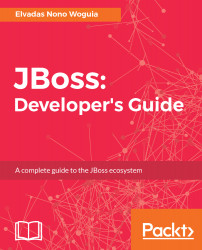For the next steps, we will work with JBoss EAP 7.0. We will also assume that you have a working JDK 8 installed. In the following section, we will interchangeably use WildFly, the JBoss Application Server (JBoss AS), and JBoss EAP to refer to the same notion. JBoss AS can be started in the standalone or domain modes.
The simplest way to install EAP 7.0 is to pick the ZIP archive on Red Hat customer portal and unzip it on your computer in a specific location. Here's the command to do that:
$ unzip jboss-eap-7.0.0.zip -d $HOME/books/jbossdev/installsStart the server using the following commands:
$ export EAP_HOME=$HOME/books/jbossdev/installs/jboss-eap-7.0
$ cd $EAP_HOME/bin
$ ./standalone.sh
The JBoss Application Server can start services concurrently, only when needed, or on demand; making the initial boot process faster, non-critical services...