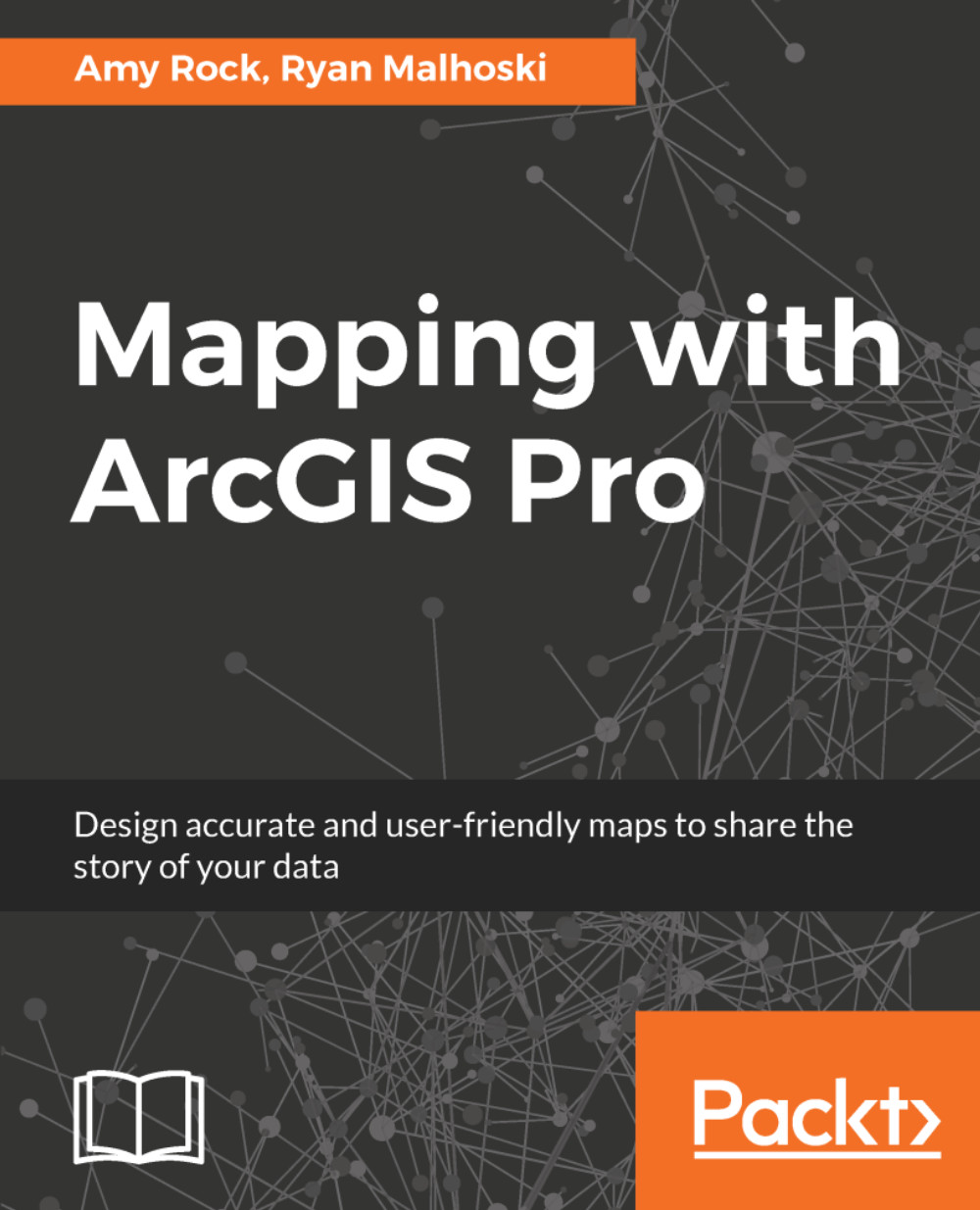The key role of text on maps is to help communicate information more clearly. Labels should enhance the overall message and contribute to the visual hierarchy. Labels should never overwhelm the reader, either in quantity or in format. Remember that size equates to relative importance, so large, bold fonts should be used with caution. Capital letters also help to imply size and importance, and can be used quite effectively for large areas, but should be rationed elsewhere.
Fonts should be chosen with the map's audience in mind, so that the tone of the map is appropriate to the subject. Combining fonts should be done with care, and the total number of fonts should be minimized. Remember that many fonts have extensive font families that allow many distinct types of labels to be styled without adding noise.
In the next chapter, we'll look at the use of color in maps...