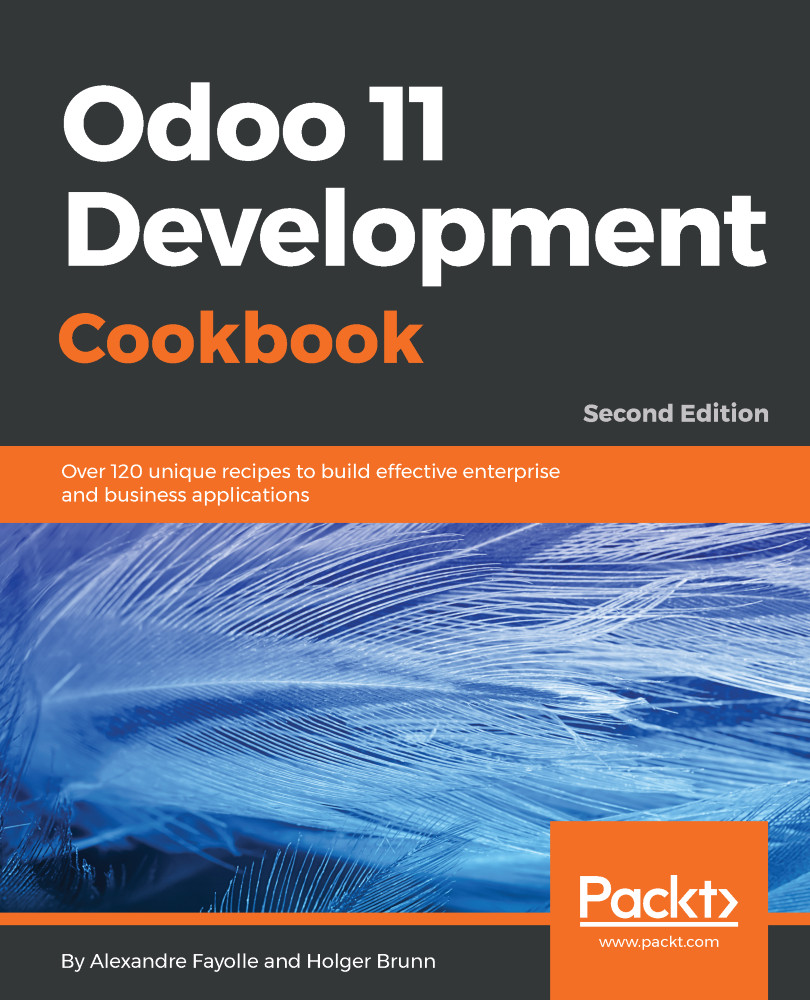It's common for addon modules to add new models. For example, in the previous chapter, we had examples adding a new Library Books model.
It is easy to miss the creation of security access for new models defined in an addon module if you test it using the convenient admin user, because admin bypasses all security checks.
However, models with no ACLs will trigger a warning log message on loading, informing about the missing ACL definitions: The model library.book has no access rules, consider adding one. To avoid that, you should watch for such messages during tests, and before publishing your code, ensure that you run tests with the demo user rather than admin.
So, for new models to be usable by non-admin users, we need to define their access control lists so that Odoo knows how it should access them and what operations each user group should...