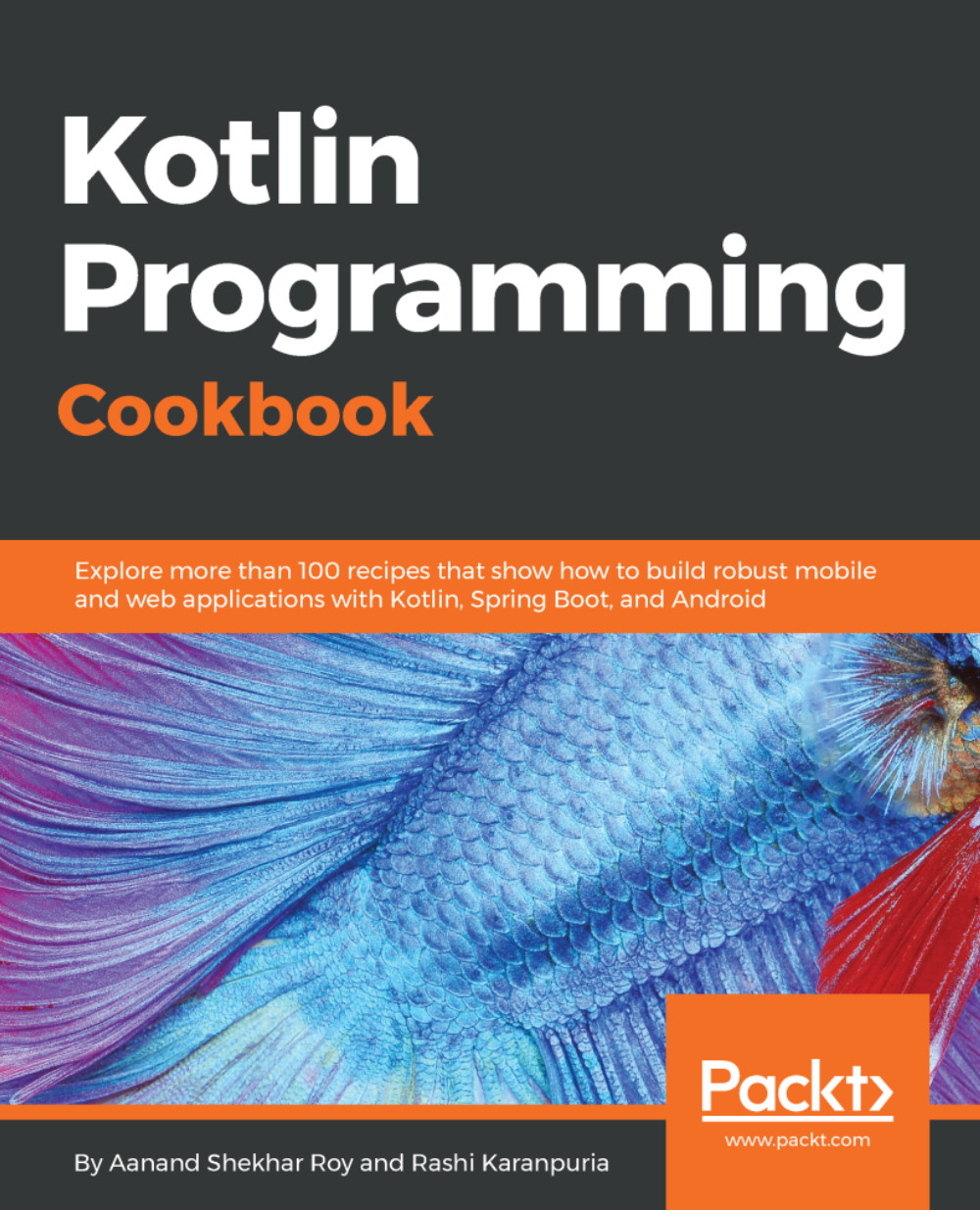The following recipes will be covered in this chapter:
- Creating Kotlin Android project
- How to use Gradle to run Kotlin code
- How to run a Kotlin compiled class
- How to build a self-executable jar with Gradle and Kotlin
- Reading console input in Kotlin
- Converting Java code to Kotlin and vice versa
- How to write an idiomatic logger with Kotlin
- Escaping for Java identifiers that are keywords in Kotlin
- Disambiguating using the "as" keyword to locally rename the clashing entity
- Doing bit manipulations in Kotlin
- Parsing String to Long, Double, or Int
- Using String templates in Kotlin