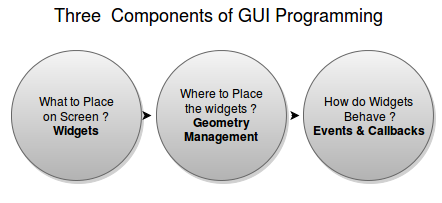As a GUI programmer, you will generally be responsible for deciding the following three aspects of your program:
- Which components should appear on the screen?
This involves choosing the components that make the user interface. Typical components include things such as buttons, entry fields, checkboxes, radio buttons, and scrollbars. In Tkinter, the components that you add to your GUI are called widgets. Widgets (short for window gadgets) are the graphical components that make up your application's frontend.
- Where should the components go?
This includes deciding the position and the structural layout of various components. In Tkinter, this is referred to as geometry management.
- How do components interact and behave?
This involves adding functionality to each component. Each component or widget does something. For example, a button, when clicked on, does something in response. A scrollbar handles scrolling, and checkboxes and radio buttons enable users to make some choices. In Tkinter, the functionality of various widgets is managed by command binding or event binding using callbacks.
The following diagram shows the three components of GUI programming: